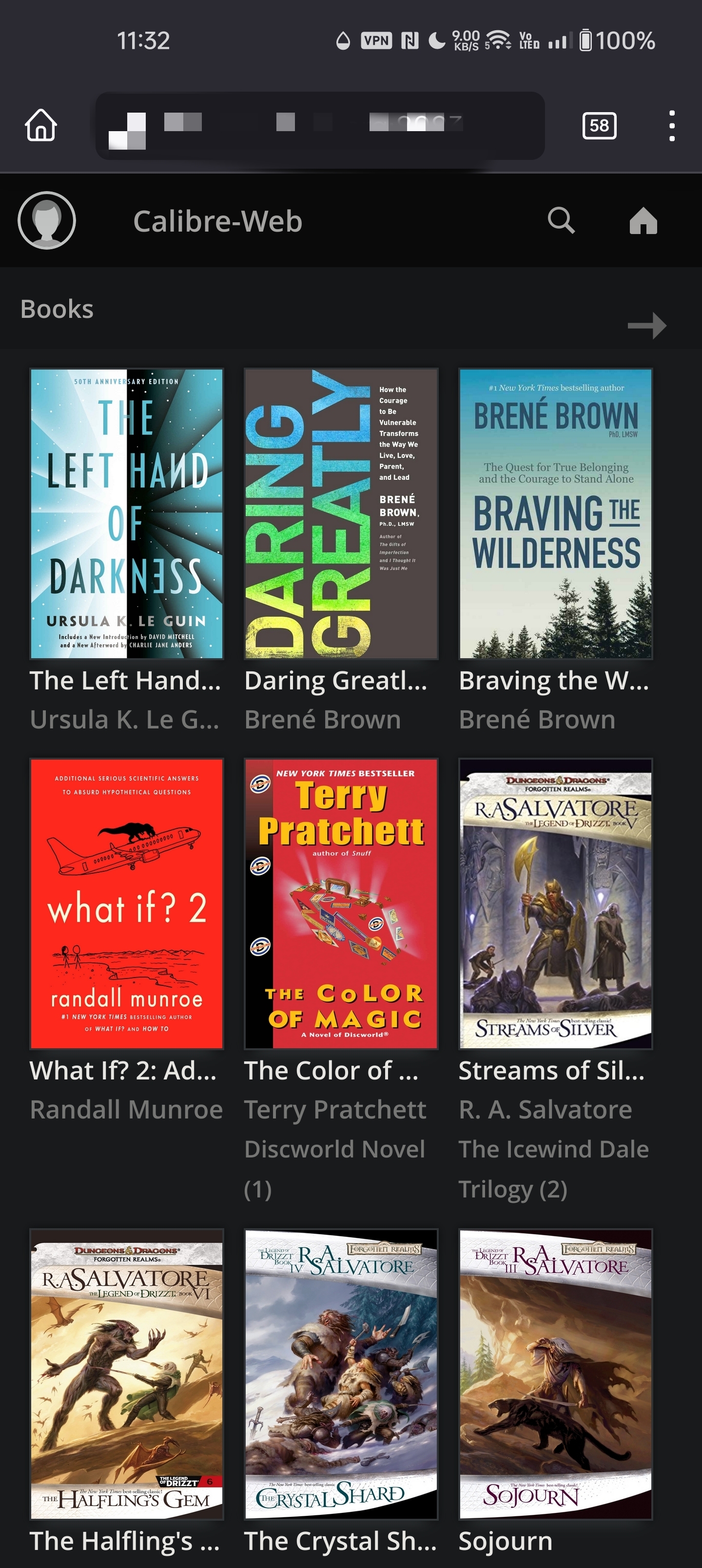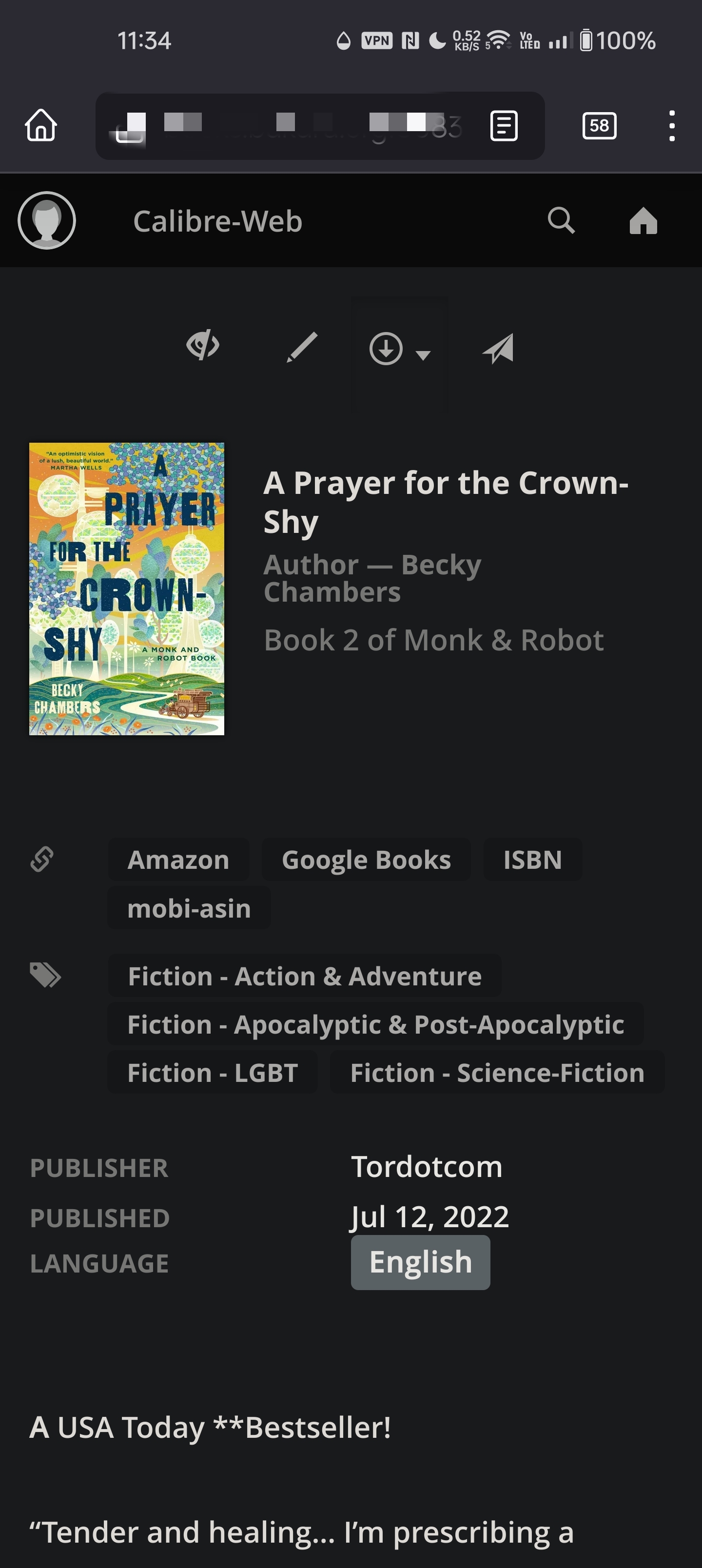So just using Calibre to sync your books is kind of a pain in the ass, I agree. Especially with multiple users. However! Sync isn't the only way of getting books on your devices.
You can set up a locally browsable OPDS catalog for you to download your books from. There should be a bunch of "Calibre server" options in your sharing settings in Calibre, that's what you'll need. You can access it from the web browser or your reader's built-in OPDS browser (most android ebook readers that aren't dedicated app store portals have one).
That being said you can also install the calibre-web package to your homelab, which hosts the library database and the OPDS server standalone. With that setup you'd only need to use the Calibre app to manage or add books your remote library, either directly or syncing the library database file.
Both of these methods are okay if you want to curate the books on your devices, but if you're like me and want all the books everywhere sync is ideal. For that I use the Reading List Calibre extension, which lets you create multiple reading lists for multiple devices that are populated with a library search (i.e. "date:<=45daysago" will search for books added to Calibre within the last 45 days) and automatically sync up on device connection.