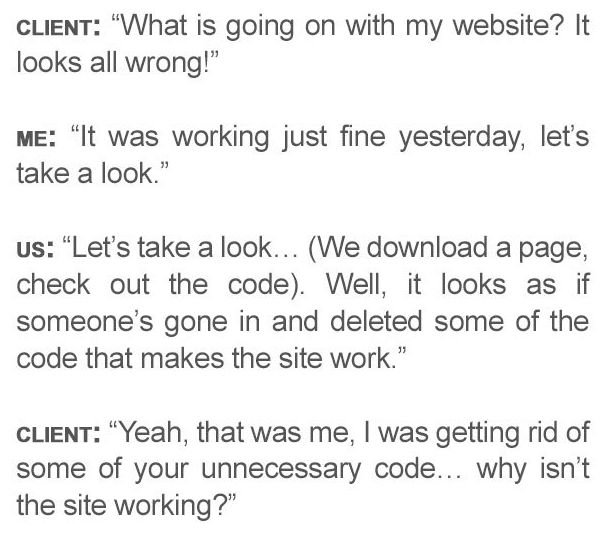Programmer Humor
Welcome to Programmer Humor!
This is a place where you can post jokes, memes, humor, etc. related to programming!
For sharing awful code theres also Programming Horror.
Rules
- Keep content in english
- No advertisements
- Posts must be related to programming or programmer topics
We looked after a cafe who had a couple of PC's to use that gave internet access. Yes this was a while ago, way before smartphones and wifi. The PC's had some software that allowed internet access for a set duration based on how long they had purchased. This software was managed by an NT4 Server backend.
The owner called one day to say nothing works. When I got there, NT4 has been wiped and replaced with Windows 98. Apparently one of the university student baristas was asked to help when they had an issue. The owner was trying to save money from calling us out. Fixing this mess was way pricier than whatever was wrong previously!
Code? No.
Physical equipment? Yes
Customer wasn't happy when we billed them list price for a Cisco switch their MSP tossed out.
My dumb arse used to do this to win 98/me when I was a student. "Optimising" everything and deleting anything I would never use, trying to squeeze every mb out of my limited 2gb disk space but the damn thing was so unreliable I was constantly reinstalling windows.
After one reload, I finished late at night and just left it alone, forgetting to perform all my "power user customisation" until I remembered a week later when it suddenly dawned on me that it was running fast AND stable - I hadn't had a single crash that week. As a final test, I applied all my "optimisations" again and "oh, look! It's crashing constantly again". I was a slow learner and turns out I don't know better than the people that built the system!
I always think of this when I see threads about win7 - 11 being unstable, because it just isn't. As you dig through the thread, the op reveals more - they've chopped out all sorts of system components with registry hacks and third party tools or blocked updates and then bitch about windows being garbage - don't get me wrong, they simultaneously make it better and worse with every release so I sympathize why people try chopping out edge, copilot etc - but just don't.
Disabling services and uninstalling functions the non-hacky way 'should' be fine (and likely reversable) but if someone wants to bare-bone their OS or be data gathering-free, they'd be better off learning Linux.
Windows 11 is pretty unreliable on my 3 machines. I don't see many blue screens but the Start menu, Explorer, Task Manager, search and other basic bits frequently become unresponsive. I haven't changed or removed anything. My Linux machines don't do this. I think Windows 11 just isn't that stable.
I don’t know why I thought about that but for younger people, Windows ME was Windows Millenium Edition.
If you want barebones Windows I'd suggest you cough cough obtain Windows 10 LTSC.
It's got most the bloatware cut out, you just have to reenable the old style picture viewer.
Though when I eventually make a new PC, I'm probably just gonna use Linux Mint because I hear running Windows games/software isn't nearly as bad nowadays, thanks Steam.
or blocked updates
This in particular. Windows intentionally destabilises itself if you prevent it from updating or powering off when it realises there is an update available.
This could be non-malicious, such as refusing to collect spyware reports from a potentially infected box, and the box needs to connect to MS to function properly, It could be a tool to force people to "reboot to solve your issues". Hard to tell without running afoul of the Computer Misuse Act.
I'm not sure about this one - it's definately not my experience but yours could be very different.
The system definitely reports data back to MS but I've never seen a box have issues because we denied it the ability to dial home or update. Unless the PC is online and the user is actively trying to prevent the updates installing? I've seen users pull the plug on a PC that started/midway though updates hoping to stop them and it would often make a mess of things.
We had a small handful of XP then Win7 boxes that were completely off the grid/standalone as SCADA access points/controllers? for several years without issues.
Likewise, we had one box where the vendor did not allow any updates despite it being networked and online. They had disabled win updates completely without our input. It ran just fine for a few years until it was picked up in a security audit. We didn't understand why updates were disabled at that time so we switched them back on and updated. The PC ran just fine until it's eventual retirement.
Ah, forgive me. I'm referring to the latest and most miserable versions. 10 will noticeably prevent results in the search area, if the machine doesn't power off and is not updated for too long. Among other things. It takes around a week of ignoring an update.
It's likely much the same with 11.
the biggest causes of bsods and other crashes on windows up to xp were drivers. after xp, Microsoft required drivers for windows to go through their signing and verification program, which was controversial but it did solve the problem
modern windows rarely crashes outright but in my experience it does break in small ways over time, without the user doing anything
in terms of disabling windows components, it's true that this can break your system, but I would argue this is still Microsoft's problem. there are many windows competents that are deeply coupled together when they have no reason to be
That's right! I remember those signed drivers where also why early XP (pre SP2) had a bad rep. Not as bad as ME but users were swearing on the graves of dead relatives they would never give up W98 or W2k. Without new or signed drivers, a lot of hardware struggled but by the time SP2 rolled out, hardware vendors had mostly caught up and the OS had matured.
Vista had similar issues (so, so many issues with Vista) with it's security changes which made life difficult for badly written/insecure software (wanting admin rights to run or write access to system folders/reg keys). Those changes in Vista paved the way for Win7 to be so much better at launch since most software had caught up by then.
I think the issue with disabling components is 90% how users remove them. Pulling them out via "official" methods hasn't ever caused me issues - DISM is really handy - particularly for permanently removing the default apps. Those deeply connected functions can be a pain!
I have only used DISM (I think) for chkdsk. What else can you really do with it? I don't even know what to search tbh, so pardon me if it's just a quick search away
Quite a few things - mostly used it for capturing images, loading drivers and updates into images but can also be used to pull apps out of the image too.
For a live windows install there are PowerShell commands to do this
Used to do service desk for a large company. During covid most people insisted on remoting to their desktops. If they shut down the machine rather than logged out, we couldn't turn it back on remotely and obviously we couldn't send people out. Had fun explaining that to a lot of people who wouldn't believe it.
Some of the desktops had recently been switched from Windows 7 to Windows 10. The shutdown and log out buttons are in a different order on 7 and 10. Had two separate people ask me to move the order. Couldn't get over to them that we couldn't do that.
we couldn't turn it back on remotely
You didn't have something like vPro / Intel Management Engine where you could remotely boot the PCs?
We had a tool that had WOL as an option amongst others but it never worked.
Had to go into the office twice just to turn on a computer. 3rd time I went to each machine and enabled wake-on-lan.
Also set backup devices to automatically turn on at 2 in the morning, so if they crashed, I could just wait until the next day, if the machines didn't boot themselves then I had a real problem.
Not quite this, but I did have a validation team that didn't know when to quit.
The project was a Windows service, and they would be constantly opening bugs saying "program crashes when we deleted xxxxx.dll"
Like... Yeah. If you delete necessary libraries from the installation directory, the program won't run correctly.
That should be elementary computer literacy: if you don't know what the file does, then don't delete it.
But that's how you learn!
"I didn't know what it was, how was I supposed to know not to delete it?"
KISS and YAGNI in a nutshell.
If your customer has write access to a production system, I'm not sure they're the most irresponsible here.
I mean Personally if I was a client I would want access to the system/service I was paying for directly
But I guess I'm alsotech literate enough to know not to fuck with it