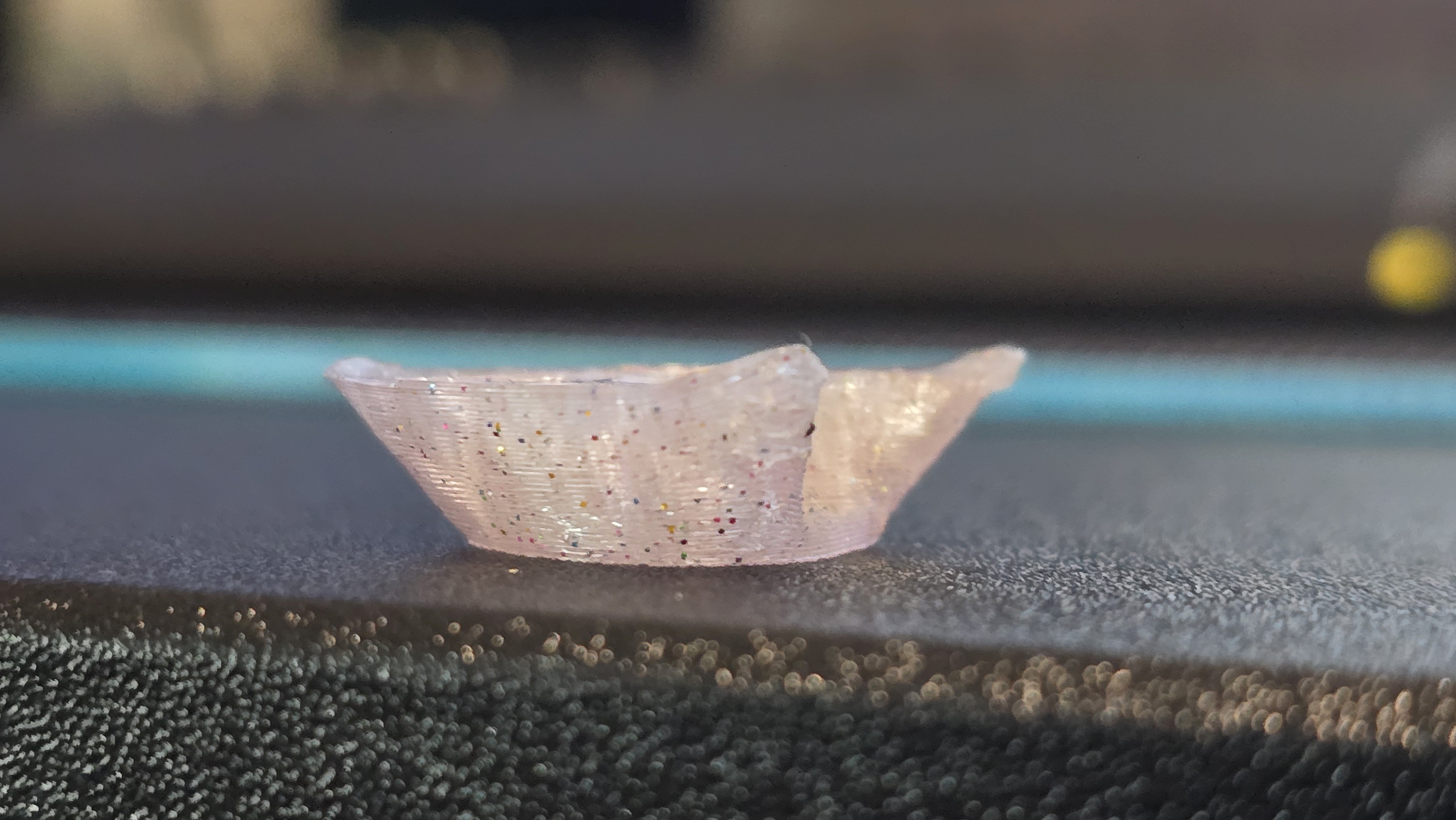From the brown blobs and warping, it's printing way too hot, which youve probably done to compensate for an overabundance of cooling. Slow the fan, slow down, and lower the temperature.
3DPrinting
3DPrinting is a place where makers of all skill levels and walks of life can learn about and discuss 3D printing and development of 3D printed parts and devices.
The r/functionalprint community is now located at: [email protected] or [email protected]
There are CAD communities available at: [email protected] or [email protected]
Rules
-
No bigotry - including racism, sexism, ableism, homophobia, transphobia, or xenophobia. Code of Conduct.
-
Be respectful, especially when disagreeing. Everyone should feel welcome here.
-
No porn (NSFW prints are acceptable but must be marked NSFW)
-
No Ads / Spamming / Guerrilla Marketing
-
Do not create links to reddit
-
If you see an issue please flag it
-
No guns
-
No injury gore posts
If you need an easy way to host pictures, https://catbox.moe/ may be an option. Be ethical about what you post and donate if you are able or use this a lot. It is just an individual hosting content, not a company. The image embedding syntax for Lemmy is 
Moderation policy: Light, mostly invisible
It's been a while since I've printed but I think both my sidewinder and voron do this. I don't remember having it after switching to abs. Painted on supports and wider extrusions helped a ton if I remember correctly. Good luck!
I'm not sure I understand. What is it supposed to look like.
Based on your fans it's more likely too much air + high initial temperature causing uneven cooling. I assume with those fans you're trying to print really fast?
Well...fast by Ender/etc. standards lol but nowhere near pushing Ratrig performance envelopes here lol. Pretty much stock profile speed wise
this looks like its warping from too much heat. you can try:
lowering temperatures, more cooling or slower printing
also is your bed leveled? sometimes this can happen because the extruder is too close on some points but not on others. from that angle it looks like its not warping evenly.
give us more details about your setup if you can, temps, printer type etc.
How fast are you trying to print? Does it behave differently if you slow down?
One of the reasons prints can shrink like this is that the speed is essentially stretching the plastic as it comes out the nozzle, like a rubber band. As the plastic settles that tension pulls it together.
I doubt moisture is the issue, PLA doesn't actually absorb water very quickly.
Also, have you done a temperature tower and flow calibrarion for this filament?
This can sometimes be caused by uneven cooling. I was able to resolve it by using a fan shroud that cools on both sides of the print.
Thank you! I should have mentioned this nozzle has a dual fan duct! sides!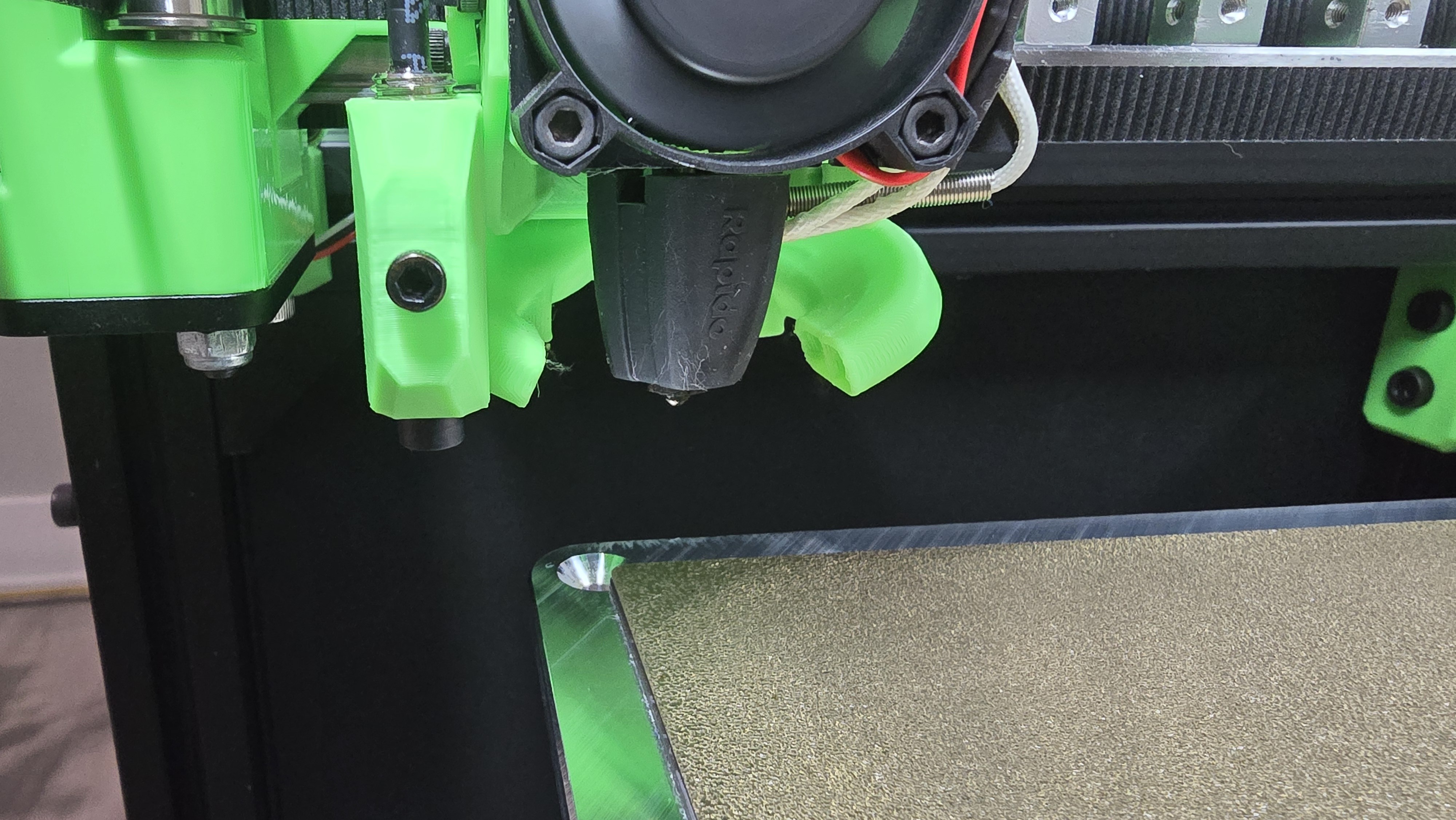
I'm seeing quite a few strings there around the nozzle and fan ducts. Another thing that can cause that curling is wet filament, which will also cause the stringing. So you might also try drying it.
Do you see the same curling with other filaments?
Good question! I probably could try drying this filament again, just for kicks...I did dry it not too long ago but it's probably been long enough that it couldn't hurt. But yes I've seen this issue with virtually every PLA filament I've used when the factors I mentioned are all true.
When this failure occurred, I was about 100 filament swaps in (it's a multicolor print) so faint evidence of the nozzle purging/eject/reload/etc process in the midst of powerful fans is at least initially what I had attributed that to.
My Rapido makes fine whispy strings like that when I'm printing too hot, but I've never tried PLA on mine.
From my experience that glitter filament seems to absorb moisture a little faster than some filaments. I keep mine in a drybox all the time.