I'm excited to see how this will pair with android XR to potentially have a good desktop experience on the go. Just have to carry the headset wich i already do and mouse and keyboard for better controls.
Technology
This is a most excellent place for technology news and articles.
Our Rules
- Follow the lemmy.world rules.
- Only tech related news or articles.
- Be excellent to each other!
- Mod approved content bots can post up to 10 articles per day.
- Threads asking for personal tech support may be deleted.
- Politics threads may be removed.
- No memes allowed as posts, OK to post as comments.
- Only approved bots from the list below, this includes using AI responses and summaries. To ask if your bot can be added please contact a mod.
- Check for duplicates before posting, duplicates may be removed
- Accounts 7 days and younger will have their posts automatically removed.
Approved Bots
And they chose to highlight as a feature making it like a pC, “you also get Windows PC–like abilities such as snapping windows to the left and right of the screen.”
Reminds me of just a few months ago when they sold the Samsung Galaxy S20-something using all the features that come with either Google Gemini 1.5-2.0 or Android 15. All features that my phone has. Nothing unique but the homegrown app store nobody likes
If you want deskktop version of Firefox or Chromium on your phone, you can get them using Termux. But yeah they will be slow.
do you think I am masochist or what, better give me gnu/linux on mobile ;)
- postmarketOS for older mainstream phones
- Librem 5
- PinePhone and PinePhone Pro
- FuriLabs FLX1
- Liberux Nexx (upcoming)
Cool. Now let me legally record my phone calls without rooting my phone.
Nowadays you don't even need to root your phone; certains custom roms do that by default
There is an app called CubeACR which does exactly that on unrooted devices.
OneUI 7.0.
And one UI 6.0 and one UI 5.0. My Samsung phones have done this for as long as I can remember
Anything on Android 11 and below, at least, before the regulations were put in effect to take the feature from newer releases
For users with a Samsung Flagship phone, if you have the "One UI 7" update, they just recently added this feature.
Built-in to GrapheneOS for a while now.
CalyxOS also has it (though they block it where it's illegal).
Microsoft tried the same idea about 10 years ago with Continuum, even including a hardware dongle: https://en.m.wikipedia.org/wiki/Windows_Continuum https://learn.microsoft.com/en-us/windows-hardware/design/device-experiences/continuum-phone
Canonical had something similar, too, back in the days with their Ubuntu Touch and named it Convergence: https://www.linux.com/news/first-ubuntu-touch-tablet-brings-convergence-last/
Cool. Samsung did this a decade ago though.
Everyone is abandoning Android with a passion thanks to Google's bullshit.
Everyone is abandoning Android
What do you mean?
The Motorola Atrix 4G had a Desktop Mode (Webtop was its name and it was Ubuntu based) in 2011 before Samsung. They even released a cradle dock, that you could connect to a tv or monitor, and a laptop dock for it and the source code on Sourceforge (my guess is to be GPL compliant).
I got that phone specifically for the desktop mode. It had a full blown Firefox browser installed and you could run your apps along side it.
I was blown away and thought, "This is the future for computers" but I was incredibly wrong. After the short honeymoon period i found it to be sluggish and clunky when using an android app. The hardware although phenomenal for a phone couldn't provide an optimal experience for a desktop.
Ubuntu did this a decade ago too
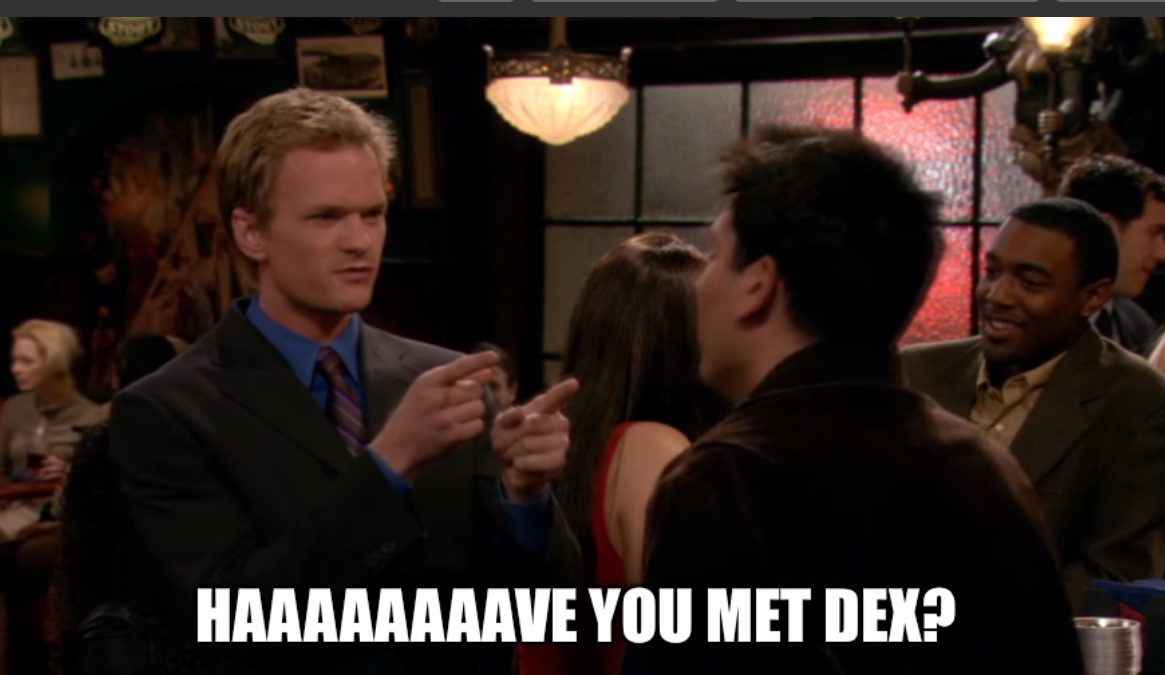
But yeah. Fuck Google
That's cool and everything, yet we have an itsy-bitsy tiny problem: iirc, there are like 3.5 vendors that have opted into dp alt mode support, and each one I know of kinda sucks. I suppose it might be possible to simply enable it in software by changing the devicetree on usb3 devices or something if the port the vendor decided to route is the one multiplexed with dp, but I wouldn't hold my breath.
Fairphones support it :) I actually tested this out earlier (the initial screen mirroring implementation that was added in android 15) and it worked well. USB hub functionality works too with mouse and keyboard being plugged into the screen.

Explain the DP alt mode
That lets a USB C port function as a DisplayPort output so you can connect the phone to a monitor without using some laggy wireless streaming crap.
I thought that all USB-C phones had that feature
Samsungs mostly, also shift and a few older models. Although, some have a crutch called displaylink, which basically encapsulates video signal over USB in software, while dp alt mode kinda* connects those same wires to the displayport output of the SoC (which is better due to having little to no overhead as well as ~no need for specialized overcomplicated hardware).
Also, some of the older models, like my beloved oneplus 6, don't even support USB 3, so dp alt mode is physically impossible for those.
* iirc, on qualcomms at least the SoC itself multiplexes USB 3 with dp (as in, it can be configured to output usb3 or dp on the same data lines), but I'm not sure how the switching itself is triggered, so there may or may not be a need to add another IC that'll handle communications over CC lines and tell the SoC when to use which. I personally suppose the SoCs should be able to handle everything themselves, tho.
Oh neat, I thought it was all DP-protocol via software over USB-C. I didn't know it could be wired straight into display hardware too
Now the question is if people will be stupid enough to replace all the freedoms their desktop OS still gives them with the vendor controlled shit show that is mobile OS.
100% they will and want this. I’m a power user and even I see this as the future.
Have you worked in a non-tech field with people? Modern OSs and office apps are not intuitive to them. Hell, a lot have problems with just their phones as is.
I suppose you mean the same effect I have noticed with our younger apprentices who know very little about the way computers work anymore since they grew up with phones only, they don't even know what a file system is any more.
Some older, some younger, yeah.
That ship has sailed. Hence this being called a "post-PC era".
If you sit in a room and you can see the bars, you know you are trapped, if you sit in a room, but you cant see the bars, you are going to think you are free
I recently saw terminal access as a feature of Android 16 too, so if you have su access, that should give you all the power you need. Now let's hope root will become standard, instead of needing to flash Magisk.
, so if you have su access, that should give you all the power you need.
Still won't save you from the complete isolation of the apps from each other, only allowing you to exchange data between them at the OS maker's generosity.
I'm not sure if I understand what you're talking about exactly. With root I can access all files on my device (including /data/data, where app internal files are kept) and I can give permission to apps to access all files too, it they ask for it. Not that I'd want that, because it's way safer to keep user data in /storage/emulated/0 and give read permissions on file or folder level (like /Pictures for a gallery app, or just the picture I want to share for a social media app).
If you want to share data between apps, the easiest way would be to give them access to the same folder in user space. That isn't OS maker's generosity, that's basic security controls.
I think they're talking about Android "Intends" which is the thing used by apps to communicate with each other.
I have no clue how the OS handles the underlying things tho...
I’m not an android user, but doesn’t it let you do whatever you want? What things can’t a person do using Android as a desktop that a windows or mac user can do?
Android is very much designed with every application in its own little silo that needs the permission of the OS vendor or something off-device (like a cloud service both apps access) to communicate with each other. This means, among other things, a very limited ability to do software development on the device and run your own applications, a very limited ability to automate applications, no chaining of workflows (e.g. read some sensor in one app, process the data in another, graph it in a third). You also generally don't have administrator/root access on the device and if you do get around that restriction a lot of the applications for things like banks will refuse to work. You can't properly control which data your device collects and where it sends it. Your ability to debug the behavior of your own applications and device is severely limited.
Thanks for the heads up. This is good to know.
I typically use my work computer for just zoom meetings. I could see my possibly being able to replace my work computer with this.
Of course I’d still keep Linux on my personal laptop.
i‘m hyped for a graphene desktop mode. that wouldn’t be a replacement for my laptop/ desktop computers but still very much sick. and if i can run a terminal with neovim and tmux or ssh into other machines it would be a dope backup/ micro setup. probably not very useful, but fun i think
Narrator: They did.
My guess is that people who would use DEX is also people who are satisfied with ChromeOS. Which is just as closed down.
Hopefully, when Android does this, they will be under same gatekeeper restrictions in the EU as Windows.
I use DEX (not directly to the monitor, but the desktop app) to have easier access to my personal Firefox and messenger apps when I’m at work. I don’t want to run any of my personal stuff on the work laptop (not even in a VM) and I hate typing on the phone’s tiny touch keyboard, so DEX is a great alternative.
A beta build of Android 16 contains an early version of Google’s new Android Desktop Mode that, in the future, could let users simply plug their smartphone into a monitor and use it like a laptop or desktop computer.