this post was submitted on 28 Dec 2024
3 points (100.0% liked)
tumblr
4204 readers
154 users here now
Welcome to /c/tumblr, a place for all your tumblr screenshots and news.
Our Rules:
-
Keep it civil. We're all people here. Be respectful to one another.
-
No sexism, racism, homophobia, transphobia or any other flavor of bigotry. I should not need to explain this one.
-
Must be tumblr related. This one is kind of a given.
-
Try not to repost anything posted within the past month. Beyond that, go for it. Not everyone is on every site all the time.
-
No unnecessary negativity. Just because you don't like a thing doesn't mean that you need to spend the entire comment section complaining about said thing. Just downvote and move on.
Sister Communities:
-
/c/[email protected] - Star Trek chat, memes and shitposts
-
/c/[email protected] - General memes
founded 2 years ago
MODERATORS
you are viewing a single comment's thread
view the rest of the comments
view the rest of the comments
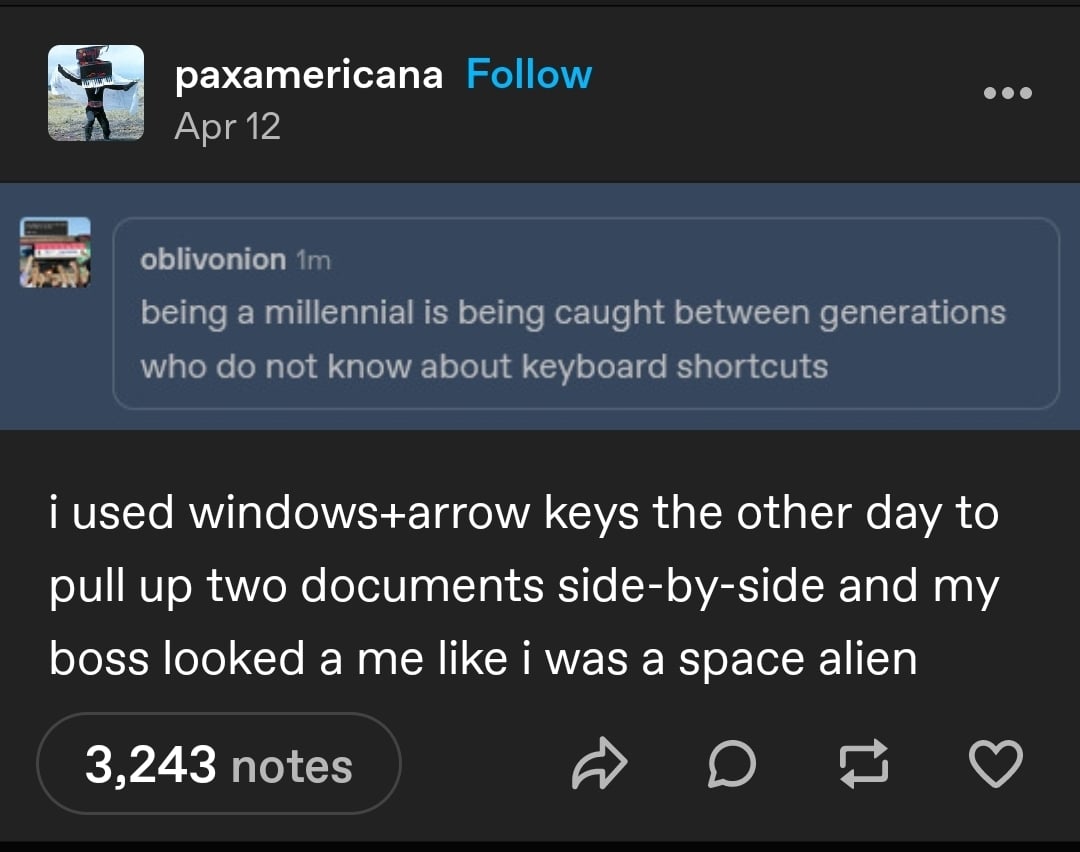
Since we're talking about Windows:
WinKey+.to open up the secret emoji/symbols toolbox. 🫛
I'll have to try that, but I've been using
Win+;. It opens an emoji picker and puts the focus in a search field so you can type "shrug" or something and often just hit Enter to choose the single result.It's ; as in ;)
At least, thats how I like to think of it.
It's the same. The windows shortcuts page has
I discovered this at work when I fat fingered Winkey + L. No work was done that day.
Typing
(windows)in Teams helpfully replaces the word with a dinosaur 🦖 icon.Which annoyingly only has a small subset of the emojis, making me have to use seach anyway.
Better than nothing I guess.
Also it used to lag like crazy, idk if it still does.
Yes! Someone saw me add 😎 to a document I was grading once and it blew their mind. "Wait! What did you just do? How did you get that menu?" I try to teach people, but they almost never remember. They praise me for my navigation skills, but they don't care to learn basic stuff like alt+tab/shift+alt+tab/win+tab.
Fun thing about the switch apps forward/backwards keys is shifted tab is back tab, so alt+tab is switch forward and alt+back tab is switch backwards
So useful when switching back and forth between two programs
I feel like shortcut knowledge is more about willingness to explore the machine than generations. I'm gen X.
I usually don't use alt+tab, but alt+shift+tab is a new one for me, thanks!
It does the same thing on KDE Plasma!