Wasn't my fault after all. GIMP has a quick update to fix the issue for Windows users.
I tried both the "Hello, World" one, and the Goat one.
I saved the "Hello, World" one as C:\Users\Me\AppData\Roaming\GIMP\3.0\plug-ins\py3-hello-world\py3-hello-world.py as instructed. I did the same for the goat one, but named it "goat-exercise-py3". I double-checked the plug-ins folder path in Preferences, and that's one of the two.
Incidentally, the code in the two files are different in regards to initializing the plugins. The Goat one includes ".py" in the call to init, but the "Hello, World" one does not:
GimpUi.init("goat-exercise-py3.py")
plug_in_binary = "py3-hello-world"
GimpUi.init(plug_in_binary)
I tried using the nominal shebang line included, and also tried changing it to an actual path to Python on my system. I can see GIMP attempt to load py3-hello-world.py during startup, but when I create a new file and look for it anywhere in GIMP, including the Procedure Browser, I don't see it.
I've made a few python plugins for GIMP 2 using python fu, and have had no trouble with them, but I can't get either of these demo ones to load. I don't even know where the "Hello, World" one is supposed to show with a menu path like this: "<Image>/Hell_o Worlds", so I changed it to "<Image>/File/Hell_o Worlds" like I've done for custom export scripts I've made for GIMP 2.
Any ideas?

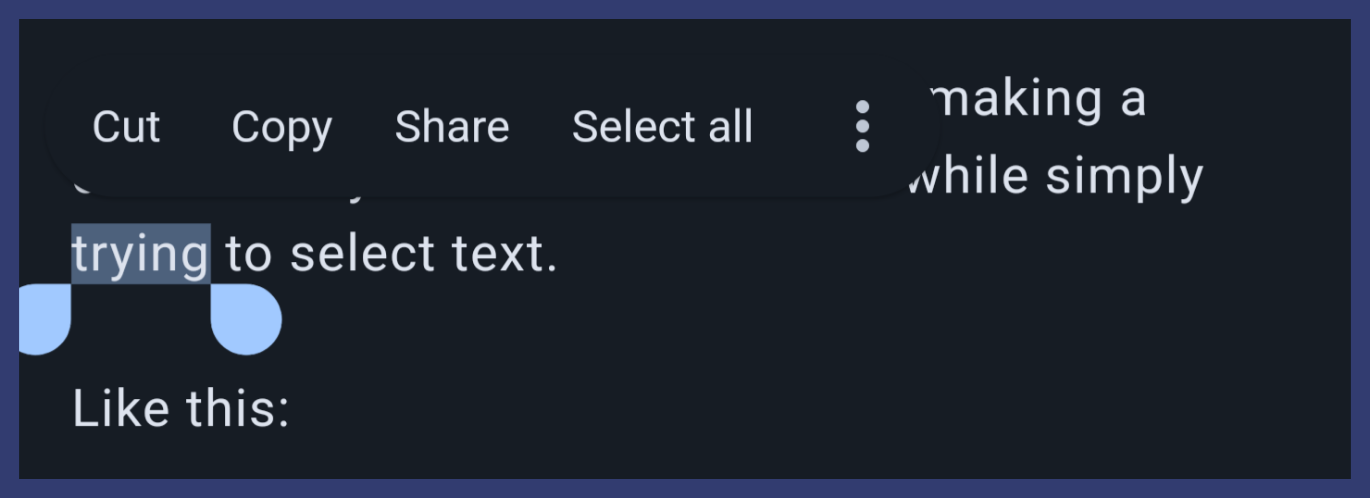
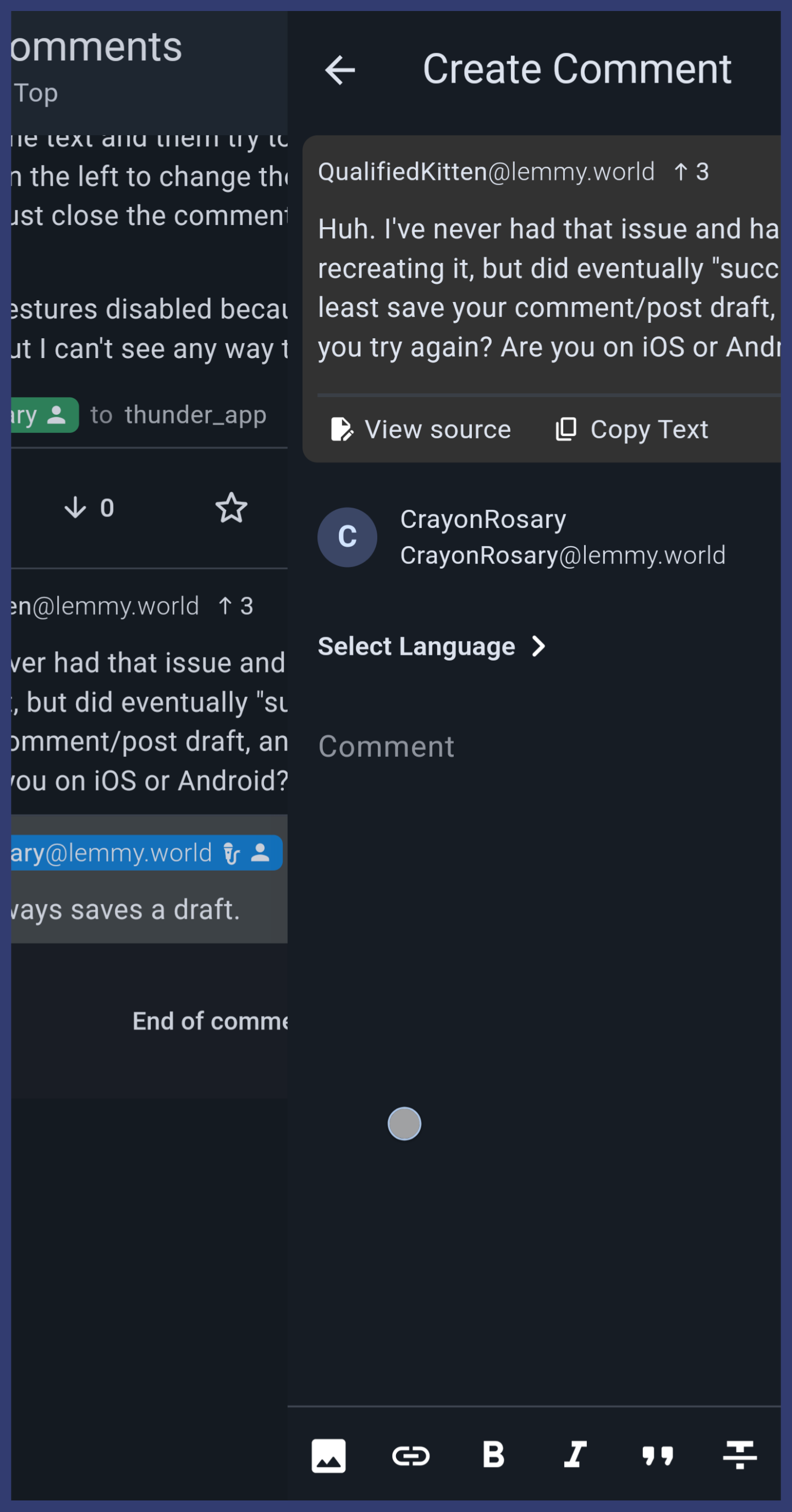
Just use wood. One for meat, and one for everything else.