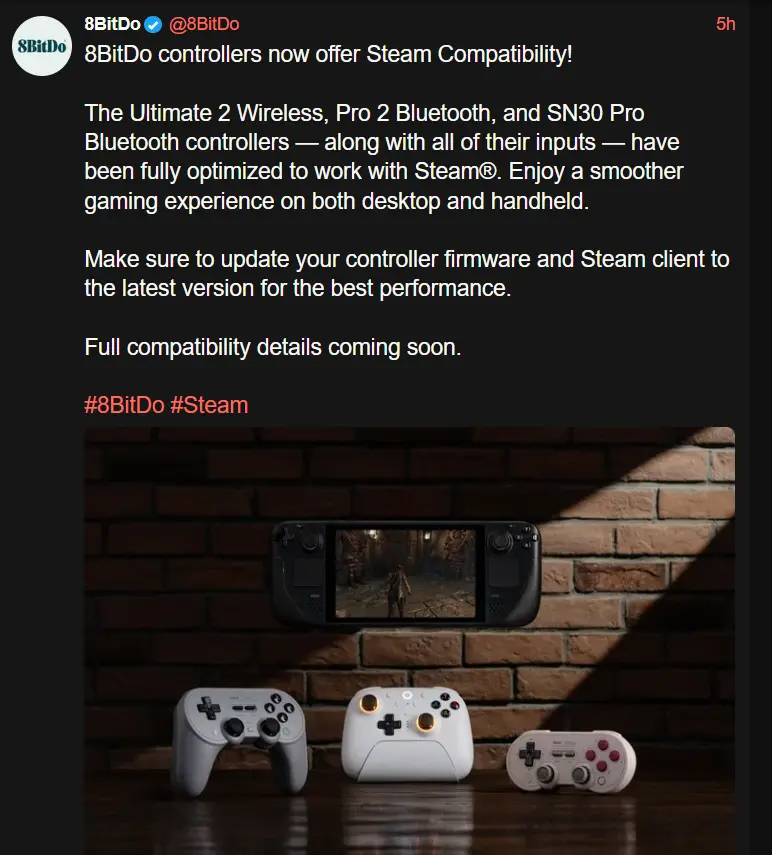Has anyone gotten this to work? I have both the SN30 Pro and the Pro 2, both display the latest firmware update as 2.06 which just lists Switch 2 compatibility. Steam doesnt seem to recognize the back buttons on the Pro 2 either.
Steam Deck
A place to discuss and support all things Steam Deck.
Replacement for r/steamdeck_linux.
As Lemmy doesn't have flairs yet, you can use these prefixes to indicate what type of post you have made, eg:
[Flair] My post title
The following is a list of suggested flairs:
[Discussion] - General discussion.
[Help] - A request for help or support.
[News] - News about the deck.
[PSA] - Sharing important information.
[Game] - News / info about a game on the deck.
[Update] - An update to a previous post.
[Meta] - Discussion about this community.
Some more Steam Deck specific flairs:
[Boot Screen] - Custom boot screens/videos.
[Selling] - If you are selling your deck.
These are not enforced, but they are encouraged.
Rules:
- Follow the rules of Sopuli
- Posts must be related to the Steam Deck in an obvious way.
- No piracy, there are other communities for that.
- Discussion of emulators are allowed, but no discussion on how to illegally acquire ROMs.
- This is a place of civil discussion, no trolling.
- Have fun.
I really wish you could swap the buttons easily to match the system. The 8-bitdo controllers tend to have the Nintendo layout which kind of sucks because most games don't support that they use Xbox. And then of course if you get into emulation nothing will match the PlayStation so I either need several controllers around or to memorize locations
I wish so many games didn't default to the Xbox layout with no option to change it. Having grown up with the SNES layout, the prompts fuck me up every time.
You can! They have replacement buttons for whichever layout you want for fairly cheap. I'm using the original ultimate Bluetooth with an Xbox layout.
That's cool to see but I've gone through about 3 8bitdo controllers (gave the last one to my partner). I like them but I wish there triggers were not the rubber magnetic pads. I'm a bit heavy handed when using the triggers and it eventually crushes the pads to not work. Other than that great controller.
Upside, usually the controllers are extremely easy to fix. I'm not sure if they give free replacement pads still, but they used to if you asked support.
I've had other problems than shoulders on my pros, and never with the ultimate one I got, those seem to have a pretty solid build.
Do y'all use a controller in heldheld mode or only docked? I'm curious what the use case is here.
I only use controllers when docked personally
Nice, thanks. How has your docked experience been? I've only been able to get it working well with low-power games like Monster Train. Any 3d game seems to run horribly, even older titles.
Recent updates have caused some crashes actually when docking to my TV, but I'm on beta OS updates and have a lot of deck plugins, so it might not be affecting other people.
Other than that docked play is pretty good in my experience. There's a major performance hit if you have upscaling set to use fsr though, especially on 4k monitors.
Interesting, I'll have to play around with it. I've been docking it to my 4k TV so maybe I need to force a lower res.
No wonder performance has been bad! The Deck is not meant to be a 4k system.
That's usually ok if you're not using fsr, but for the deck I personally recommend capping the external display resolution at 1080p.
Ultimate 2 wireless I use with 2.4Ghz through the docking station. It works well but it was annoying that the back paddles and L4/R4 buttons (secondary bumpers) could only be mapped as another button, instead of being their own function. It will be nice to have the extra buttons if that is what’s working now. I had the beta firmware on them but steam still did not recognize them yet (but the beta firmware did allow Switch 2 to recognize them!)
I just got their ultimate 2 wireless today. It's really nice and works very well on Linux. I just wish their app worked at least through wine. I couldn't even make it work in a Windows VM. Hope they bring it over.
Having the same issue and I don't know how to update to the latest firmware without the app.
Ive been waiting for this. Which one is the best one to get for both my Steam Deck and desktop?
Ultimate 2. It’s got a gyroscope and back paddles.
Is there a symmetrical version, like a PS controller, or just the Xbox-like layout?
I love the trigger locks for Switch 2 use as well. It’s nice to have a controller I can go between both systems with.
Cheers
I'm still holding out on the next generation of steam controller for playing games on my deck while docked. Until then, my 8bitdo pro 1 has been wonderful.
I'm in the same boat. But I'm still using my steam controller right now. Really hope a V2 comes out sometime this year or next 🤞
How have I never seen these before? When my ps4 controller dies I know what I'm getting next now
I've been using DS3 controllers for over a decade, but they are starting to wear. The drift isn't bad at all, but it's there, although I suspect it's mostly a few rubbers that'd need replacing, I have heard great things about 8BitDo, especially their Hall Effect controllers. Very reasonably priced as well.
So this announcement is just the kick in the butt I needed to get a Pro 2 Hall Effect one.
I have a Pro 2 and my only complaint with it with "SteamOS" (Bazzite) is that the back paddles don't actually work with Steam Input directly. You can program them with the Ultimate Software, but that means they're stuck only repeating the input of another button on the controller. So if this update brings full Steam Input support that would be awesome, as it would mean you can set all kinds of other functions to them. Plus not having to use a seperate software, and controller-based profiles, would be awesome.
I have a Pro 2 too and switched from Xinput to Dinput at the back of the controller and my Steam Deck now identifies the back buttons like L4/R4 (but with the name PL/PR) and I can map it to anything I want
This is my main complaint about my 8bitdo pro controller. Shame this seems to be only for the newer generation 😔
So if this update brings full Steam Input support that would be awesome
It does!
Fluff yeah!!
Anybody else find a use for the back buttons? I like the idea of them but I haven't really found a great use yet.
I just map it to the abxy that steam suggests. Works great when I wanna keep using the trackpad or joystick at all times.
I play a lot of beamng drive an having them for extra binds is nice, like the horn and changing gears
I mostly use them for mode shifts. For instance, shifting to emulated mouse when holding R4, so I can use desktop stuff easier.
On my steam controller when the shoulders crapped out, I bound the back paddles as shoulder buttons.
I immediately changed them to L3 and R3, and never looked back.
On the deck I use them all the time. For FPS games I frequently bind them to be ABXY, lets you jump/reload/etc without having to take your thumb off of the joystick. Absolutely mandatory for games like Doom Eternal and Deep Rock in my opinion.
In games with heavy dpad use for cycling abilities/items (like Elden Ring) I usually use them for that. Being able to cycle spells or potions while running is very necessary sometimes. You can also use them in combination with mode shift settings, things like while I hold R4 down it will temporarily turn my ABXY into a second DPAD.
You can use them for steamOS features, stuff like opening keyboard or toggling zoom for games with small text.
A lot of people dislike clicking thumbsticks, so it's common for people to use them for that. L4 to toggle sprint instead of L3 is very popular for example. Also nice for when L3/R3 do something you don't want to trigger accidentally during combat (Ys 8 and 9 toggle a minimap overlay with L3, which is very distracting during combat. So I've disabled L3 on the thumbstick and instead have L4 open the minimap overlay).
In any PC game with more inputs it can be great for common button presses that didn't make the cut onto the standard controller. Things like map/journal shortcuts, quick save, etc. Setting left trackpad to a touch menu is also great for this.
Overall they're pretty great, I don't use them in every game, but there are a lot of games I refuse to play on a standard controller without them.
If you don't use them to relax your grip in specific types of games (delegating common functions to them and away from thumbs) you might like to use them for DVR capability like instant replay?
If your controller has a gyroscope, you may use them to toggle engagement? Gyro aim can be surprisingly effective once you're accustomed to it.
I like that idea about gyro aim engagement. I think the only place I'd use that is BotW, but I'd like to go back to that game someday.
Ah, I'm not sure how well that'd work via yuzu and ryujinx forks. Perhaps if the executable is added through the steam client so you could delegate the functionality via steam input? Sounds messy as heck though.
Life finds a way. Believe I played botw just this way on Linux, even launching another app to enable gyro controls to translate into the steam inputs. Different controller, think with yuzu launched through steam.