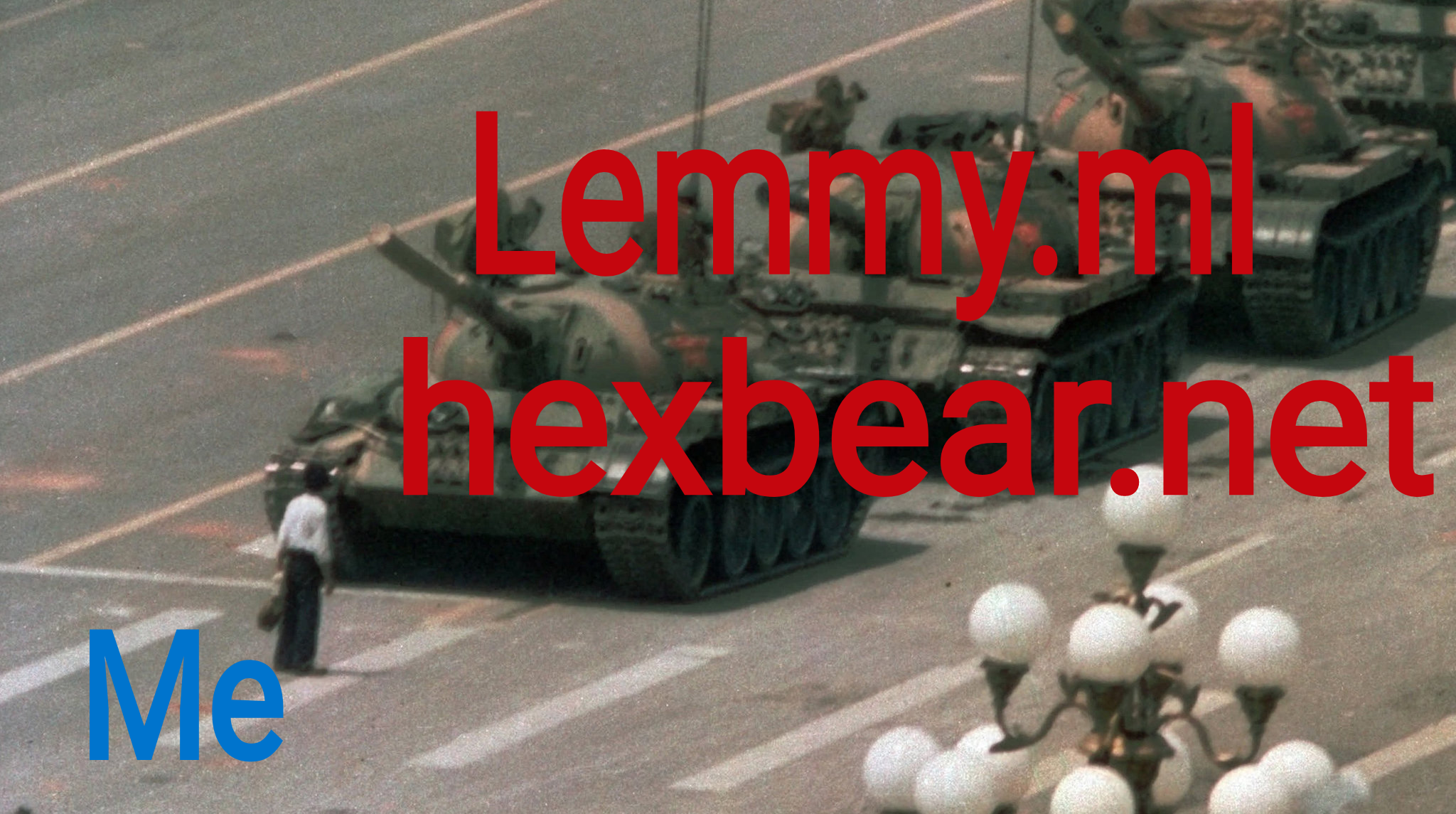Locking as this post violates rule 5.
Ask Lemmy
A Fediverse community for open-ended, thought provoking questions
Rules: (interactive)
1) Be nice and; have fun
Doxxing, trolling, sealioning, racism, and toxicity are not welcomed in AskLemmy. Remember what your mother said: if you can't say something nice, don't say anything at all. In addition, the site-wide Lemmy.world terms of service also apply here. Please familiarize yourself with them
2) All posts must end with a '?'
This is sort of like Jeopardy. Please phrase all post titles in the form of a proper question ending with ?
3) No spam
Please do not flood the community with nonsense. Actual suspected spammers will be banned on site. No astroturfing.
4) NSFW is okay, within reason
Just remember to tag posts with either a content warning or a [NSFW] tag. Overtly sexual posts are not allowed, please direct them to either [email protected] or [email protected].
NSFW comments should be restricted to posts tagged [NSFW].
5) This is not a support community.
It is not a place for 'how do I?', type questions.
If you have any questions regarding the site itself or would like to report a community, please direct them to Lemmy.world Support or email [email protected]. For other questions check our partnered communities list, or use the search function.
Reminder: The terms of service apply here too.
Partnered Communities:
Logo design credit goes to: tubbadu
I'm using Connect and blocked both hexbear and lemmy.ml.
It's a peaceful life.
AFAIK, your home server would need to be fully defederated with an instance for you to stop seeing comments from users there. Instance blocking only blocks posts from there and I think communities hosted there. Only other way is to block those users individually which is a pain.
Connect for lemmy allows instance blocking. I don't see any posts from hexbear and their comments show as hidden unless I tap to show the contents.
Interesting, maybe I'll make the switch. I'm on sync for now, and it's in-app blocking features leave a lot to be desired
Just block it directly on the instance.
I was on Memmy for the first months here, and instance blocking was not supported through the app, but I could do it on desktop, and it still worked as it was blocked on my account.
Voyager also has instance blocking if you wanna give that one a shot too.
Please for the love of God tell me how I've looked at settings menus and googled y and nothing of value comes up
You can allways block through the desktop site and it'll work.
omg lol
- Settings
- Filters & blocks
- Block instances
let me know if you want some screenshots
Sweet fuck it makes you scroll past your individual block list that's why I couldn't find it
Baffling design decision, saviour
I completely agree. I feel like I have to traverse the entire menu system, which is also broken into different areas, to find some feature I'm sure must be there, I just haven't found it yet.