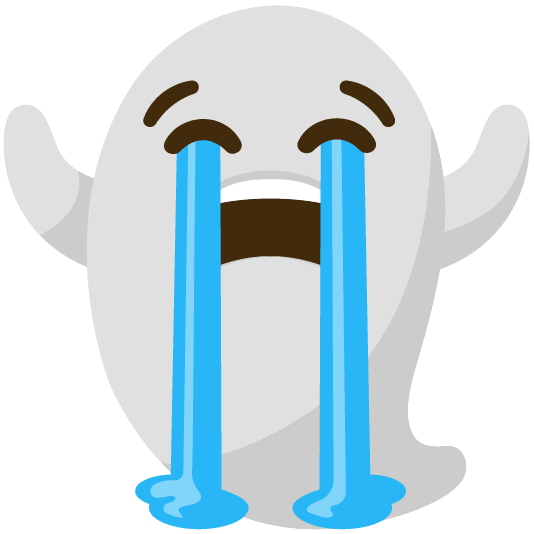I'll play whatever game is good, from whatever platform has the best price, provided it's compatible.
Steam Deck
Universal community link
[email protected]
Rules
- (All of lemmy.ml rules applies)
- Post must be related to the Steam Deck
- No politics
- No drama, we're here to enjoy the Steam Deck
- Don't spam emojis in the comments, be constructive
Order
Models
64GB eMMC LCD
- 64GB eMMC SSD
- 1280 x 800 optically bonded LCD
- 7" Diagonal display size
- up to 60Hz refresh rate
- 7 nm APU
- Wi-Fi 5
- 40Whr battery; 2-8 hours of gameplay (content-dependent)
- 45W Power supply with 1.5m cable
- Carrying case
256GB NVMe LCD
- 256GB NVMe SSD
- 1280 x 800 optically bonded LCD
- 7" Diagonal display size
- up to 60Hz refresh rate
- 7 nm APU
- Wi-Fi 5
- 40Whr battery; 2-8 hours of gameplay (content-dependent)
- 45W Power supply with 1.5m cable
- Carrying case
- Steam profile bundle
512GB NVMe LCD
- 512GB NVMe SSD
- 1280 x 800 optically bonded LCD
- 7" Diagonal display size
- up to 60Hz refresh rate
- 7 nm APU
- Wi-Fi 5
- 40Whr battery; 2-8 hours of gameplay (content-dependent)
- 45W Power supply with 1.5m cable
- Carrying case
- Steam profile bundle
512GB NVMe OLED
- 512GB NVMe SSD
- 1280 x 800 HDR OLED display
- 7.4" Diagonal display size
- up to 90Hz refresh rate
- 6 nm APU
- Wi-Fi 6E
- 50Whr battery; 3-12 hours of gameplay (content-dependent)
- 45W Power supply with 2.5m cable
- Carrying case
- Steam profile bundle
1TB NVMe OLED
- 1TB NVMe SSD
- 1280 x 800 HDR OLED display
- 7.4" Diagonal display size
- up to 90Hz refresh rate
- 6 nm APU
- Wi-Fi 6E
- 50Whr battery; 3-12 hours of gameplay (content-dependent)
- 45W Power supply with 2.5m cable
- Carrying case
- Steam profile bundle
- Exclusive startup movie
- Exclusive virtual keyboard theme
Allowed languages
- Undetermined
- English
I play Dofus, both in desktop and gaming mode. The fact that a tactical turn-by-turn RPG optimized only for keyboard an mouse is playable on gaming mode feels so empowering, it certainly took some time to configure bindings though 😅
So far I haven't installed a single non-Steam game. I don't have the energy for thinkering with things anymore, and I like the Deck because it's easy and doesn't require any fiddling to get things to work
I've installed many non steam games on my deck, but the vast majority were ones I already had on my PC. I've found the easiest way by far is just to copy over the installed game folder to the steamdeck via ftp and add to steam. Only one game I've had to do any fiddling with so far, and that was just installing vcc studio dependencies with wine tricks. Other than that everything has worked with zero fiddling.
I do, but mostly because I had them already on a different platform, and even then I'll procrastinate a lot before doing it. Even when the process isn't too complicated, you lose things like community controller layouts, which is frustrating.
The majority of the games on my Deck come from alternative sources.
Cool! I had a hunch there'd be Deck users like you :--)
The only games I have installed outside of Steam are emulators. Even if the majority of people here tell you they have games outside of Steam, this is likely a skewed statistics because people who tinker with their deck are more likely to join a community about it. I would guess that 70/90% of people with decks have never even opened desktop mode.
To me $100 doesn't seem that steep, if you're making a $5 profit with your game you only need to sell 20 extra copies for it to pay itself. If your game is specifically done for the Deck your audience is by definition on the Steam store, only a few are also outside of it.
I'm someone who uses Linux daily, I like tweaking with my deck, but realistically I never even considered installing games outside of Steam because every game I want to play is on Steam, and I imagine that several other people who tweak with their Deck are also in the same boat.
As a hobbyist game dev, I don't mind making games for a niche group of users, but I'm probably going to skip the idea of making games just for the Deck, as there isn't really a platform for that kind of games. And in my case, I'm talking about freeware games; games that won't be making that 5 dollar profit. But still, designing a game with the Deck especially in mind feels like a fun and fresh starting point to me :--)
Yeah, in that case it makes sense not to put it on Steam.
Although in your shoes I would put it on Steam for something like $5 and free on itch. Afaik Steam doesn't mind this as long as you don't offer a steam key for free on itch, but if you charge the same value as on Steam you can offer a key there as well, so you could do free version on itch but a minimum of $5 to get a steam key, and sell it on steam for $5. Whatever you can sell on steam is likely to surpass the $100 margin. But I can see that as a hobbyist you might not care to setup accounts for payments etc, just want to get your game out there.
In any case I'm interested in what a game specifically designed for the Deck would look like, so please post a link when you have published it.
Closest I can say is installing EmuDeck on a microSD so I can emulate games on my deck. Don't know how the process is for getting actual games outside of Steam (non-FOSS/native games outside the Discover store) working, but the process for EmuDeck is absolutely painless as you just run it, select a few things you want, and then it handles everything else.
I bought a 2GB USB-C SSD and did a full Windows install so I can boot whatever and run whatever.
What do you mean?
Are you saying I can plug in a SSD, plug in a Windows Installer USB, install the windows (with full drivers support), then choose to boot from said SSD to have a portable, fully functional Windows machine?
What if windows messed up the SteamOS partition?
Windows doesn't even see the Steam drive, it entirely runs from the SSD.
I used one of these:
https://shop.kingston.com/products/xs2000-external-ssd?variant=40686324875456
Install process:
Following the instructions here:
https://www.digitaltrends.com/computing/how-to-install-windows-steam-deck/
I downloaded a Windows 11 .iso image from Microsoft:
https://www.microsoft.com/software-download/windows11
A disk imaging tool called "Rufus":
And the Windows Steam Deck Drivers:
https://help.steampowered.com/en/faqs/view/6121-ECCD-D643-BAA8
I did this all on a PC to prep the Kingston drive, installing to it instead of a MicroSD card.
Booting on the Steam Deck then works flawlessly. Hold down volume, tap power, wait for the beep, the boot menu appears, boot from the Kingston drive.
Windows boots in portrait mode, which is fine, that's to be expected. You can corect it when finished.
Like any good Windows installation, it requires a few re-boots. Booting from USB though and re-starting is NOT a hard shutdown though and holding the Volume Down key through the re-boot will NOT bring you back to the boot menu. :(
So each re-start you go back to Steam OS, shut down, hold Volume Down and tap power until you hear the beep. Re-pick your Kingston drive and go back to windows.
Side note - Bumping the triggers in the boot menu will automatically boot Steam. I may have done that a few times. :)
Once your setup is done, you have a desktop and can re-set it to Landscape mode.
The one problem I had is pressing the Steam Deck button + X does NOT bring up the virtual keyboard in Windows, nor would I expect it to. Windows doesn't know what a Steam button is.
Using the touch screen, tap and hold the task bar until you see the "Taskbar Options", go into there and turn on the slider for "Always Show Virtual Keyboard".
That puts a keyboard icon on the task bar so you can always access it.
I had to go into the Windows store and buy a Windows 11 license, it required me to authenticate and I couldn't do it without a keyboard.
2GB?
Sorry, 2TB.
No worries, figured as much.
@oivoi I have quite a few non-steam games installed. I've used Bottles, Lutris, and Heroic, along with EmuDeck and itch.io. I've also manually installed some fan games.
Being able to switch desktop mode and use the Deck as a decent PC (when hooked to my monitor and kb&m) is one of the reasons I was interested in the Steam Deck to begin with. Though I do enjoy tinkering almost as much as I do actually playing the games.
I installed Sim Theme Park, Nerf Arena Blast, and Harry Potter and the Sorcerers Stone, on my deck through Desktop mode and made custom key bindings for all of them.
I run them with Proton Experimental through steam or WINE if I’m trying to play Sim Theme Park.
Found the old .ISO files on an abandonware site and went to town!
A few from Itch, Parallel Launcher from Flatpak for SM64 hacks
I emulate a lot of old games on my Steam Deck. It's not too hard, but requires some work. I will do the work for non-Steam stores if/when there is something I want to play from one. However, I suspect not releasing your games on Steam will really limit your reach. My guess is that most people won't go through the effort to get itch.io games work on thier Deck.
Yep. Most are via Epic, GOG, and Amazon Games, but I'd install an itch.io game, if there was one I wanted to play.
If you're trying to save money, instead of using it as a way to build reputation, I don't think it's that big of a deal to choose a cheaper option. And if you find that it becomes popular, you can maybe consider Steam later on.
Beyond All Reason is FOSS, published on flatpak, and works great on the deck! (W/ keyboard, mouse, and monitor)
Not a SD user, but a desktop gamer who found your post. I wouldn't be surprised to see people on the fediverse say they often play games outside of Steam.
The non-techy people I know treat the thing like a console and refuse to use desktop mode for games. That's the catch of the Steam Deck. It runs Linux underneath, but most people never (want to) interact with it. I love it for what it does for Linux gaming but there's more to PC gaming than just Steam - Although I'm aware that Steam probably underprices these with hopes to recoup the loss back on Steam purchases.
(Also your method isn't really hacky, that's just kind of how binary executables work in Linux, plus the steps to add it to Steam)
Yes, the store works so well that I’d guess not too many people bother with the desktop mode. It also works really well for developers, as @[email protected] mentioned, with installing non-Steam games still not too hard for those who really want to, like @[email protected], so I guess there's really no need for any change.
I'll probably just end up developing for devices with gamepads in general. The idea of making a game specifically for the Deck is intriguing, like maybe a shared-controller local multiplayer game, but I guess it's better not to lock the designs too much to the Deck's features, especially since there isn't really a platform to showcase those kinds of games.
Yes, though it's increasingly rare because most game developers would rather just integrate with Steam than setup their own account and payment systems ... and I can hardly blame them.
A prime example is Andrew Gower's new game. The dude started Jagex and RuneScape he surely could make a new account system, billing system, etc for Brighter Shores ... he has all the experience necessary at a scale few developers have the experience with. He's just opting not to and it's surely because Steam's offering in terms of game promotion and ease of access is unparalleled.
I've installed games from itch.io, and it's about as easy as on windows.
I mainly use mine for emulation. So technically yes, but you'll need to provide a way to download and install it easily
I use regularly Lutris, Bottles, ScummVM, Dosbox-X or EmulationStation. So I can play from GOG, Epic, Itch.Io or plain old games (Dos) / emulated.
I do have many titles on Steam as well and generally I don't look too much at whether something is verified or platinum on ProtonDB, I just avoid titles from companies like Activision, EA, Ubisoft and generally all works very easily or easy enough!
No. I'm technical enough to figure out how, but way too lazy to bother.
I got WoW and D4 to work great through battle.net.
The only non-steam game I play is league 😭
riot could run on the steamdeck any time they please. they choose no.