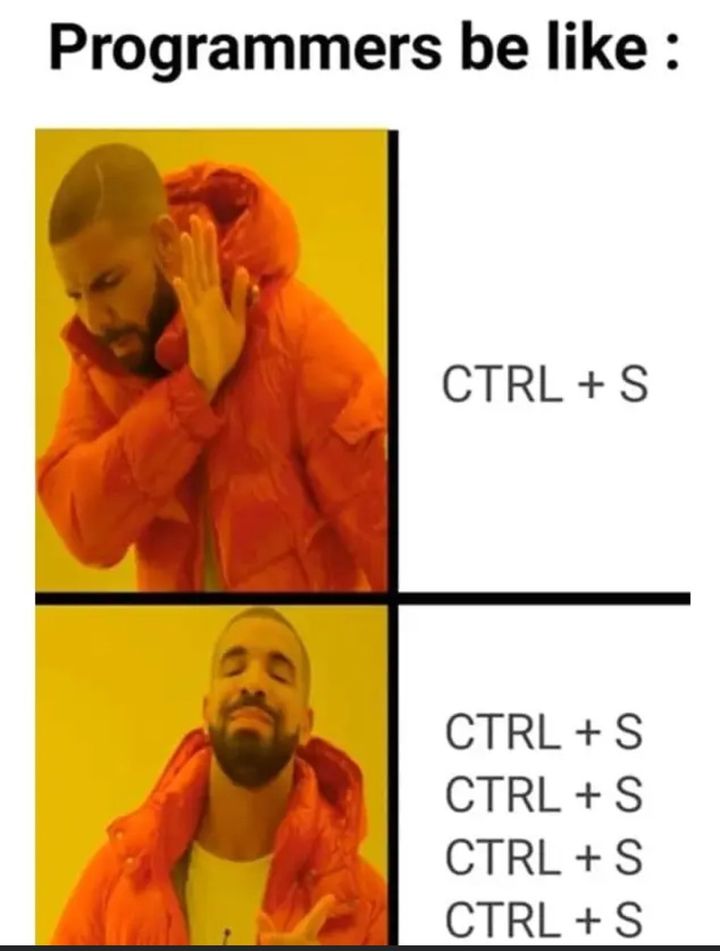i just store everything in google drive and let chance take over
Programmer Humor
Welcome to Programmer Humor!
This is a place where you can post jokes, memes, humor, etc. related to programming!
For sharing awful code theres also Programming Horror.
Rules
- Keep content in english
- No advertisements
- Posts must be related to programming or programmer topics
Why would you ever use an editor that could lose your work unless you save? Vim users will never understand that.
I just do a full rebuild. Saves all files.
I've never had to think about that with Intellij IDEA. It just works!
Ok here's a question I should have asked like way sooner.
In Ubuntu (and similar distros), is there a hotkey to immediately kill the process? Like CTRL-C but harsher.
I use a process manager like btop for this.
Ctrl-S? Are you writing code on Windows? 🤮
First of all, it’s fine to write code on Windows. In fact, many companies have windows-only development workflows.
Second of all, many Linux programs also use standard shortcuts like Ctrl+S. Linux is more than Vim.
Using JetBrains product, I never explicitly save while programming 😅
Ctrl+s means "stop the presses" to VT100 terminal emulators and you have to press ctrl+q to resume. Key combinations from a different era.
Except the autosave in BBEdit. I trust that with my life. It’s never lost ANYTHING in 30 years.
Excuse me i think you mean ctrl+c:w
sync ; sync ; sync ; shutdown -h now
When you do this using Word online it be like “chill dude we autosave here, we got you” and I’m like “brother I do not trust you”.
But then, if you’re forced to develop on microsoft 🤬, it’s late, you’re tired, you’re hand slides just a little to the right (win + d), aaaaand everything is gone, and you’re sitting there looking at you’re background wondering what the hell just happened 🙃.
Dude, win + d fucks, and it fucks hard. Just press it again if you can't handle
Yeah but at 4am in the morning, it tends to take me a couple of seconds to realise what the hell just happened . It gets me every time.
autosave is no good if you have live reload imo
CTRL + Shift + S is the real GOAT
Why?
It saves all files that are changed rather than just the current one you have open.
TIL thanks!
Closing tabs and one of them asks if you want to save changes
I really should turn on auto save when vscode loses focus.
Meanwhile I, a gentleman
nmap <CR> :w<CR>
Binding the Enter key to save the current buffer. 🧐
The same can be applied for editors as well
We can optimize this further:
unsatisfied = true
while(unsatisfied) {
key.dispatch(
Keyboard::Ctrl,
Keyboard::s
)
}
..No, there is no instance where unsatisfied changes state
Some of us have PTSD from losing work back in the day. Now it’s just habit.
It'd be great if there were side kind of feedback, like the cursor quickly flashing a "C" or something... anything to let you know the operation occurred; better yet, was successful.
Check for an asterisk after the file name (in the tab/title bar), it means "unsaved changes".