Privacy Guides
In the digital age, protecting your personal information might seem like an impossible task. We’re here to help.
This is a community for sharing news about privacy, posting information about cool privacy tools and services, and getting advice about your privacy journey.
You can subscribe to this community from any Kbin or Lemmy instance:
Check out our website at privacyguides.org before asking your questions here. We've tried answering the common questions and recommendations there!
Want to get involved? The website is open-source on GitHub, and your help would be appreciated!
This community is the "official" Privacy Guides community on Lemmy, which can be verified here. Other "Privacy Guides" communities on other Lemmy servers are not moderated by this team or associated with the website.
Moderation Rules:
- We prefer posting about open-source software whenever possible.
- This is not the place for self-promotion if you are not listed on privacyguides.org. If you want to be listed, make a suggestion on our forum first.
- No soliciting engagement: Don't ask for upvotes, follows, etc.
- Surveys, Fundraising, and Petitions must be pre-approved by the mod team.
- Be civil, no violence, hate speech. Assume people here are posting in good faith.
- Don't repost topics which have already been covered here.
- News posts must be related to privacy and security, and your post title must match the article headline exactly. Do not editorialize titles, you can post your opinions in the post body or a comment.
- Memes/images/video posts that could be summarized as text explanations should not be posted. Infographics and conference talks from reputable sources are acceptable.
- No help vampires: This is not a tech support subreddit, don't abuse our community's willingness to help. Questions related to privacy, security or privacy/security related software and their configurations are acceptable.
- No misinformation: Extraordinary claims must be matched with evidence.
- Do not post about VPNs or cryptocurrencies which are not listed on privacyguides.org. See Rule 2 for info on adding new recommendations to the website.
- General guides or software lists are not permitted. Original sources and research about specific topics are allowed as long as they are high quality and factual. We are not providing a platform for poorly-vetted, out-of-date or conflicting recommendations.
Additional Resources:
- EFF: Surveillance Self-Defense
- Consumer Reports Security Planner
- Jonah Aragon (YouTube)
- r/Privacy
- Big Ass Data Broker Opt-Out List
Disable biometrics.
Ether way the new American government will threaten you with your family's death until you gave them the password
On stock android you can use one factor to unlock the main profile, such as pin
And a second factor to unlock the work profile such as fingerprint.
This way any app in the work profile has two factor protection.
As others have mentioned GOS let's you specify two factor unlocking. https://discuss.grapheneos.org/d/18585-2-factor-fingerprint-unlock-feature-is-now-fully-implemented/
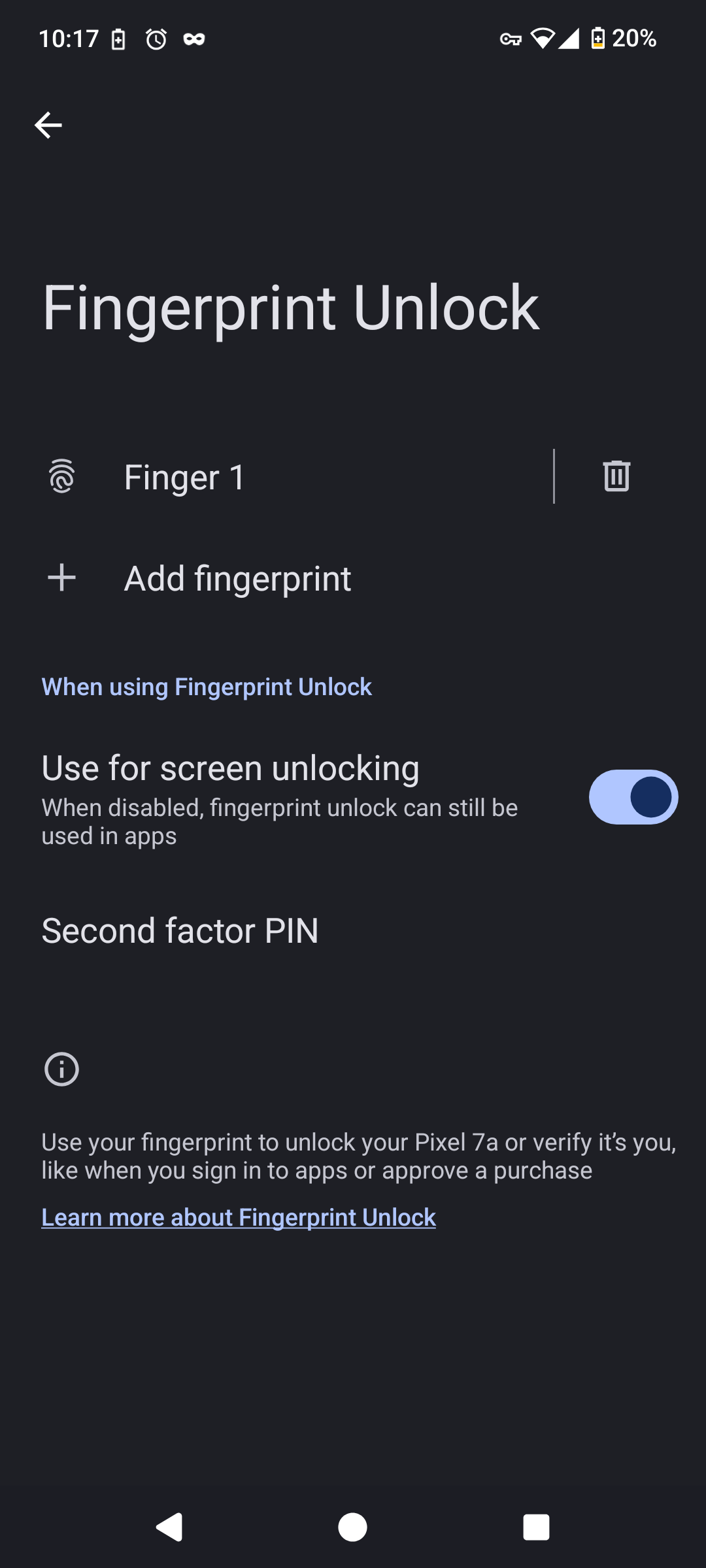
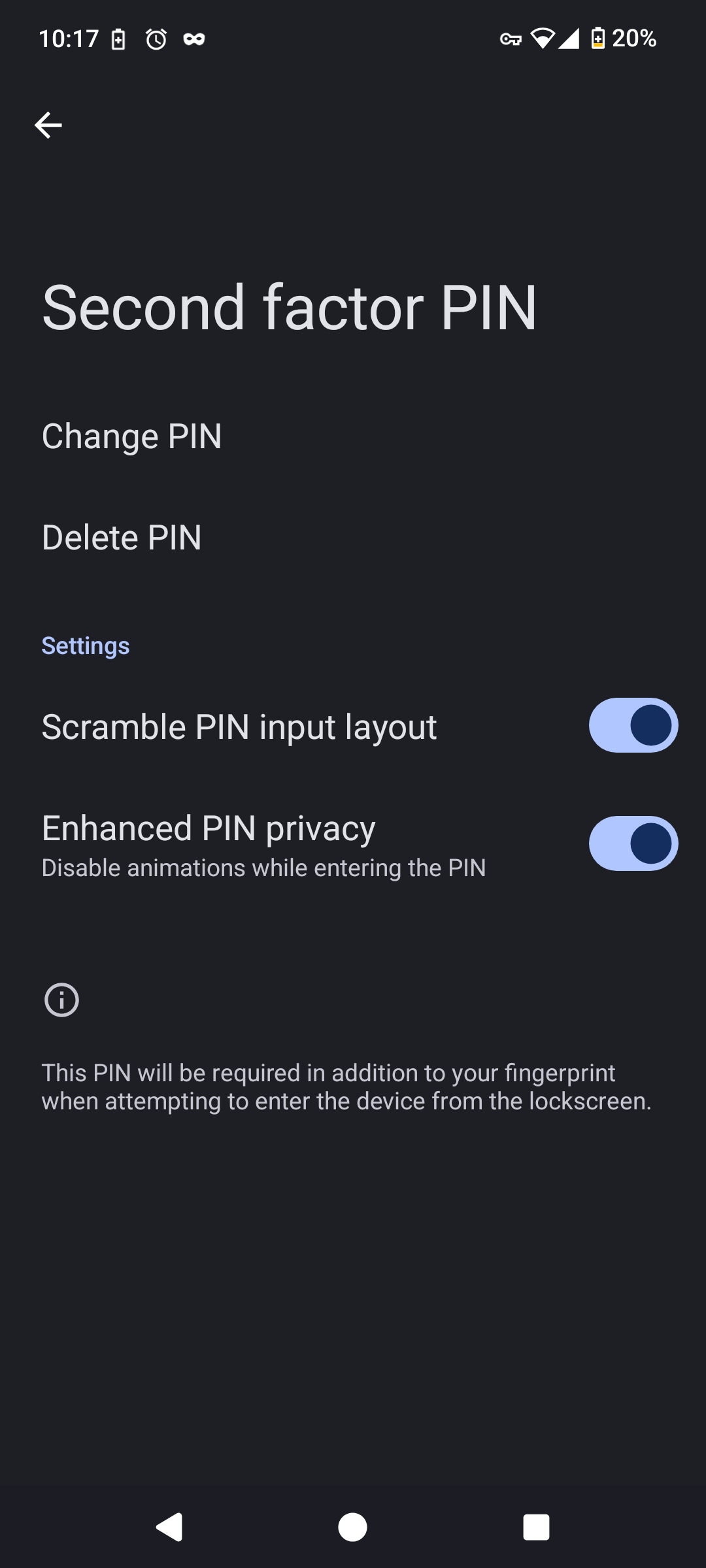
Don't use biometrics, they are less secure because the code is your finger or face and not a password in your head
Just don't setup the biometrics. It's convenient for you, but also anyone wanting to get in your phone. Just stick to passwords.
Since you're on grapheneos you could always set up the 2 factor unlock when using biometrics. You would then unlock your phone using fingerprint and a pin. This way even if you're forced to unlock the device they'd still need your secondary pin to unlock. The pin can be much shorter than your main password so its still fast to unlock.
Wow ty , had mine off for unlocking screen since i got this phone , wasnt visible until i turned on unlock with fingerprint :)
wow I've been waiting for this feature on smartphones.... feels like been waiting for centuries!
thank you for bringing this up!
Its built in in GOS. And duress pin as well. Best middleground for security, you can still use fingerprint for apps.

In stock android 15 it looks like this.
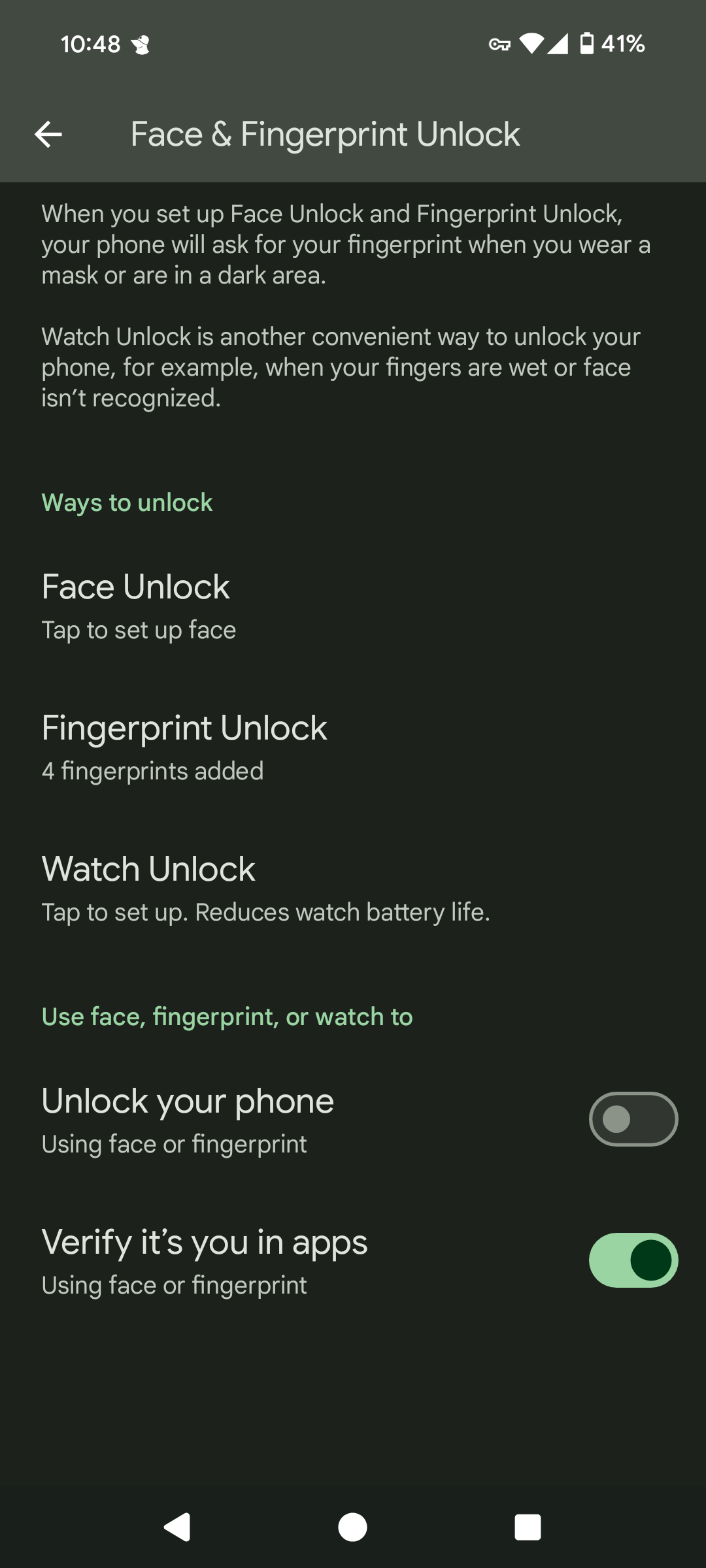
Seems it found its way there as well then. Think it was a GOS thing on 14
How long does lockdown take for you?
It takes me less than 2 seconds (i checked).
As others have said, the most secure option is to not use biometrics.
However an app like private lock might be a decent compromise
Edit: I just noticed that private lock seems to not have a new release in a few years and should probably be considered orphaned. So I might recommend ParanoidsPal-PrivacyLock instead
Requirements - Device admin permission for locking screen.
Does this mean it requires root access (which brings additional security concerns) or just that a non-restricted user needs to set it up?
It doesn't require root. Device admin is different.
I currently run this app on android 15 without root and it runs very well. However I just noticed that it seems to not have a new release in a few years and should probably be considered orphaned. So I might recommend ParanoidsPal-PrivacyLock instead.
Good to know, thanks!
I use Paranoid's Pal, a similar app. It's great. In addition to locking in response to motion, I have it set to automatically lock the phone a few minutes after the screen turns off.
automatically lock the phone a few minutes after the screen turns off
Isn't the default behaviour of phones to lock as soon as the screen turns off?
You can set your phone to do that, of course, but I prefer not to have to unlock mine when I've just used it.
Im not an android dev but I think the difference here is it's a secure lock. Which means that encryption is engaged and requires the decryption string to unlock which means that biometrics are not asked for.
Mine doesn't.
This also seems nice. I'll probably test this one as well. I like the lock after x amount of time feature. The pictures have max 15 minutes, so that might be too little, but maybe it'll work
Isn't this basically the same as Android's theft detection lock?
I am running stock Android and have no idea what that is. But this forces your phone to use your none biometrics unlock after it senses acceleration.
Great app, just installed it. The default amount of movement is perfect. Now it's really easy to prevent being physically forced to unlock, and theft
Just... dont use biometrics for device unlock?? You can still use it for apps separate from device unlock
Of course I can do this, but that is a major inconvenience when I unlock my phone hundreds of times per day.
Welp. A small inconvenience is the price to pay if you want privacy from the authorities.
I keep telling friends and family to switch browsers, switch text messengers, even switch social networks and they just complain that it's all just inconveniences. But then they complain about their privacy.
C'mon.
If you care about privacy, don’t use biometrics.
It is sad because it is less convenient, but that’s what’s up.
Graphene can do both at the same time: fingerprint+password/pin as the second factor. This won't stop someone from holding you at gunpoint, but at least it would stop cops (in some cases)
It does? How do you set it up?
Under Fingerprint Unlock -> Second Factor Pin
Not showing up for me, did they only add it recently?
And then the fingerprint scan fails 😵
Yeah just don't use biometrics.
Odds of me getting arrested or stopped and interrogated and involuntary made to unlock my phone are near zero, but I still use a pattern to unlock. IMO pattern is most secure, because it cant easily be described verbally like a pincode, and it gets harder to do the more confused I am, so smacking me round the head or isolation and sleep deprivation would not improve my chances of accidentally describing the pattern. Note that I'm not an activist, criminal, reporter or political adversary, and I live in a very safe and democratic country so the likelihood of these things happening is very slim, but I still put a big emphasis on opsec when it comes to my technology.
A French scientist en route to a conference in Texas was detained upon his arrival at the airport, his phone unlocked and the poor bloke was sent hone without his phone and his computer because apparently he had written bad things about the current president on social media...
I heard of many recent border stories, but this one really sounds like an oppressive regime.
always lockdown your phone when going through customs. Take backups of your electronics before going to hostile countries, or consider bringing an old phone as a burner.
I heard somewhere that authorities can't ask you for a PIN but can ask you for a pattern because of the way the law is written.
I'd love for someone to confirm that though.
Oh they can ask, but in certain conditions, my memory gets really bad...