this post was submitted on 05 Jan 2025
1066 points (98.3% liked)
Greentext
6140 readers
990 users here now
This is a place to share greentexts and witness the confounding life of Anon. If you're new to the Greentext community, think of it as a sort of zoo with Anon as the main attraction.
Be warned:
- Anon is often crazy.
- Anon is often depressed.
- Anon frequently shares thoughts that are immature, offensive, or incomprehensible.
If you find yourself getting angry (or god forbid, agreeing) with something Anon has said, you might be doing it wrong.
founded 2 years ago
MODERATORS
you are viewing a single comment's thread
view the rest of the comments
view the rest of the comments
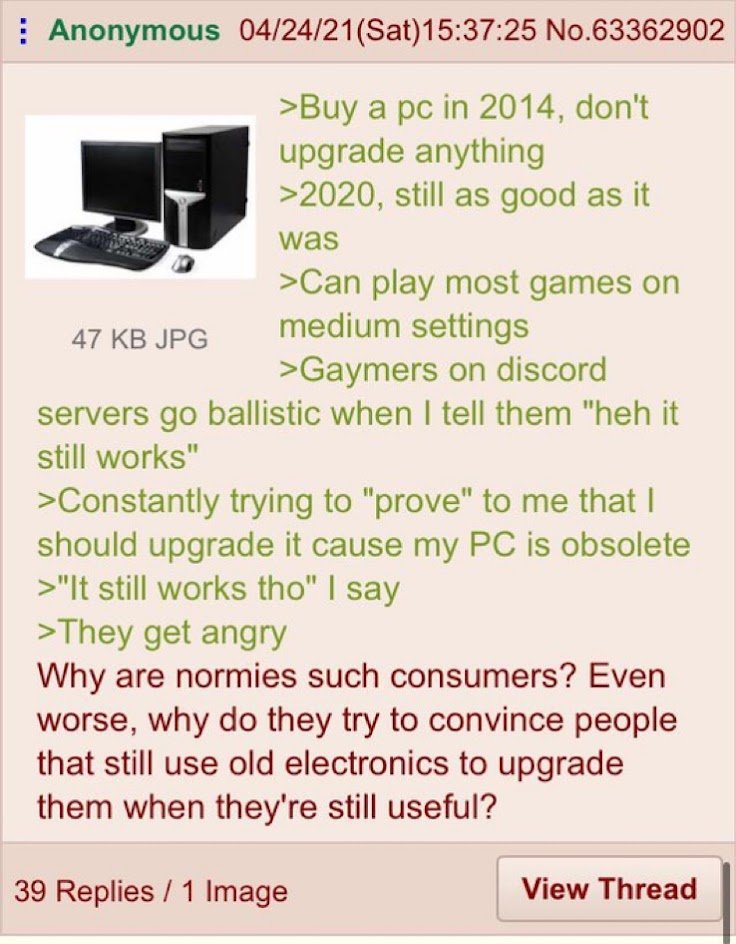
Free:
Relatively cheap (<$200 each):
It really depends on what's making it slow though.
for deleting files qdirstat/windirstat are insanely good pieces of software
This part was huge you for me. Almost same as from HDD to SSD.
i didnt notice as much difference