David Heinemeier Hansson, the creator of Ruby on Rails, has tailored together his take on Hyprland combined with Arch. It looks quite neat and promising and looks like a nice entry point for those who don't want to configure hyprland themselves. DHH describes Omarchy as:
Turn a fresh Arch installation into a fully-configured, beautiful, and modern web development system based on Hyprland by running a single command. That's the one-line pitch for Omarchy (like it was for Omakub). No need to write bespoke configs for every essential tool just to get started or to be up on all the latest command-line tools. Omarchy is an opinionated take on what Linux can be at its best.
Omarchy comes in different themes, and by the looks of it this are hotswappable on the go by using the keybinds: Super + Ctrl + Shift + Space.
Theme Showcase
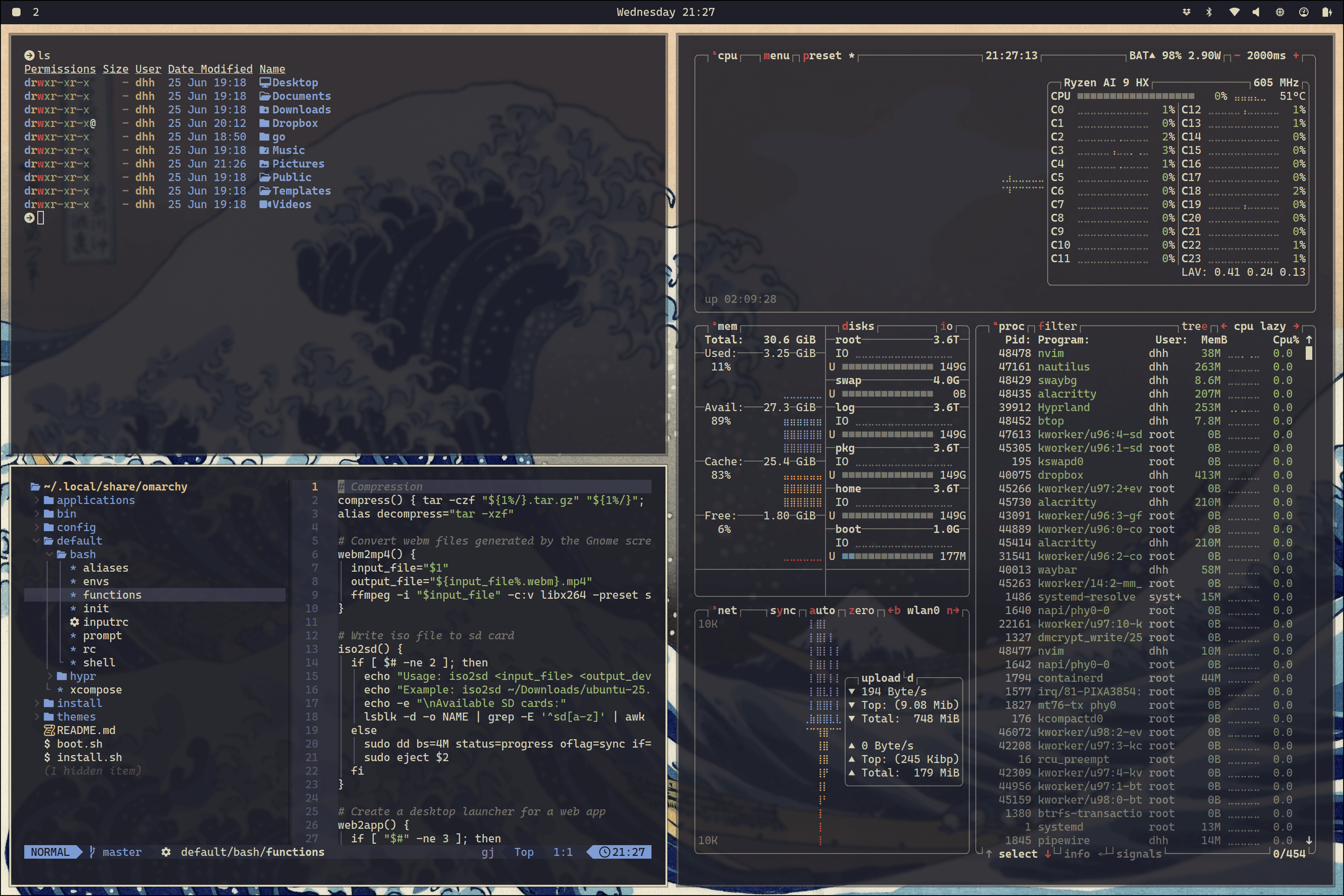
Website: https://omarchy.org/
Documantation/Manual: https://manuals.omamix.org/2/the-omarchy-manual
Github: https://github.com/basecamp/omarchy
YT video showcase: https://youtu.be/I5Mnni7cea8
Invidious video showcase: https://invidious.reallyaweso.me/watch?v=I5Mnni7cea8