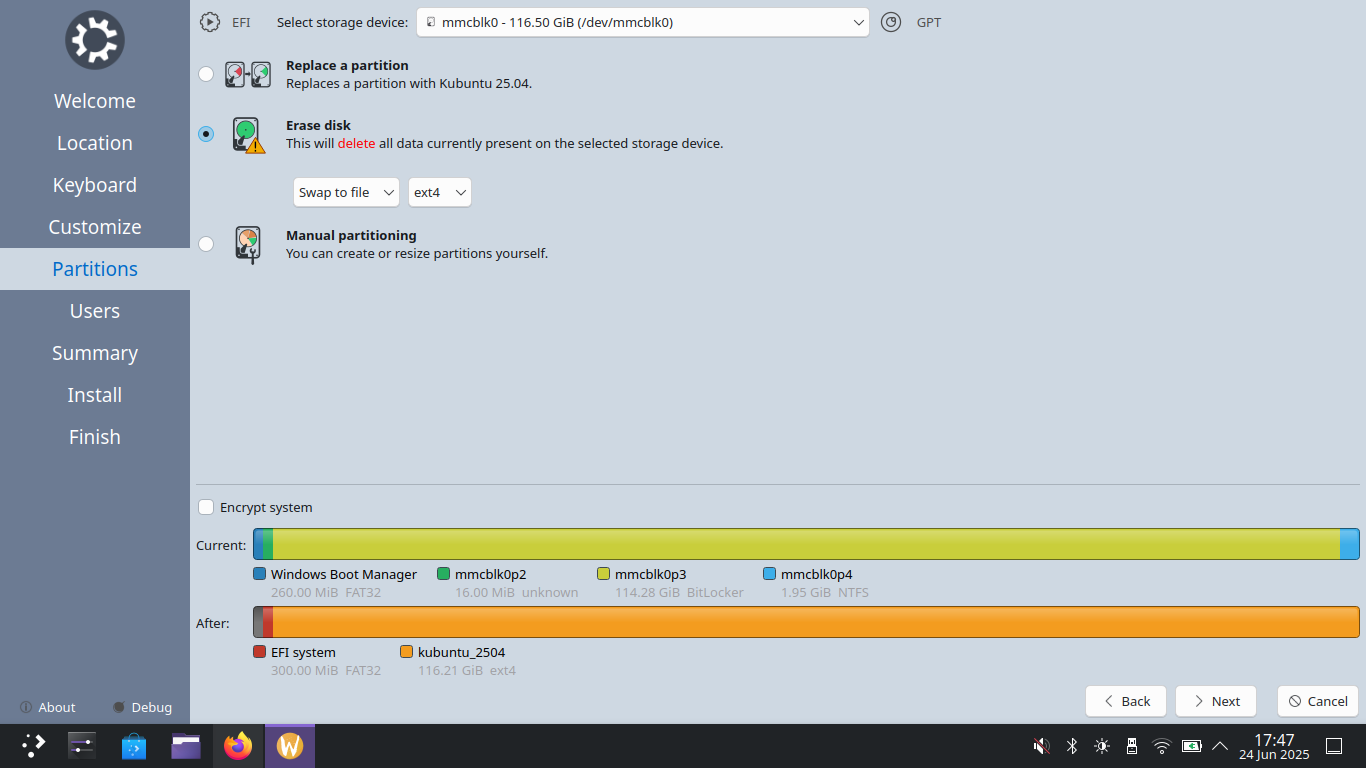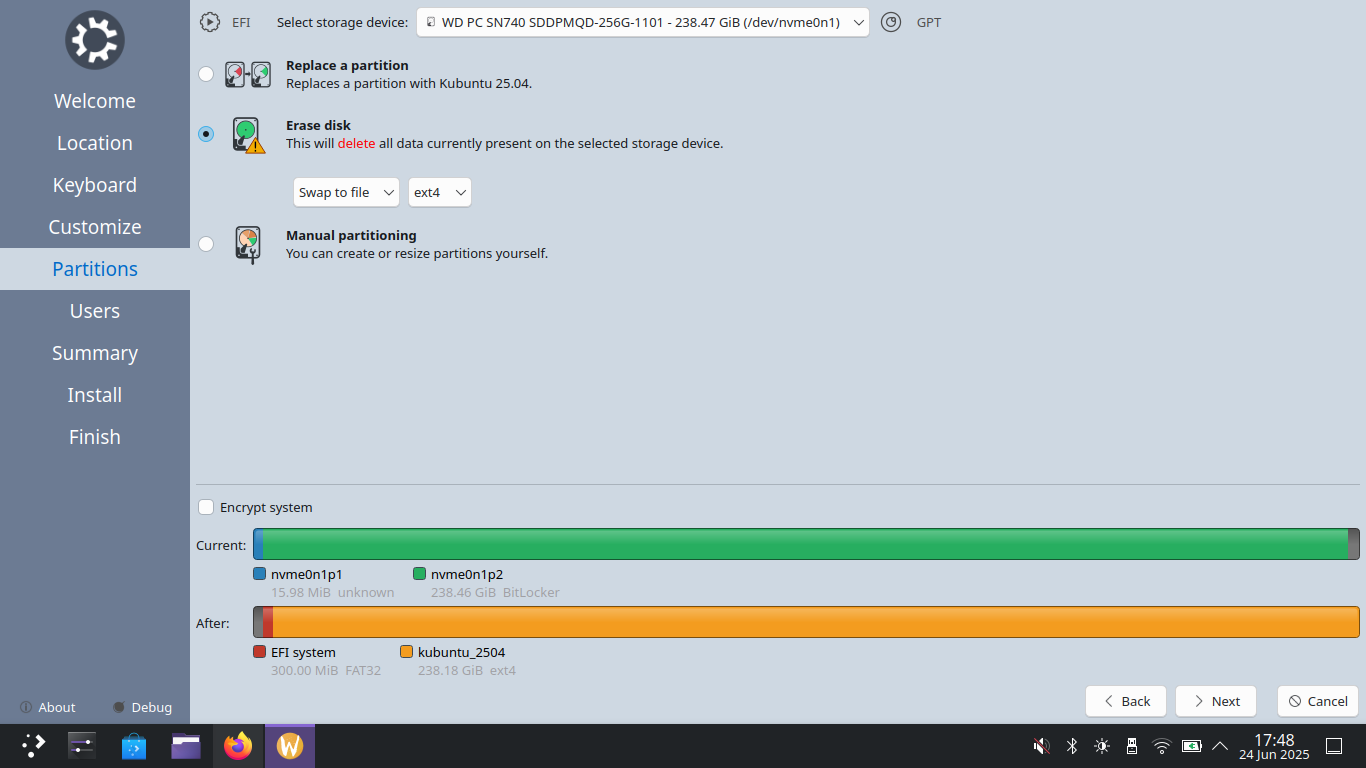https://account.hypr.land/
(from Vaxry, creator of Hyprland)
Hey hey people, vax here.
I've seen the post about Hyprland Premium go a bit viral and people don't seem to understand fully what we're doing.
There is a reason no pages link to the account. subdomain, because it's a work in progress, after all. That's why wording is a bit lacking, that's why registrations are closed.
Anyways, here are some key takeaways:
Yes, it's real
It's the official website. I did not get hacked.
Hyprland is not going closed source
It says that in the first sentence on the page. No paid features, beta branches, etc. We continue development as always.
Why money
I need something to eat too. Once I end university, if I can't make this my full-time job, I will have to severely decrease my contributions in favor of a real job. If this gets us somewhere, it will be only with benefits to you, the users. If I get enough money to hire another guy to help me work on Hyprland full time, I will.
Forums:
Already on forum.hypr.land. To log in, you need a Hyprland Account, that's why we haven't "fully" launched them yet.
"Premium" Forums:
Additional categories on the same forum for premium subscribers - these include premium support (where you get answers from me instead of the community at large), Q&A with me, and some banter chats.
Desktop Experience:
Free desktop experience: Dotfiles provided by us, with one-click installs and updates.
Premium desktop experience: Same as above, but with more customization options. (dotfile customizations, e.g. "bar on what side", "what button where", etc, not Hyprland features)
"Further premium services":
A general catch-all clause if any premium services come out in the future, they will most likely just be a part of the premium subscription. This might be dotfile sync, or other ideas. We don't know yet, that's why we didn't say.
Cheers, happy Hyprlanding.