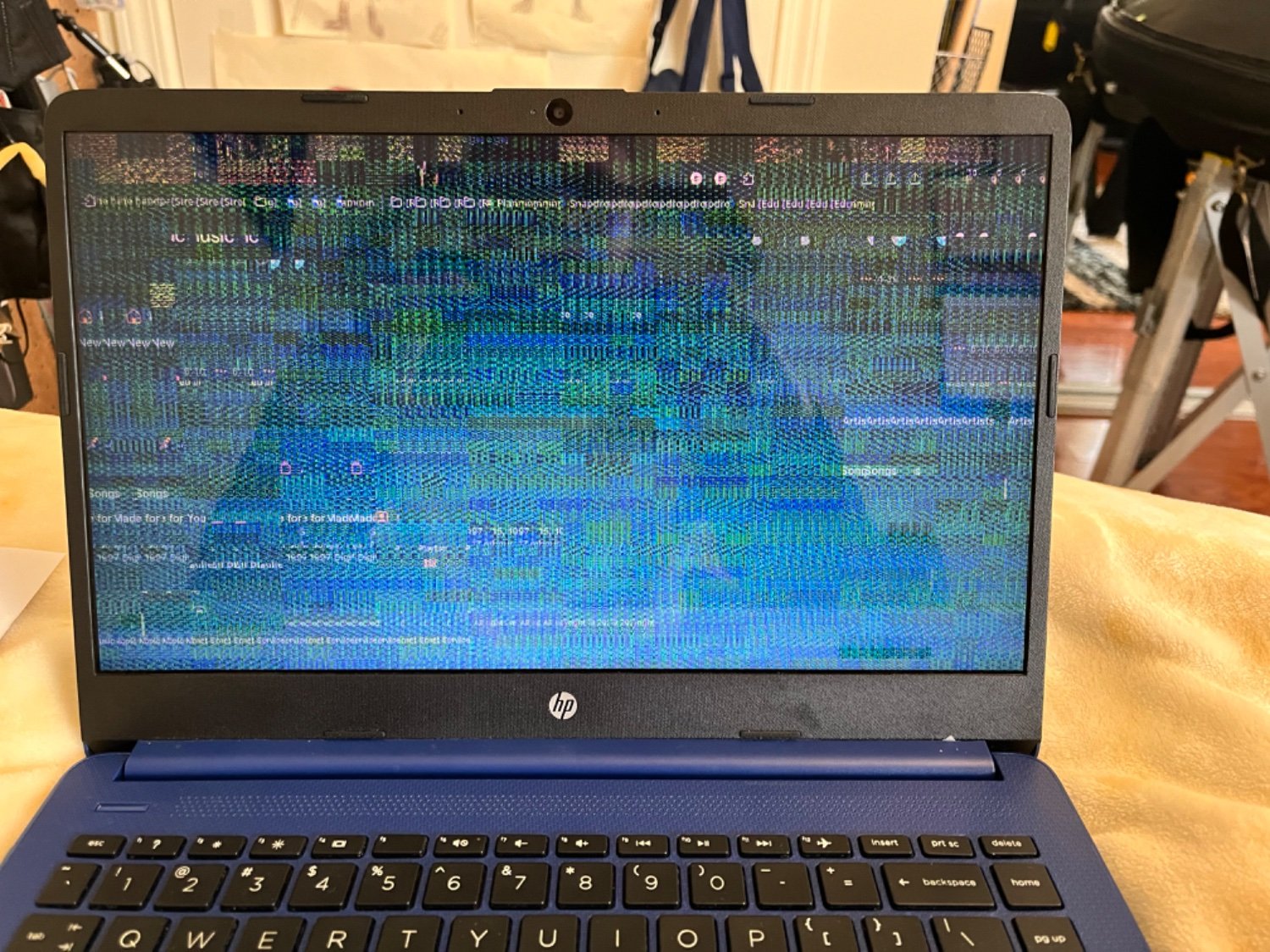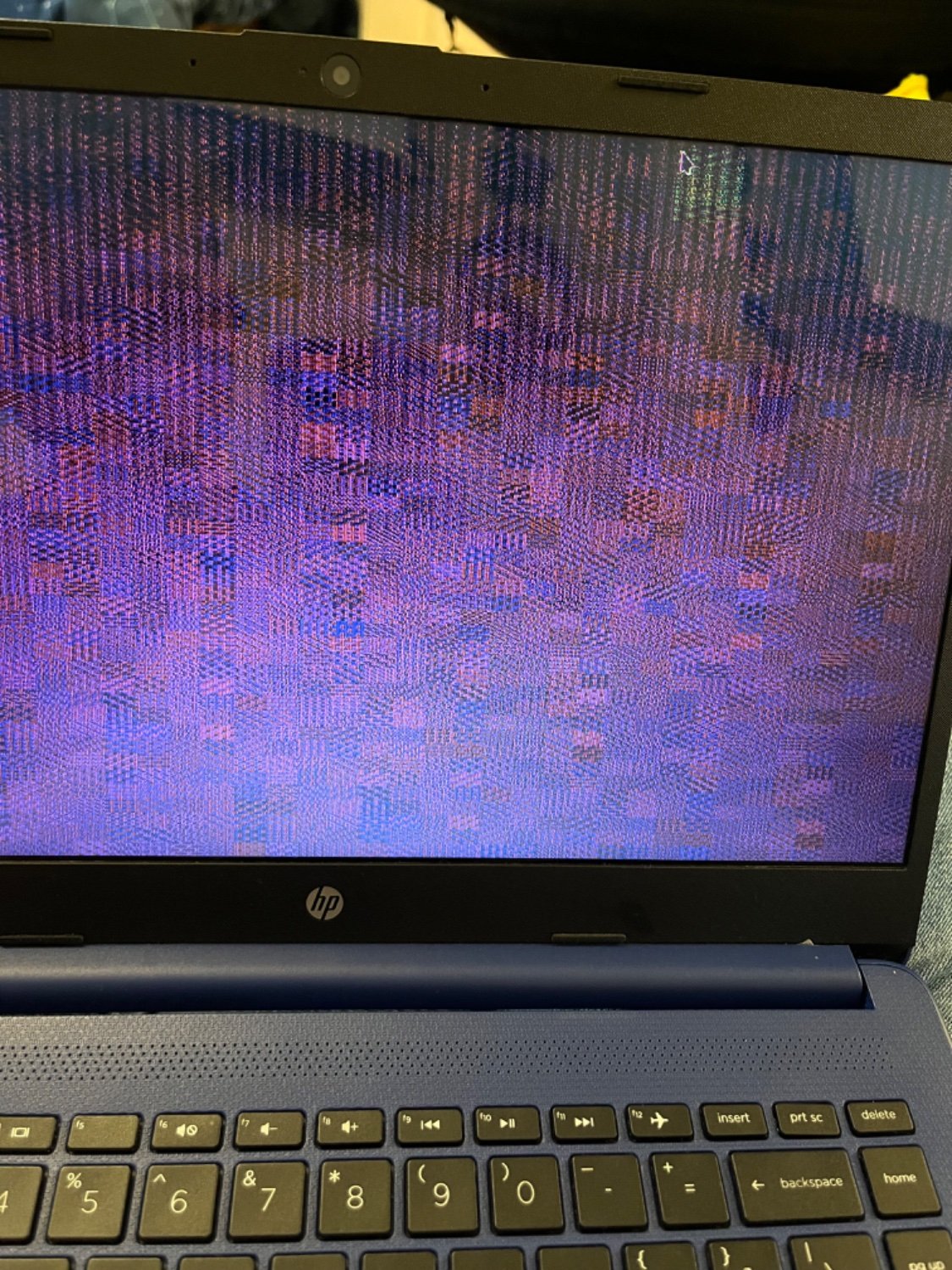Looks like A Dying GPU.
Mildly Infuriating
Home to all things "Mildly Infuriating" Not infuriating, not enraging. Mildly Infuriating. All posts should reflect that.
I want my day mildly ruined, not completely ruined. Please remember to refrain from reposting old content. If you post a post from reddit it is good practice to include a link and credit the OP. I'm not about stealing content!
It's just good to get something in this website for casual viewing whilst refreshing original content is added overtime.
Rules:
1. Be Respectful
Refrain from using harmful language pertaining to a protected characteristic: e.g. race, gender, sexuality, disability or religion.
Refrain from being argumentative when responding or commenting to posts/replies. Personal attacks are not welcome here.
...
2. No Illegal Content
Content that violates the law. Any post/comment found to be in breach of common law will be removed and given to the authorities if required.
That means: -No promoting violence/threats against any individuals
-No CSA content or Revenge Porn
-No sharing private/personal information (Doxxing)
...
3. No Spam
Posting the same post, no matter the intent is against the rules.
-If you have posted content, please refrain from re-posting said content within this community.
-Do not spam posts with intent to harass, annoy, bully, advertise, scam or harm this community.
-No posting Scams/Advertisements/Phishing Links/IP Grabbers
-No Bots, Bots will be banned from the community.
...
4. No Porn/Explicit
Content
-Do not post explicit content. Lemmy.World is not the instance for NSFW content.
-Do not post Gore or Shock Content.
...
5. No Enciting Harassment,
Brigading, Doxxing or Witch Hunts
-Do not Brigade other Communities
-No calls to action against other communities/users within Lemmy or outside of Lemmy.
-No Witch Hunts against users/communities.
-No content that harasses members within or outside of the community.
...
6. NSFW should be behind NSFW tags.
-Content that is NSFW should be behind NSFW tags.
-Content that might be distressing should be kept behind NSFW tags.
...
7. Content should match the theme of this community.
-Content should be Mildly infuriating.
-At this time we permit content that is infuriating until an infuriating community is made available.
...
8. Reposting of Reddit content is permitted, try to credit the OC.
-Please consider crediting the OC when reposting content. A name of the user or a link to the original post is sufficient.
...
...
Also check out:
Partnered Communities:
Reach out to LillianVS for inclusion on the sidebar.
All communities included on the sidebar are to be made in compliance with the instance rules.
Reseat your RAM before trying a more expensive fix
The pattern looks like a GPU, more specifically a problem with VRAM.
This looks like a low to mid range HP laptop, so I question whether or not it even has dedicated graphics.
Systems with integrated graphics share RAM to use for graphics functions.
To test VRAM, one would use Nvidia MATS/MODS or AMD TServer/Memtune. They are not very accessible for the average user.
To test RAM, use Memtest86. This one is free and relatively straightforward.
is this issue also on in the bios?
yes = hardware error
no = software error
Artifacting like that is GPU, will probably onset easier when under stress
Its an HP, never buy HP!
I had this specific model given for free by my high school a bunch of years ago and it is the worst chassis I ever saw. Many of my friends had fissures on theirs by the end of school
Very fucking helpful
Which brand do you recommend
I’m probably going to look at Dell or Lenovo for a next laptop, they tend to be of higher quality. Plus old thinkpads are fast and inexpensive, so I may start looking at eBay for a good deal.
My Dell laptop died after 2 years, $1600. Never again.
Dell laptops are much better!
This. Especially since they still have the worst hinge designs on notebooks I've ever seen and they have continued to build them so shoddily for years. It must be deliberate at this point.
It is cause it makes them money. I wanted to change the battery on a family members hp laptop. I opened it and everything is glued/solder together. Told her to get a dell!
Run a hardware diagnostic
My Debian dies this everytime i Start, but it goes away after a few secs, doesn't do that on windows, so software bug is not impossible
Try booting into the bios
GPU is dying.
Yeah that gpu is deep fried.
It's the GPU, almost certainly the solder joints. So how far are you willing to go?
You can pull the MB and bake it in an oven. Fixed a card or two that way, didn't last very long. Damned fine line between too much and too little heat and time. Bon chance!
In related news, MBs can be pretty cheap on eBay.
This is, for the most part, a myth and not worth doing. Reflowing is not not repair.
I assume the reflowing solder in the oven trick doesn't reliably work anymore in the era of the high temp solders that are common in laptop manufacturing these days. Bringing the whole board up to flow temp in something as crude as a home oven is almost certainly going to fuck something else on the board.
I recall trying to do a laptop repair with dinky little soldering iron I got at the hardware store and it could not melt a single thing on the board I touched it to. Definitely not a faulty iron because I used it to successfully solder other things. This was at least five years ago. If that little toy couldn't do it, then the entire board would need to exceed that temp in an oven, which is probably a bad idea since the iron was still managing to visibly scorch things despite not melting any solder.
Invest in a proper heat gun and learn how to use it, or just give up and give it to someone else who has one, imo.
Don't put it in the oven. Chances are it will just die at that point.
Also it will release fumes that you don't want near your food.
Or maybe you do depending on who you are
In my experience I think the trick is to underheat it but leave it in the oven a bit longer.
It could easily be the GPU drivers or the display cable.
There any many other possibilities, but hopefully it’s one of those two because the fix is is either cheap or free.
Could be either hardware or software.
I'd try updating the bios and video drivers first, failing that it could be a failing video card. It could be the screen too.
To test if it's the screen or the video card, connect it to an external display and see what happens.
The mouse cursor showing up correctly rules out a physical connection issue to the screen.
What is supposed to be on the screen right now? Is it just the deskop, an app, a game... ? That might provide more insight.
But I'd guess a hardware issue off the bat. Something with the GPU, or perhaps more specifically with VRAM.
The current picture is of a browser (Floorp).
This looks to me like the RAM is not properly seated. I can't speak for this particular model, but I've seen cases where putting light pressure on one side of a laptop was enough to cause this because the chips were loose in their sockets. Maybe try removing the bottom cover and slightly wigglig them to see if you can reproduce it. I've fixed it on some Thinkpad models by placing a thin piece of rubber between the RAM and the mainboard to hold it in place.
I'm not unconvinced this is just a screenshot of Dwarf Fortress during some kind of weird rain storm in an evil biome.
You could boot into a live system and see if the problem shows up there. If so, it's very likely the hardware.
Usually a sign of a dying gpu. Used to work in a laptop repair shop.
Does it continue playing sound when it does this? That supports the gpu theory if so.
Also, next time it does this see if plugging an external monitor in displays anything. If it’s the same pattern it’s probably the gpu, if not possibly monitor or cable.
I haven’t ever been playing media when it happens, so I’m not sure. Also yes, I have tried plugging in external monitors, or trying to ssh in, but none work. It’s as if the computer freezes as well.
Honestly it might still just be the SOC failing - when I worked in hardware repair most laptops had separate chips for each but now tech has progressed to have them both on one “system on a chip”. So back in my day if it was gpu the cpu might keep humming along while the gpu was fried, but that’s less relevant now-a-days.
Sorry bro, I’d say back anything you give a shit about up because she’s probably on the way out. If my experience holds, even with the single chip boards - eventually it’ll artifact like this every boot and you’ll be digging out the hard drives to get at your files.
In your shoes I’d recommend fucking with the drivers and your OS, it’s still possible that it’s the drivers are interacting with the hw wrong and causing the issues, but in reality that’s a long shot. Also run memtest86 overnight one night and see if maybe its the ram?
If it does die and you’re feeling hack-y, the dude who suggested an oven reflow is not wrong. If you manage to figure out getting the motherboard out (make sure no plastic that could melt!!) and put it in the oven at reflow temp, you might revive it. If picking the laptop up and twisting the body slightly can cause the crash, it’s almost definitely soldier joint issues.
Are the fans doing anything under normal load? If it’s not moving air at all that’s cause for concern too. Dead fans mean thermal issues, which can cook chips.
Oh one last edit, check how long the warranty is - fucky soldier is a manufacturing defect.
Best of luck brother, sorry for the shitty news.
It could be software or hardware-related.
I've had overheating hardware cause full-screen artifacts, as well as software bugs.
Does it happen faster the 2nd time around? Probably a heat issue. Make sure the fans are working and the heatsink fins are clear of dust and debris. Try that first, and run a gpu stress test https://mprep.info/gpu/ but it could also be drivers as others have mentioned, or even a faulty or incorrectly seated ram module.
Heat is probably a trigger, but the GPU shouldn't artifact even under high heat, the system would throttle or shutdown.
Heat may have caused this long term, and dusting may alleviate the immediate symptoms, but the GPU is still dying
HP... What a surprise.
Laptop GPUs are often connected using a ball grid array, which means that there aren't any pins and they just use a ball of solder to make the connection. If the laptop overheats enough, some of the solder may melt and move causing such issues.
The heat to melt solder is well above the heat made by the cores in normal operation. It's more likely that the balls crack under stress in the heat/cooling cycles. (Also if the ball is at such a high temp, the core is likely way way higher, and that would damage the core)
This happened to my laptop that I had a long time ago. I found a guide where I took out the motherboard, wrapped it in foil except where the GPU was, then used a blow dryer to heat the solder connecting the GPU to the mobo. Worked for another six months, then it happened again, so I replaced the system.
Are you sure this is merely mildly infuriating?