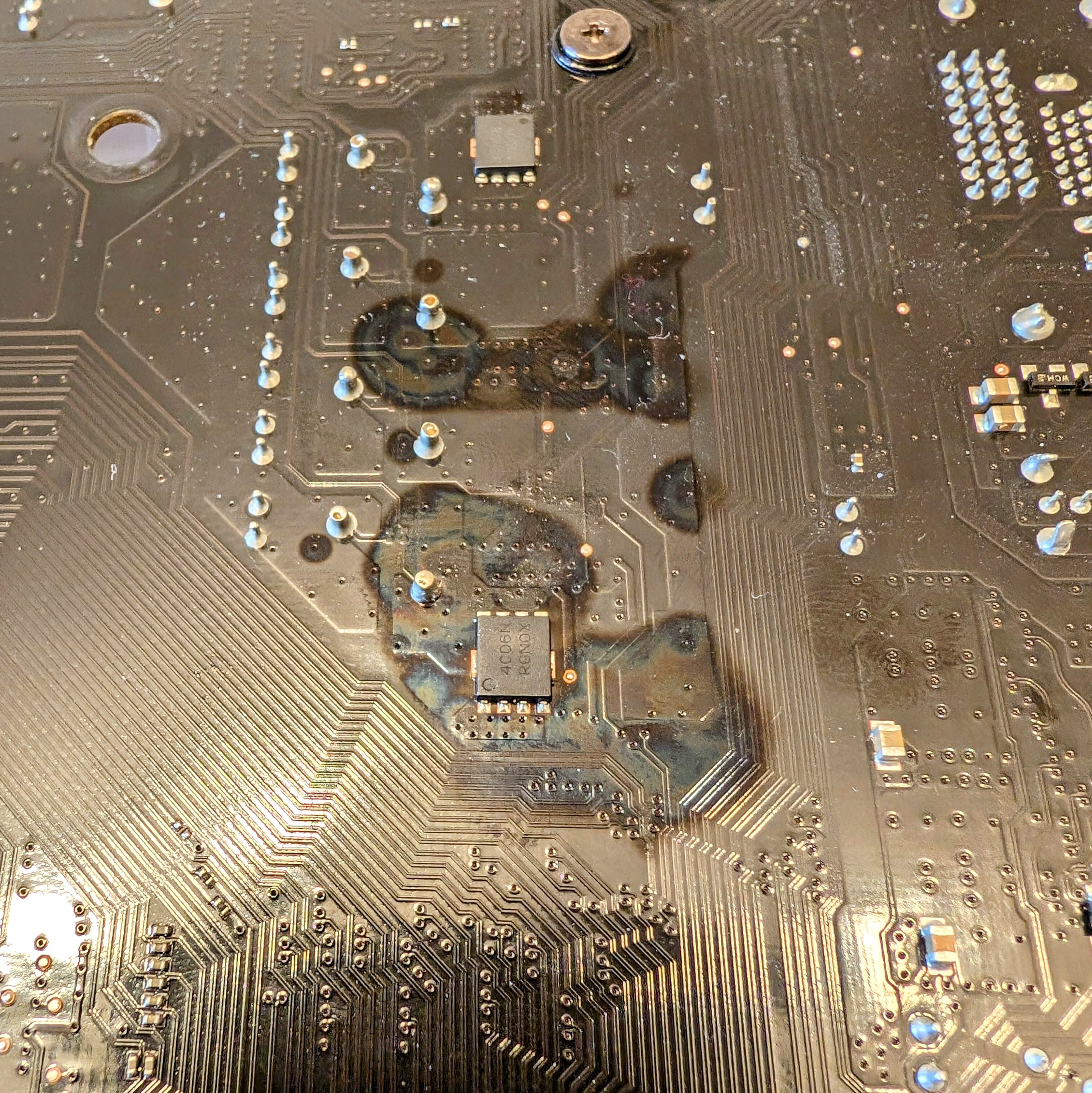If by FPS you mean Fahrenheit per second then yes. 👍
PC Master Race
A community for PC Master Race.
Rules:
- No bigotry: Including racism, sexism, homophobia, transphobia, or xenophobia. Code of Conduct.
- Be respectful. Everyone should feel welcome here.
- No NSFW content.
- No Ads / Spamming.
- Be thoughtful and helpful: even with ‘stupid’ questions. The world won’t be made better or worse by snarky comments schooling naive newcomers on Lemmy.
Notes:
- PCMR Community Name - Our Response and the Survey
Fake temps Per Second *FIFY
The pattern says liquid but the colors say heat damage. Both?
Hard to say. She's been in 24/7 service since 2017. Never had stability issues and I've tested it with Prime95 plenty of times upon upgrades. Last week I ran a Llama model and the computer froze hard. Even holding the power button wouldn't turn it off. Did the PSU power flip, came back up. Prime95 stable. Llama -> rip. Perhaps it's been cooked for a while and only trips by this workload. She's an old board, a Gigabyte with B350 running a 5950X (for a couple of years), so it's not super surprising that the power section has been a bit overused. 😅 Replacing with an X570 as we speak.
I think I found the source of the liquid @[email protected]. The thermal pad under the VRM heatsink has begun to liquefy into oily substance. This substance appears to have gone to the underside of the board through the vias around the VRM and discolored itself.


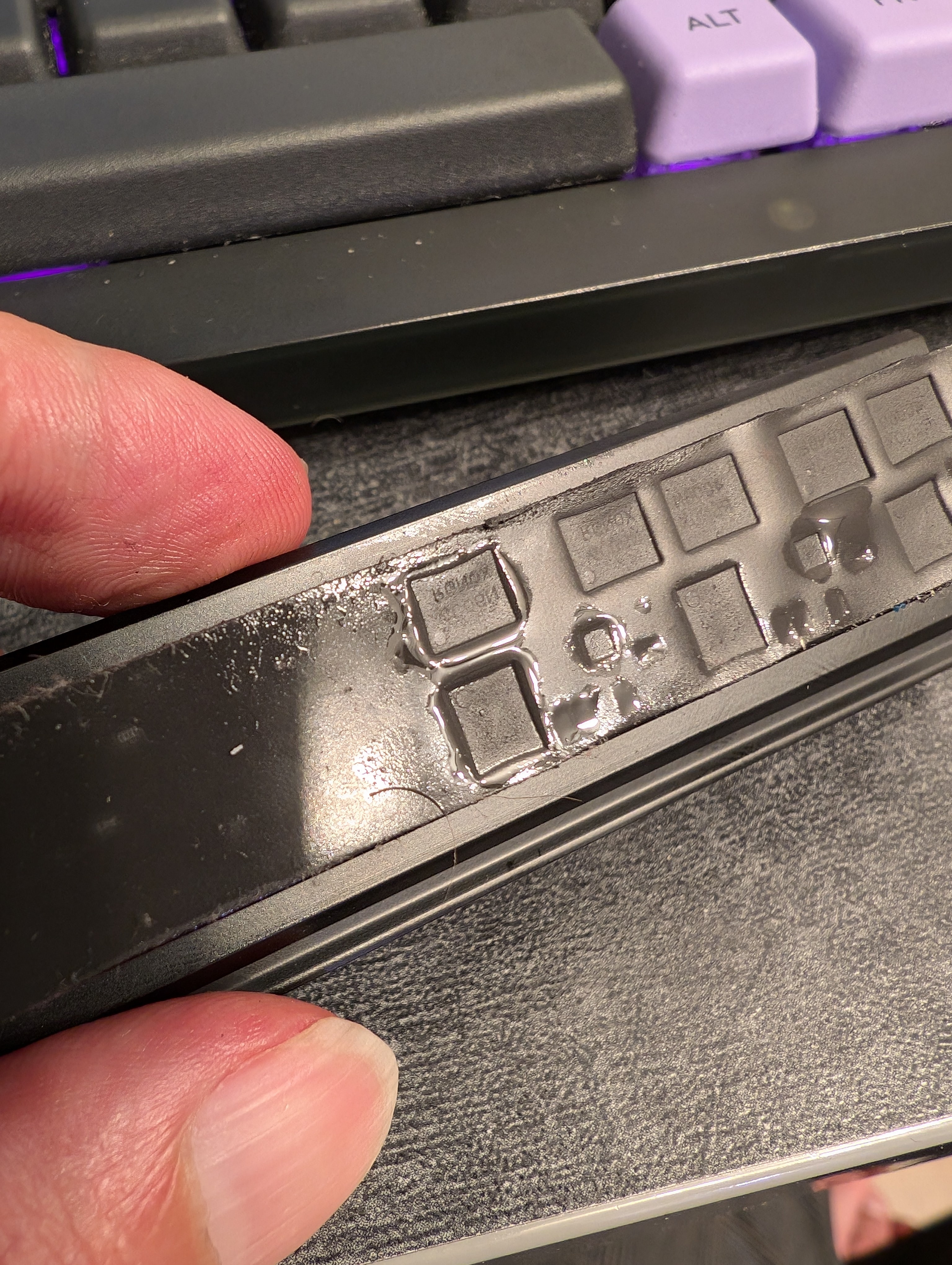

Some rubbing with isopropyl alcohol and it's almost gone:
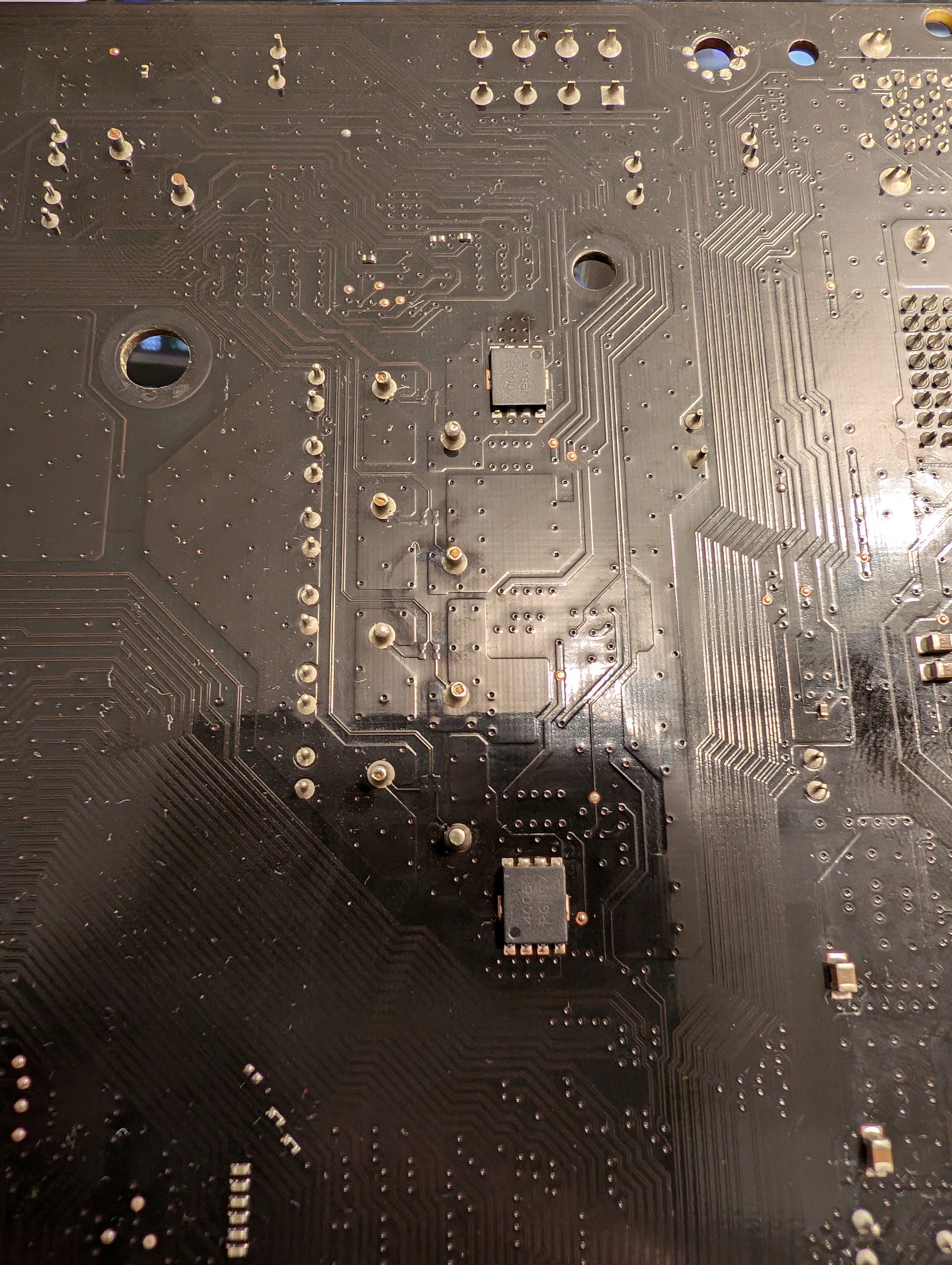
Perhaps there's still life left in this board if used with an older chip.
I think almost all thermal pads do this. Even my gpu with aftermarket thermal pads has these oil spots.
Discovered exactly the same thing when I replaced my dead Gigabyte Z370 recently! Also took me a while to figure it out.
Both those chipsets were released in 2017 so I guess it's no surprise they were made with the same thermal pads.
I know it's completely irrelevant here, but what keyboard is that in the background? The keycaps look really nice.
They feel a bit like a mix between DSA and laptop keycaps.
Sounds pretty nice. Hope it's as enjoyable as it looks.
It is. I just wish it wasn't this expensive. Will have to live with it for a while. 😅
Good detective work! Adding liquefying thermal pads as a reason to avoid Gigabyte.
Why? I mean Gigabyte sucks balls but this stuff happens with thermal pads everywhere and it's not hurting anything.
What do you buy?
Asrock has done me well for budget builds, asus is what I happened to upgrade to for midrange. Honestly being dramatic, just haven't cared for GB historically.
Looks like a direct motherboard RGB feature. It should boost your frames by 30%.
You need to find the magic smoke and push it back in, hurry!
Funny enough, I can't detect the smell from hell. Could be COVID.
💀