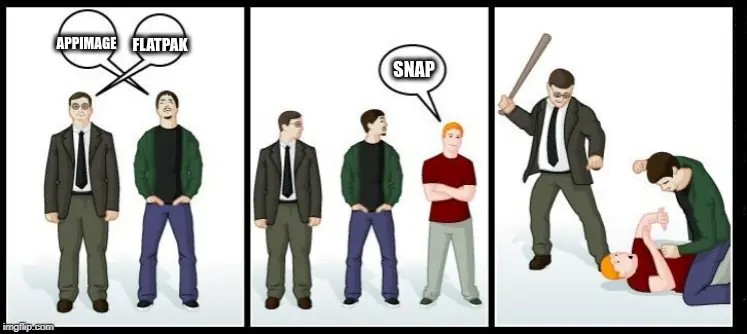deb
linuxmemes
Hint: :q!
Sister communities:
Community rules (click to expand)
1. Follow the site-wide rules
- Instance-wide TOS: https://legal.lemmy.world/tos/
- Lemmy code of conduct: https://join-lemmy.org/docs/code_of_conduct.html
2. Be civil
- Understand the difference between a joke and an insult.
- Do not harrass or attack users for any reason. This includes using blanket terms, like "every user of thing".
- Don't get baited into back-and-forth insults. We are not animals.
- Leave remarks of "peasantry" to the PCMR community. If you dislike an OS/service/application, attack the thing you dislike, not the individuals who use it. Some people may not have a choice.
- Bigotry will not be tolerated.
3. Post Linux-related content
- Including Unix and BSD.
- Non-Linux content is acceptable as long as it makes a reference to Linux. For example, the poorly made mockery of
sudoin Windows. - No porn, no politics, no trolling or ragebaiting.
4. No recent reposts
- Everybody uses Arch btw, can't quit Vim, <loves/tolerates/hates> systemd, and wants to interject for a moment. You can stop now.
5. 🇬🇧 Language/язык/Sprache
- This is primarily an English-speaking community. 🇬🇧🇦🇺🇺🇸
- Comments written in other languages are allowed.
- The substance of a post should be comprehensible for people who only speak English.
- Titles and post bodies written in other languages will be allowed, but only as long as the above rule is observed.
6. (NEW!) Regarding public figures
We all have our opinions, and certain public figures can be divisive. Keep in mind that this is a community for memes and light-hearted fun, not for airing grievances or leveling accusations. - Keep discussions polite and free of disparagement.
- We are never in possession of all of the facts. Defamatory comments will not be tolerated.
- Discussions that get too heated will be locked and offending comments removed.
Please report posts and comments that break these rules!
Important: never execute code or follow advice that you don't understand or can't verify, especially here. The word of the day is credibility. This is a meme community -- even the most helpful comments might just be shitposts that can damage your system. Be aware, be smart, don't remove France.
If I could, I'd compile all my software from source. Unfortunately, it seems a lot of open source developers don't like writing software in C, which means the burden of sorting through dependancy-hell has been deferred to my shoulders instead.
In that case install Gentoo. Compiling everything from source is its thing. And on the way it will resolve all the dependencies for you. The dependencies you want.
I understand appimages. I use them exclusively. Can someone explain what flatpak and SNAP are and how they work? I have autism so please be as clear and concise as possible?
Install from source if there isn't a repo for the software.
Hardcore
Way back in the before times there was only the source.

it's called snap cos thats what the community will do to your bones if you use it. apparently
I have yet to find a need to go outside of the Debian repos.
I pretty consistently find the snaps to be the best trade-off of being up-to-date and stable for me. Especially for CLI tools and services.
I don’t really like neither of the 3, personally. But I understand the need and the benefits
I feel like that's a pretty good take. As long as you're getting the software in an elegant way that doesn't break the dev's back, we're good.
Why not just stick to what we've always been doing?
- wget something.tar.gz
- tar something.tar.gz
- man tar
- tar xzf something.tar.gz
- cd something
- ls -al
- ./config.sh
- chmod +x config.sh
- ./config.sh
- make config
- Try to figure out where to get some obscure dependency, with the right version number. Discover that the last depency was hosted on the dev's website that the dev self-hosted when it went belly up 5 years ago. Finally find the lib on some weird site with a TLD you could have sworn wasn't even in latin characters.
- make config
- make
- Go for coffee
- make install
- SU root
- make install
I much prefer our modern package format solutions:
- sudo apt install something
- open
- wtf this is like 6 months old
- find a PPA hosted by someone claiming to have packaged the new version
- search how to install PPAs
- sudo apt <I forgot>
- install app finally
- wtf it's 2 months old and full of bugs
- repo tells me to report to original developer
- report bugs
- mfw original dev breaks my kneecaps for reporting a bug in out of date versions packed with weird dependency constraints they can't recreate
We should normalize programs that don't use such exotic and impossible libraries that you have to do anything besides type "make" and "make install" for it to work.
In theory it's a no brainer. In practice not so much.
in the end we end up using containers afaict