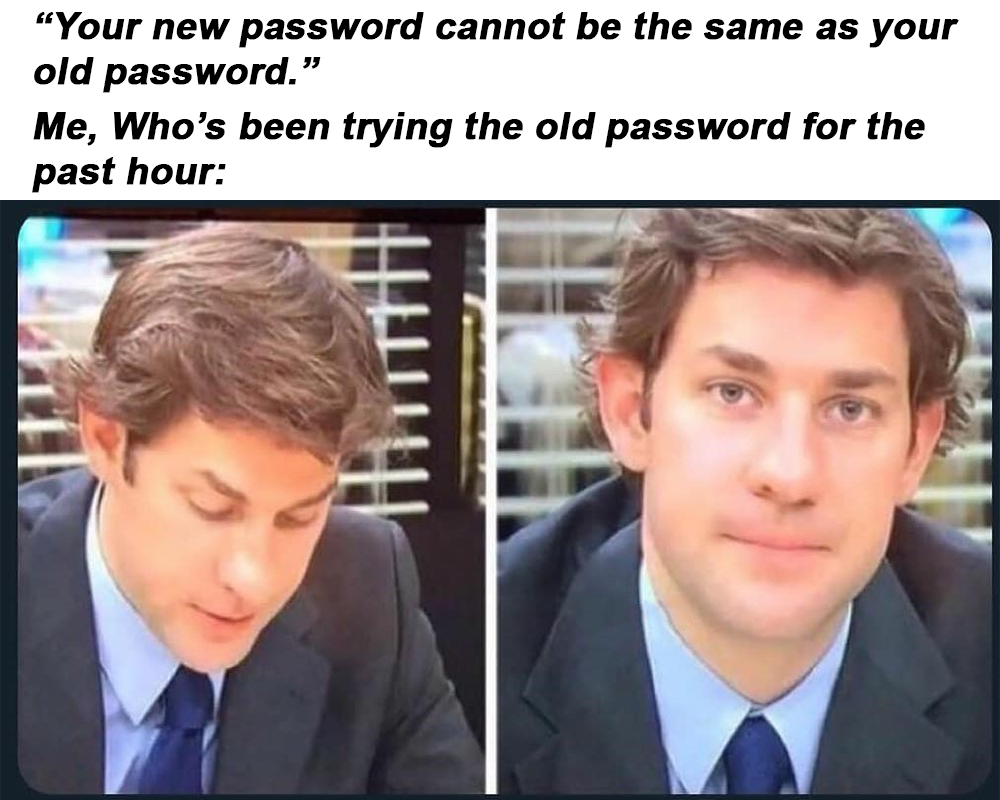I'm actually surprised so many other people run into this. Happens to me all the time but I figure it's because i use a VPN. A lot of sites will automatically lock your account if they consider a login attempt "suspicious"
memes
Community rules
1. Be civil
No trolling, bigotry or other insulting / annoying behaviour
2. No politics
This is non-politics community. For political memes please go to [email protected]
3. No recent reposts
Check for reposts when posting a meme, you can only repost after 1 month
4. No bots
No bots without the express approval of the mods or the admins
5. No Spam/Ads
No advertisements or spam. This is an instance rule and the only way to live.
Sister communities
- [email protected] : Star Trek memes, chat and shitposts
- [email protected] : Lemmy Shitposts, anything and everything goes.
- [email protected] : Linux themed memes
- [email protected] : for those who love comic stories.
It's a bit of an infuriating story that I had not so long ago.
I have a Playstation account and I recently wanted to log into that account on the PlayStation website. The Password I had saved in my Bitwarden Password Manager was apparently wrong. Okay, then I will just reset it, that's fine.
I went through the Password reset process and generated a new Password, pasted it into the Password field and sent it and everything was fine. I tried to log in with that password and was told that the username or password was wrong. Okay, that is weird, since I reset the password just now the login name couldn't be wrong because, well, I just used that for the reset.
I tried that several times with the same result and gave up.
A few months later, I wanted to try again and had the same problem. I wanted to sort that out so I went through the same process with the Support bot yet again which then told me that I should come back in the "office hours". A company making 84 billion in revenue should be able to employ 24/7 customer service or at least tell me that when I request support and not let me go through the bot again.
So, I waited for the customer service personnel to be available and told them my problem. There I was told that "everything was looking fine on their end" and they quickly ended the support. I mean, yes, I was angry but wasn't abusive to that person because if you couldn't help me what should I do with my account, it also definitely wasn't their specific fault. But I would, at least, have expected more than "Well, works on our end, sucks for you, bye".
The next time I tried again and got a more competent Support dude and we ran through the same troubleshooting steps as before. Reset password (even though I just did that, again, through the bot), logged in again and failed again. This time they suggested that I could use a "normal" password that I don't generate. THAT worked for some reason.
All of my generated passwords in Bitwarden are up to 32 long with all possible characters, depending on what the website allows or expects. If a website, for example, doesn't allow 32 characters, I adjust and shorten it to the maximum length they allow. That worked without issues so far.
Well, turns out that the field that you use to reset your password has a character limit of 30 characters. But, this would be fine if the dialogue tells you that your password is too long, but it doesn't. It just cuts off at 30 characters and happily saves that.
However, the Password field that you use to log in doesn't have that restriction.
This means that you reset your password with a 32-character long generated password, which is saved in your vault, PlayStation saves a 30-long password and then you use the 32-long password to log in, which fails because it isn't the same.
And this isn't even mentioned in the password guidelines. It only said "min 8 characters" but not the maximum.
The short version:
This means that you reset your password with a 32-character long generated password, which is saved in your vault, PlayStation saves a 30-long password and then you use the 32-long password to log in, which fails because it isn’t the same.
That password prompt should be scorched to earth.
Sadly more common than one would expect.
I mean I wish you could sue them for that. This is just incompetence on their side.
I feel seen
I've had this happen on sites as a very shitty way to force users to change their passwords. Instead of simply telling you your PW has expired and you need to change it, the design is to invalidate your current password and leave you frustrated you can't login, so you do a reset. Of course your password was correct, but you can't re-use it. I've found this prevalent on government sites.
Yes that's for sure what's happening. If I come across an account that does this I delete the account. No point in keeping an account that I need to 're-register' if I sign in once or twice a year.
If you've changed your password in the past, some services like Google will keep a history of all of your old passwords and prevent you from changing it back to any password you've previously used, even though only your current password will unlock your account
Ftw
I've been in development enough years that I read this as a company that has had a "security incident" that they're not public about, and have set all accounts to Force Password Change.
Go back to try again, now that you have confirmation the old password was, in fact, correct:
Wrong password
Can’t tell you how many times this has happened to me.
When the password change screen supports different characters or string length than the login screen that happens. You have to use less secure passwords in that case.
I just had to deal with my new electric company telling me that I couldn’t log in because my email was not in their system, but I couldn’t create a new account with that email because it was already in use within their system.
That happened to be with Uber. Never could resolve it, then fraud happened in another country.
Tried to reach out to Uber to fix, was told to sign in to dispute. Couldn't. Called bank, bank said to settle with vendor. Still can't. Couldn't call them because they don't have phones.
Ended up going to the drivers depot and demanded they fix it since no one else could. Finally got them to delete it.
I will never trust a company that doesn't have a phone/call center. Online only? Get lost
Had that issue when trying to use the app of one of the major package delivery services. Can't register email because it is in use. Can't login because password is not correct. Can't reset the password because I get a weird error message. My credentials worked for some other part of their services but not here. Tried to contact support about it twice but got no response so I ditched using it. I'll survive getting email and SMS notifications, thank you. If I need to send something I'll just use one of the other services instead. The old dinosaurs of delivery services are so far behind in technology and user experience it's crazy but they rely on competing in b2b so it doesn't matter to them.
One of our systems at work won't let you use the last thirteen passwords. And it makes you change it monthly.
Any organization still doing this is a decade behind best practices. NIST published new recommendations years ago that specified getting rid of the practice of regular forced password resets specifically because they encourage bad practices that make passwords weaker.
Of course it doesn't help that there are some industry compliance standards that have refused to update their requirements, but I don't know of any that would require monthly password changes.
Where specifically could I find this recommendation so i can forward it to my IT department?
What you want is NIST 800-63b https://pages.nist.gov/800-63-3/sp800-63b.html#memsecret
Specifically sections 5.1.1.1 and 5.1.1.2.
Excerpt from 5.1.1.2 pertaining to complexity and rotation requirements:
Verifiers SHOULD NOT impose other composition rules (e.g., requiring mixtures of different character types or prohibiting consecutively repeated characters) for memorized secrets. Verifiers SHOULD NOT require memorized secrets to be changed arbitrarily (e.g., periodically). However, verifiers SHALL force a change if there is evidence of compromise of the authenticator.
Appendix A of the document contains their reasoning for changing from the previous common wisdom.
The tl;dr of their changes boil down to length is more important than any other factor when it comes to password security.
Edit to add:
In my personal opinion, organizations should be trying to move away from passwords as much as possible. If your IT team seems to think this system is so important that they need to rotate passwords every month, they should probably be transitioning to hardware security tokens, passkeys, or worst case, password with non-sms MFA.
Now I know nothing about the actual circumstances and I know there are plenty of reasons why that may not be possible in this specific case, but I'd feel remiss if I didn't mention it.
Yeah, I'm sitting there changing my password 13 times until I can go back to mine. I already do this with our 3 month expiry, but ours only checks against the current password, not a history of old passwords.
Password expiry doesn't make systems more secure, it makes users lazily set insecure passwords to deal with your shitty mind games.
I see your "13 resets in a row" and raise you a "minimum password age".
Hello, Tech Support? Yeah, I can't remember my password... I know, this is the 13th time this week... I'll try real hard to remember this time I promise.
WorkPassword1
WorkPassword2
WorkPassword3….
I only have had one coworker that didn't do this stupid incrementation thing (some salt with a bit more than a number based on some logic).
He was the guy that would take a minute or two every time he needed to unlock his computer to open his password manager on his phone and slowly type out a long and difficult to type random password that he could never memorize due to the frequency we had to change passwords.
So many delays during conversations / meetings with this guy.
I do that but I set up Windows Hello so it's quick.
PassA, PassB, PassC, etc.
JanPass.01
AprPass.04
JulPass.07
...