A lot of the comments here are saying that a pineapple can configure their subnet to use 10.x.x.x or 192.168.x.x. Is there any other way to determine if an access point is compromised?
196
Be sure to follow the rule before you head out.
Rule: You must post before you leave.
Other rules
Behavior rules:
- No bigotry (transphobia, racism, etc…)
- No genocide denial
- No support for authoritarian behaviour (incl. Tankies)
- No namecalling
- Accounts from lemmygrad.ml, threads.net, or hexbear.net are held to higher standards
- Other things seen as cleary bad
Posting rules:
- No AI generated content (DALL-E etc…)
- No advertisements
- No gore / violence
- Mutual aid posts require verification from the mods first
NSFW: NSFW content is permitted but it must be tagged and have content warnings. Anything that doesn't adhere to this will be removed. Content warnings should be added like: [penis], [explicit description of sex]. Non-sexualized breasts of any gender are not considered inappropriate and therefore do not need to be blurred/tagged.
If you have any questions, feel free to contact us on our matrix channel or email.
Other 196's:
Do some online banking. If your balance goes down more than expected, it's probably compromised.
Unless the pineapple operator also has solved DHKE and symmetric keys in general, using https means you're safe to do whatever on public wifi.
*connects to pineapple
*sets subnet to 10.0.0.0/16 so I don't have to type a yee yee ass class B/C address everytime I wanna do something with an address
Or
*connects to pineapple
*Sets subnet to same as target network so paranoid user doesn't realize he connected to evil twin
So I guess I must be a leet haxor because of all the businesses I configured for the 172.x space because 192.168.x space was too small and 10.x space was way the hell too big.
For bigger networks, I always went with 10.0.0.0/8 for endpoints, 172.16.0.0/12 for servers and other back-end services, leaving 192.168.0.0/16 for smaller networks like OOB IPMI (eg HP iLO, Dell iDrac) services, cluster heartbeat connections, and certain DMZ segments.
wdym too big? That's what subnetting is for.
I know what subnetting is for. That’s why I know which RFC range to use. I’m talking based on the number of devices and needed groupings, 172 is a good sweet spot where 198.x would be a bit tight and 10.x is complete overkill.
Could you please explain, how 172.x is different "size" than 10.x? Don't both of those have 255*255*255 spaces?
Edit: Ok, I made ChatGPT explain it to me. Apparently, with 172.x the convention is to only use range from 172.16.x.x to 172.31.x.x because that range is designated for private networks under some internet regulations...
Please use a VPN anyway, as if hotel WiFi is secure lmao
HTTPS solved much of the security issues of untrusted networks. As long as you're not doing banking or whatever, you should be fine without a VPN.
It should be fine as long you don't click through any SSL errors. And something like a bank should have HSTS enabled, meaning your browser will refuse to load the site if there's an SSL error.
Why would banking be an issue? I get that its a target, but I really would expect a bank to take care of their TLS.
Also i would expect banks to use some sort of 2FA where you have to manually confirm any transaction on your mobile device, or enter a code generated from there into your computer.
While I've never seen a router default to the 172.16... range, to me it just means that someoe bothered to modify the settings. No wonder the network is faster.
Fear-mongering much?
Thank you, Lain.
Thanks Lain.
Thank you Lain.
A pineapple can have any subnet it wants. Also I have multiple subnets that start 172.16.xx.xx
you must be leet haxor
172.16.0.0/12 is a valid prefix for private networks. In fact, you get more hosts than 192.168.0.0/16, but less than 10.0.0.0/8.
Yeah, it’s not that it’s not valid for private networks, it’s that 172.16.42.x is common for WiFi Pineapples
Every "well ackqually" person in this thread is insufferable
IDK, I find them quite sufferable and in fact I'm learning something from this thread.
Can't argue with that, I guess
really start to worry when it’s 169.254.0.x …
That just means the ~~DNS~~DHCP is disabled.
Edit: words
That is not what that means, it means there's no dhcp on that network segment.
In my defense, whenever there's a networking issue, it's always DNS related.
DNS being down is why the DHCP server didn't start ;)
I can totally see dnsmasq causing this sort of thing.
The three stages of grief:
- It can’t be DNS
- There’s no way it could be DNS
- It was DNS
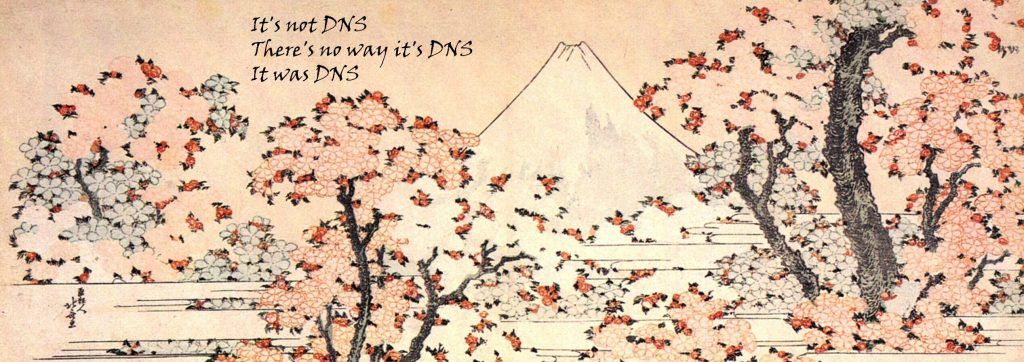
If there isn't DHCP and you device isn't set for a static IP, would it even connect?
-
“The hotel’s free WiFi is really fast”
-
“the DNS is disabled”


