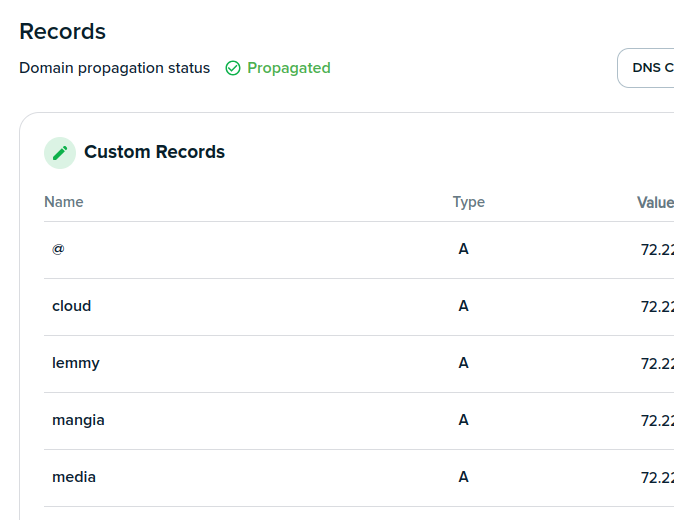@[email protected] I think we need to accept that unless self-hosting is your full time job, things can and will break. At some point you have to accept it and let it go.
Finally I know when I die, my spouse won't take care of my homelab and servers, all of it will go to the recycler.