this post was submitted on 05 Sep 2024
680 points (98.7% liked)
Greentext
6401 readers
1367 users here now
This is a place to share greentexts and witness the confounding life of Anon. If you're new to the Greentext community, think of it as a sort of zoo with Anon as the main attraction.
Be warned:
- Anon is often crazy.
- Anon is often depressed.
- Anon frequently shares thoughts that are immature, offensive, or incomprehensible.
If you find yourself getting angry (or god forbid, agreeing) with something Anon has said, you might be doing it wrong.
founded 2 years ago
MODERATORS
you are viewing a single comment's thread
view the rest of the comments
view the rest of the comments
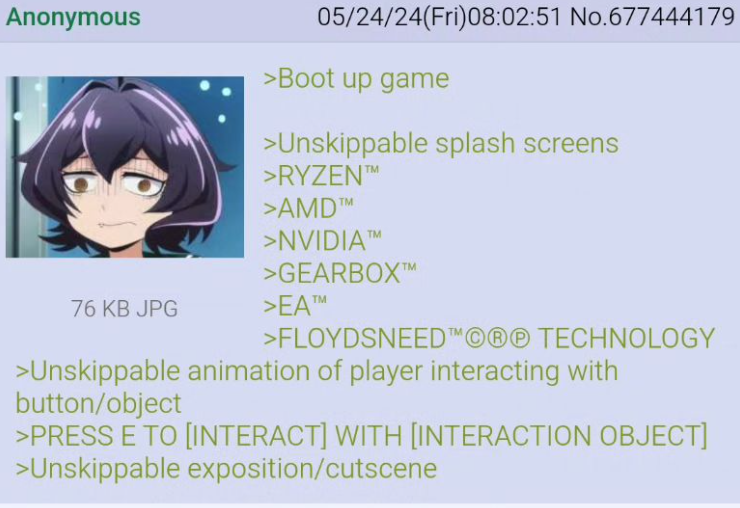
PCGamingWiki is a great resource that includes instructions on skipping intro videos for every game that it's possible to do it with.
I recently started doing this for all of my games! It helps a TON when modding, and for general "Okay, cool. I've seen this 10 times now!" moments. It's especially helpful when you click Play on Steam, and it just boots to the game main menu screen.
I don't mind watching them the first time, as I used to watch all the actual video game intro videos for my PS2/Gamecube/Wii/etc. My problem is after the first or second time, just stop fucking showing them!
Love to spend $70 on a game and then spend another thirty minutes to an hour learning how to hotwire it to start in a timely manner.
usually it boils down to deleting a specific file or adding a parameter (a symbol and a short word) to the launched application, but I'm not here to judge other people's reading speed.
Sure. But finding which file/character to alter isn't intuitive. It typically requires knowing about a forum where people fix this stuff all the time or pitting your GoogleFu against whatever godless SEO and anti-optimization your favorite search engine is running.
https://lemmy.world/comment/12186812
But think of the time saved! Only need to launch it 30-60 times for that payoff.