My friends and I play rec volleyball and we lose 90% of our games but I don’t think any of us want to quit because we have so much fun fuckin around with each other while we try our best to actually play well.
BmeBenji
I get that people don’t like it for a wide variety of reasons. However, there are 2 things I absolutely adore about it:
-
The combat. Not so much the clunky clicking, but the way it strong-arms you into engaging with the alchemy and bestiary like an actual witcher would have to. Witchers don’t stand a chance against most of the monsters they fight without those stupidly potent potions and acute knowledge of their weaknesses.
-
The atmosphere. The game may be ugly up close, but every single map, every environment oozes with dreary medieval vibes or swampy fantasy. I don’t even think I can say that it’s good “for a low budget game” because the atmosphere stands the test of time. The developers had an idea for how the game should feel as soon as they started designing it and it shows.
I went back to play the first 2 games before replaying the third and finally finishing CP2077 a few years ago because I wanted to see how CDPR’s skills changed, and honestly? They haven’t, at least not in regards to making a game immersive. The only thing that’s changed is the budget and scope of their games because holy hell I’ll be damned if every one of CDPR’s major releases hasn’t been among the most immersive video games ever created.
You know what sounds like a word that describes something you want to put in your mouth?!?
Not “aspic.”

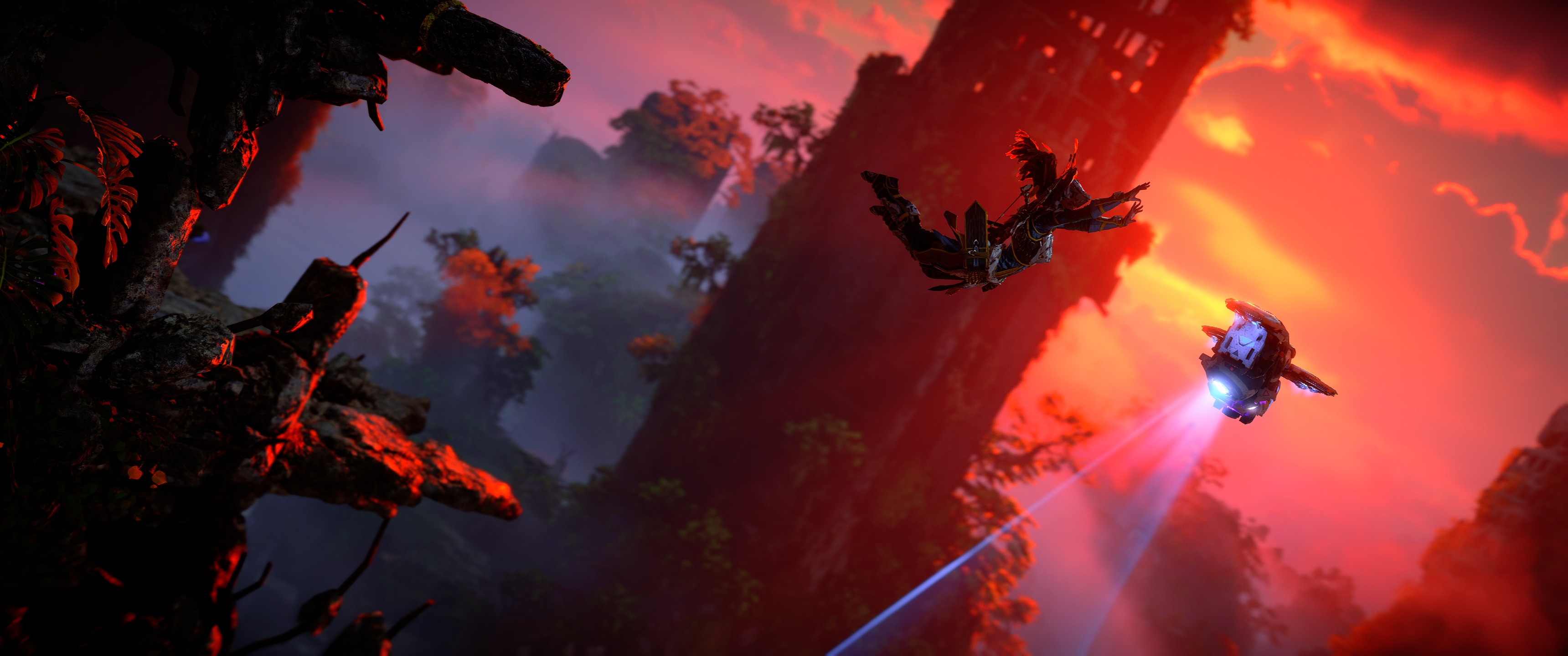

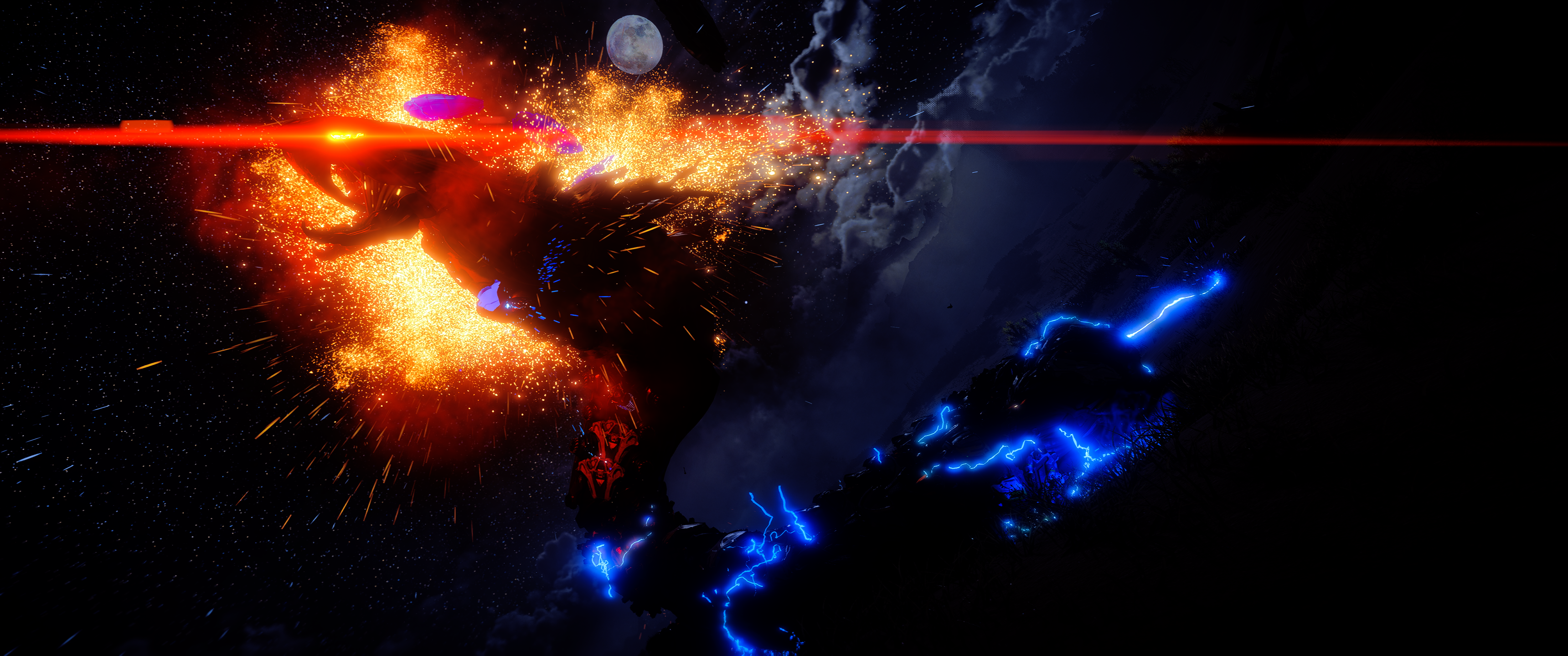
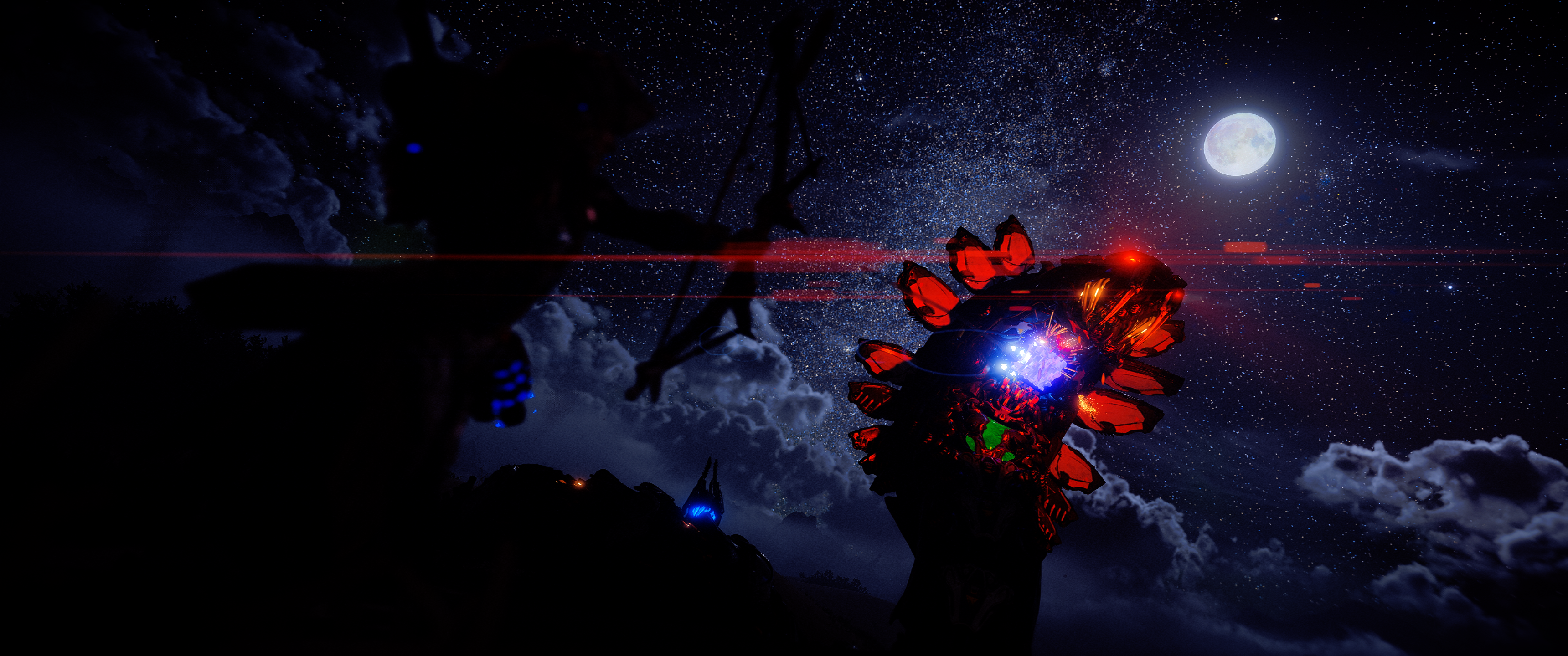

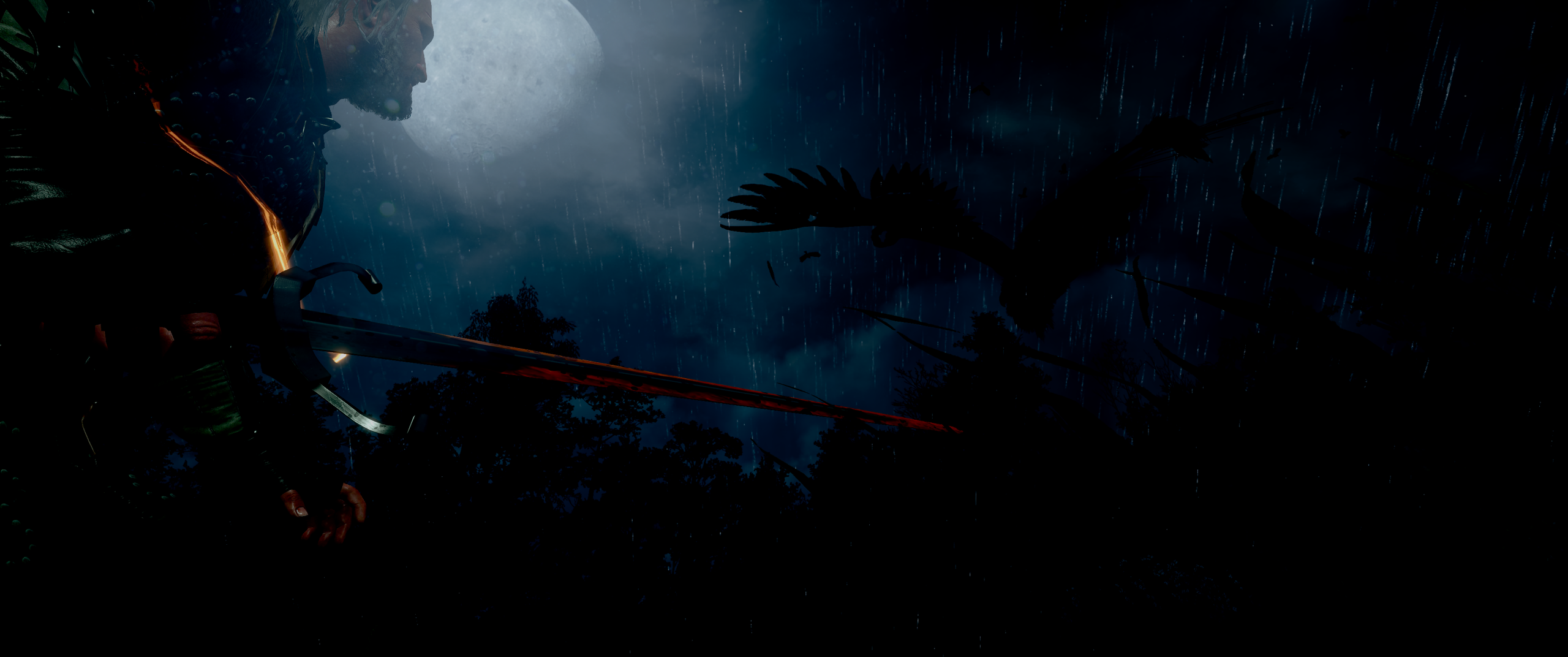
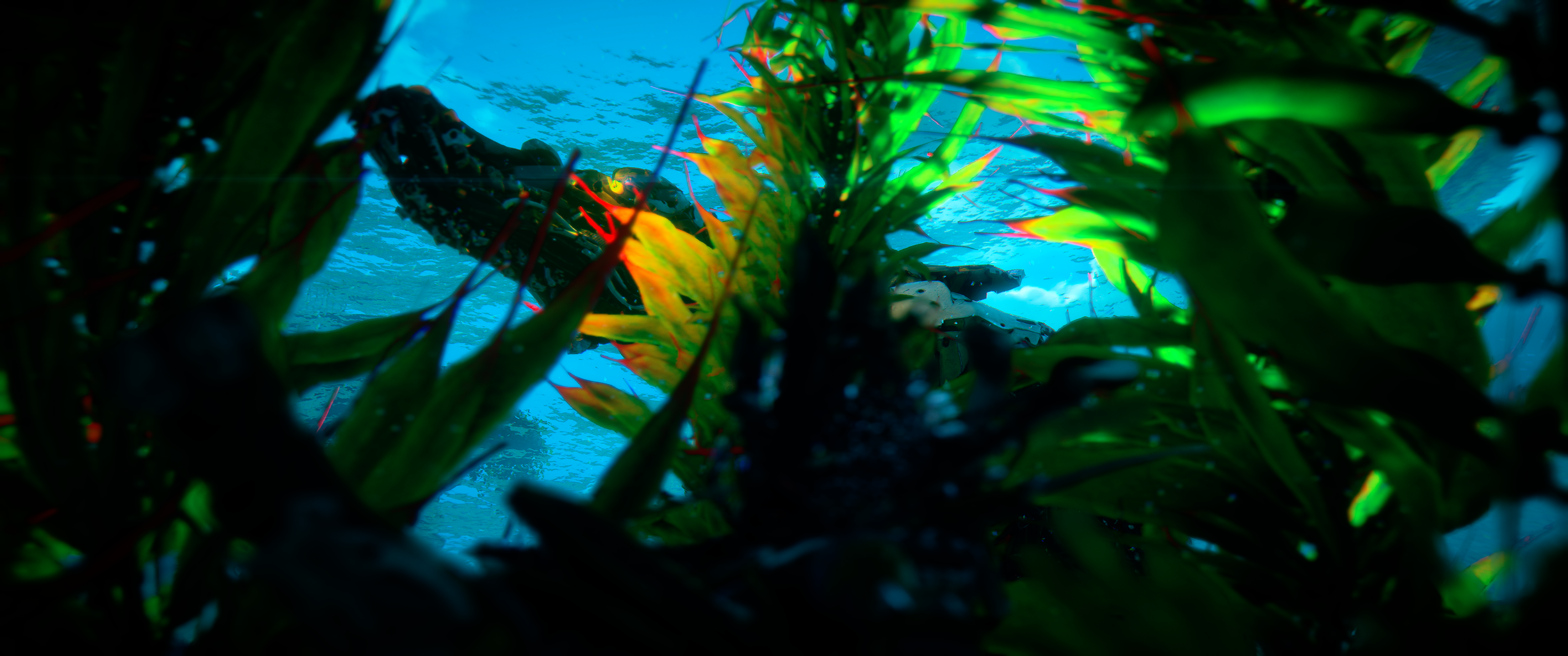
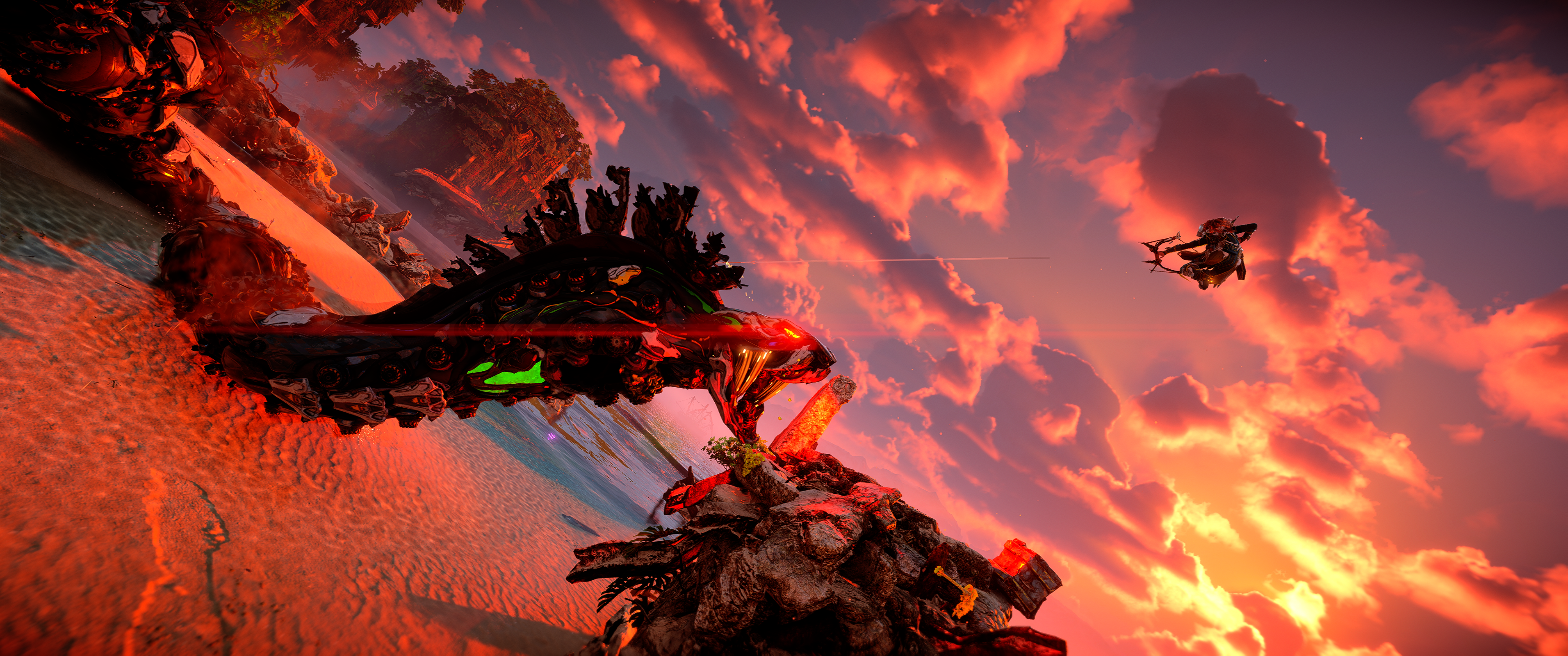


Was gonna say. I completely fail to see how this is suddenly illegal when all health insurance companies stand to gain when someone dies