After about a month of using Nixos, I realized my apps don't use my discrete gpu. I have an intel cpu with integrated graphics and a discrete amd gpu. On windows I had set all apps to use discrete gpu when the laptop was on power. Before I say more, some info for my system:
Fastfetch output
OS: NixOS 25.05 (Warbler) x86_64
Host: Inspiron 5567
Kernel: Linux 6.12.12
DE: KDE Plasma
WM: KWin (Wayland)
WM Theme: Breeze
Theme: Breeze (Dark) [Qt]
Icons: breeze-dark [Qt], breeze-dark [GTK2/3/4]
Font: Noto Sans (10pt) [Qt], Noto Sans (10pt) [GTK2/3/4]
Cursor: breeze (24px)
Terminal: konsole 24.12.1
CPU: Intel(R) Core(TM) i5-7200U (4) @ 3.10 GHz
GPU 1: AMD Radeon R5 M445 Series [Discrete]
GPU 2: Intel HD Graphics 620 @ 1.00 GHz [Integrated]
Memory: 3.23 GiB / 23.37 GiB (14%)
Swap: Disabled
Disk (/): 88.15 GiB / 195.85 GiB (45%) - ext4
Disk (/home): 514.67 GiB / 716.87 GiB (72%) - ext4
Locale: en_US.UTF-8
My main issue is that my bottles apps (bottles is a wine prefix manager) can't run its wine prefixes with a discrete gpu. I have the nixpkgs version of bottles (not the flatpak one which the developer suggests using). Things I've tried:
- Enabling/Disabling the "use discrete graphics" option inside the bottle (only the integrated gpu is being used)
- Launching bottles from command line with
DRI_PRIME=1 and bottles opened for a little and then closed, by reporting this:
terminal output
(process:4413): Gtk-WARNING **: 10:35:38.358: Unknown key gtk-modules in /home/bs/.config/gtk-4.0/settings.ini
(process:4413): Adwaita-WARNING **: 10:35:38.384: Using GtkSettings:gtk-application-prefer-dark-theme with libadwaita is unsupported. Please use AdwStyleManager:color-scheme instead.
(bottles:4413): Gtk-WARNING **: 10:35:39.395: Theme parser warning: style.css:184:3-185:1: Expected ';' at end of block
(bottles:4413): Gtk-WARNING **: 10:35:39.395: Theme parser warning: style-dark.css:23:3-24:1: Expected ';' at end of block
10:35:39 (INFO) Launching with URI: None
10:35:39 (INFO) [Activate] request received.
10:35:39 (WARNING) Bottles is only supported within a sandboxed format. Official sources of Bottles are available at:
10:35:39 (WARNING) https://usebottles.com/download/
10:35:39 (WARNING) Please report any issues at: https://github.com/NixOS/nixpkgs/issues
10:35:39 (INFO) Bottles Started!
Note that I can launch native apps with discrete gpu by typing in the terminal DRI_PRIME=1 $program_name, where $program_name is the name of the program I want to launch (like SuperTuxKart).
Is there a way to launch bottle apps with my discrete gpu or at least run all of my apps with my discrete gpu? Some extra related links I found, but didn't solve my issue:
links
Cross-posted it at the discourse forum
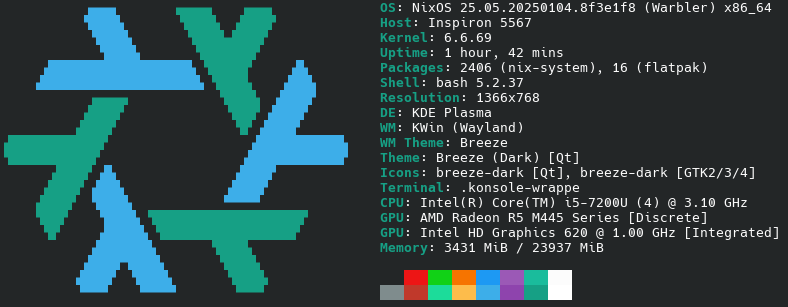
Btw, is there any explanation of what happened? It seems to just redirect back to their previous project/site.