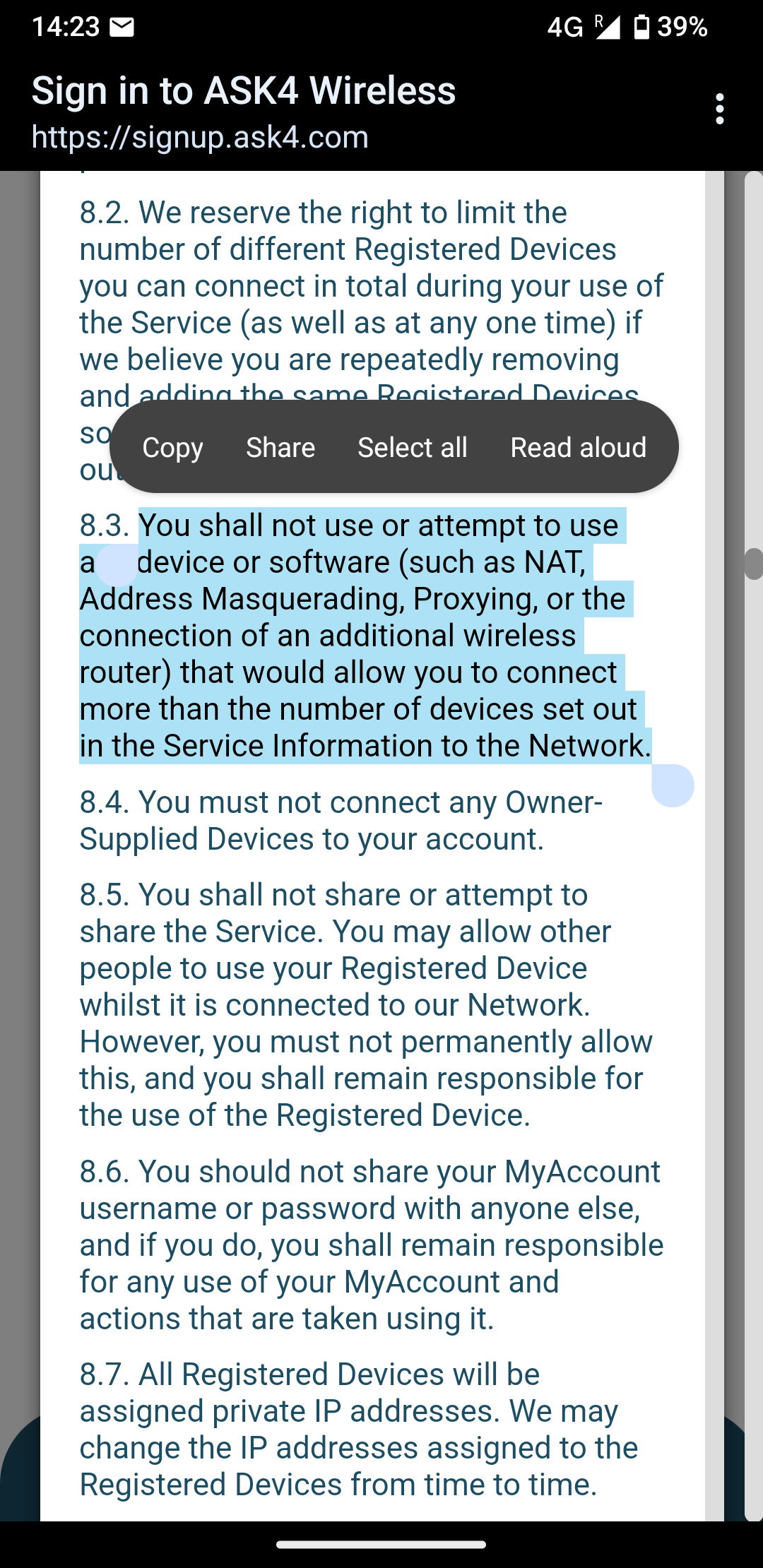As someone who has administered networks and written policies like this the concern here is that you will run an open network that may be used for piracy, hacking, DDOS or to send bomb threats. Tracing down this type of behavior is required by law and allowing students to run open networks makes this near impossible.
Technology
This is a most excellent place for technology news and articles.
Our Rules
- Follow the lemmy.world rules.
- Only tech related news or articles.
- Be excellent to each other!
- Mod approved content bots can post up to 10 articles per day.
- Threads asking for personal tech support may be deleted.
- Politics threads may be removed.
- No memes allowed as posts, OK to post as comments.
- Only approved bots from the list below, this includes using AI responses and summaries. To ask if your bot can be added please contact a mod.
- Check for duplicates before posting, duplicates may be removed
- Accounts 7 days and younger will have their posts automatically removed.
Approved Bots
Shit, ask4? I think they were the isp when I was at uni about a decade ago. I'm sorry to hear they're still kicking.
If it's still the same as back then, all the dorms are essentially on the same lan and they're using Mac filtering at the gateway. Since this was before Https became ubiquitous this meant you could sniff other people's http requests.
What you do (what we did) was sign up with one device and setup a proxy on it. I think we used squid-cache. But anything that will masquerade the traffic as coming from that one device should do the trick.
Yes, i think squid proxy would do the trick too. It even has installers for windows.
As someone whose job it is to deploy and manage wifi at a small university-adjacent student accommodation, these are similar to my rules. There are enough students that know enough to cause a problem, but not enough to know the pitfalls. It's best to just blanket cut this off for everyone's best experience.
Can you give some examples of issues you mention?
Not OP, but I'll add on some more complications.
Your network is designed with the minimum number of access points you need to have really good coverage. Adding more access points to the rooms increases interference and takes up usable frequencies. Rogue access points are hard to find and university IT has very limited resources.
That enterprise gear of the colleges using it's part of a bigger picture system with alerts and alarms and the ability to see an address problems and locate issues effectively.
A few stories:
I've had a student install a super cheap (g only) repeater to provide wifi to their car in the car park, due to its location a number of students ended up using that rather than our APs. This slowed access for them dramatically.
I've had a student physically remove an AP to get to the 2.5 gigabit port they connect to, they somehow thought that would be better than the 1G they have in their rooms, despite it all being the same link out.
An overseas student cloned a MAC of their device to a travel router and effectively ran a VPN server for their family to try and give them an IP in our country.
The accommodation only has an hour of my time per week or so, they're not paying a lot so issues only get dealt with when I have the time for them, this leads to an extended period of bad access for folks and many complaints to the staff.
The main point of the story is that not all students take the experience of their neighbors into account. Hence the restrictions.
The difference here is that the ISP is up charging for multiple devices, meaning this isn't all being done for benevolent reasons.
The way many apartments work for non-students is each has its own WiFi. Honestly compared to how bad some Hall's WiFi is this is a better option, but it's not without problems. A lot of ISP routers either don't support or don't turn on by default DFS channels, 5.8GHz channels, 6 GHz band, or have WiFi 6 for BSS colouring. This means there will be loads of interference between adjacent WiFi networks.
It's really frustrating especially when you have ISPs like Virgin whose kit has DFS support, but despite touting smart wifi they just never enable it, and most people don't know to enable it either.
I can't comment on the 'device limit' as I don't remember being a thing, but I was at an ASK4 affiliated living quarter 5 years ago or so.
Back then I was able to plug in my router just fine. I disabled WiFi on it since I didn't need it and used it as a regular switch just fine.
Are these restrictions set out by the ISP or the dorm?
If you don't do business with the ISP, then you don't have to agree to and follow their terms.
So as long as the dorms doesn't have rules against setting up your own WiFi, then you should be well within your rights to purchase an Internet connection from another provider, but since you are likely not allowed to get your own line installed, you are probably restricted to ISPs that provide a service over the cellular network.
Of course using a cellular connection will give you worse latencies for online games, but at least you can have your own WiFi with low latency for your VR.
If you want to be nice, you could then run as much of your Internet network over ethernet as possible, so you congest the air waves as little as possible, possibly only running the VR headset over WiFi, and maybe even only enabling the WiFi radio when you want to play VR. If all your WiFi devices support 5GHz, you might also completely disable your 2.4GHz WiFi, to leave the most congested frequencies alone.
To lower the chance of someone complaining about your WiFi, you should configure it as a "hidden network", such that it doesn't broadcast an SSID, and therefore doesn't show up when people are looking for WiFi networks to connect to.