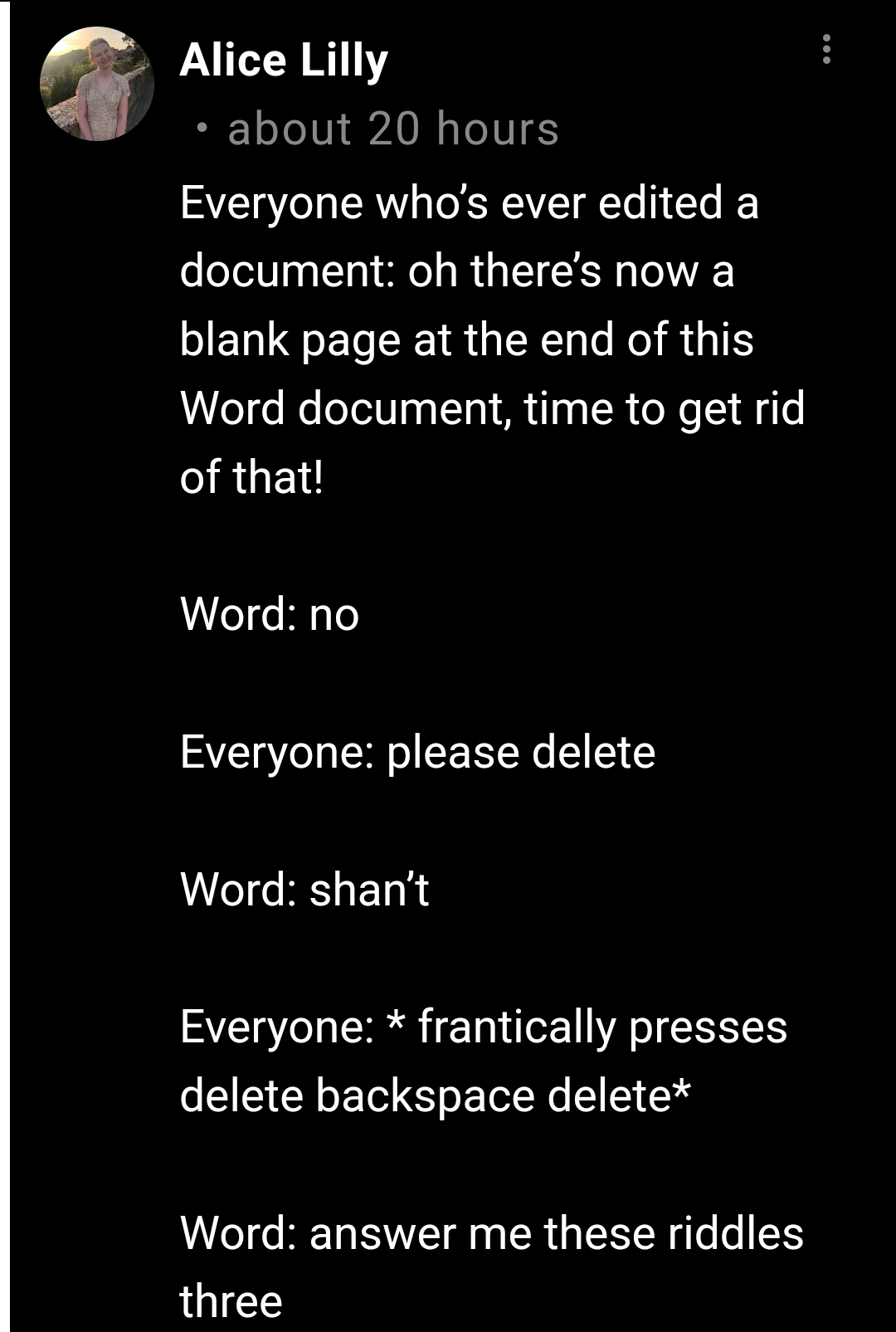This shit and word "smart" selection is why i dont use word anymore.
Me: "Can you select just this word for me please?"
Word : "Fuck no, you need this entire sentence, the picture 2 pages over, and all of the extended family of that single bloody word you wanna get. Oh and you have been upgraded from a sentence to a paragraph."
I am convinced that powerpoint is the only good app that microsoft has ever developed, since it doesnt work against you every step of the way