You need something like DamnSmallLinux, not Debian. Debian users about 800 MB of RAM with XFce, on a clean boot. It requires a minimum of 2 GB with a modern browser (one tab, 4+ GB with more tabs). DamnSmallLinux uses about 128 MB RAM on a clean boot, and with the Netfront browser about half a gig. Definitely better for such a laptop than any modern distro.
Linux
From Wikipedia, the free encyclopedia
Linux is a family of open source Unix-like operating systems based on the Linux kernel, an operating system kernel first released on September 17, 1991 by Linus Torvalds. Linux is typically packaged in a Linux distribution (or distro for short).
Distributions include the Linux kernel and supporting system software and libraries, many of which are provided by the GNU Project. Many Linux distributions use the word "Linux" in their name, but the Free Software Foundation uses the name GNU/Linux to emphasize the importance of GNU software, causing some controversy.
Rules
- Posts must be relevant to operating systems running the Linux kernel. GNU/Linux or otherwise.
- No misinformation
- No NSFW content
- No hate speech, bigotry, etc
Related Communities
Community icon by Alpár-Etele Méder, licensed under CC BY 3.0
Someone suggested antix. I second that. Try it. They got 32 bit version.
Compile your own kernel for those atom processors and they work much better.
It’s not hard, there’s a text interface for it where you just pick what to do from a list.
I have something like that running Haiku. Try it, you'll be surprised.
I have a similar but dual core Atom netbook. The thing I did was put an SSD into it, and then installing bare Debian. I chose no graphical system from the installer. From there I installed i3 as the window manager and launched it with an automatic login script checking if I was on TTY1.
That's all I did, basically keeping the stuff the little thing has to run to an absolute minimum, and a fully fledged desktop environment would have set it on fire.
If that's one of those old 10" netbooks, I had good experiences running dwm and xmonad on mine back in the day (had an Acer and later an MSI Wind U120(?)). Typically ran all my apps maximized, one per desktop. Firefox did okay, but this was around 2010-2012. Mostly stuck with terminal apps and it was more than snappy enough.
Some screenshots from days past...
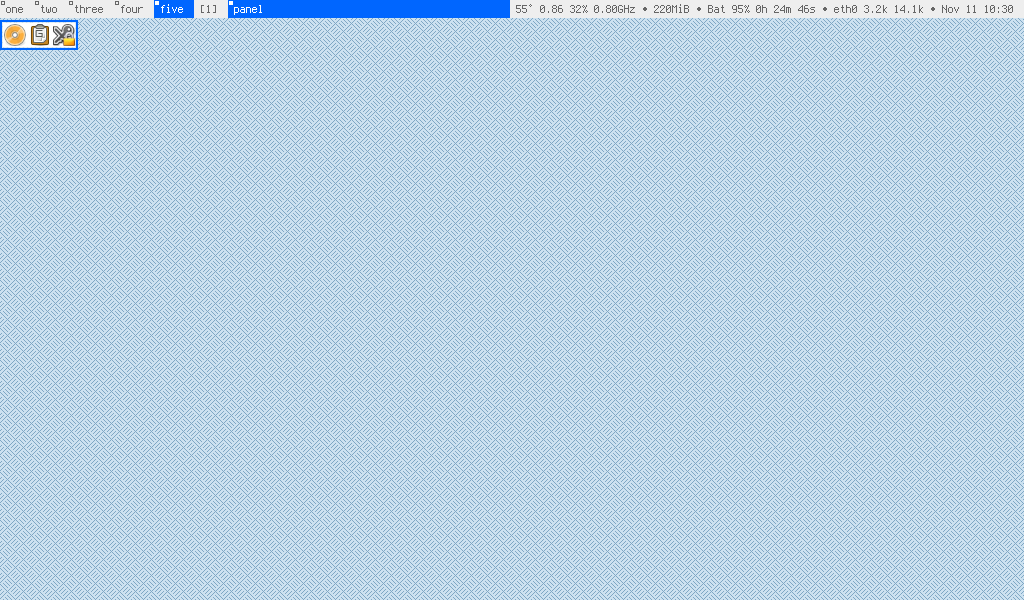
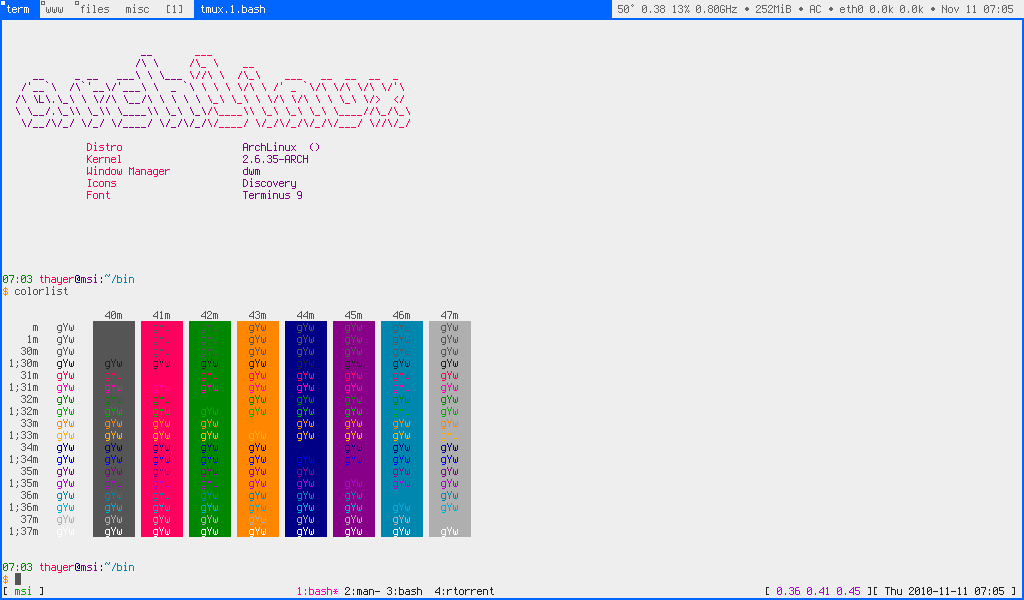
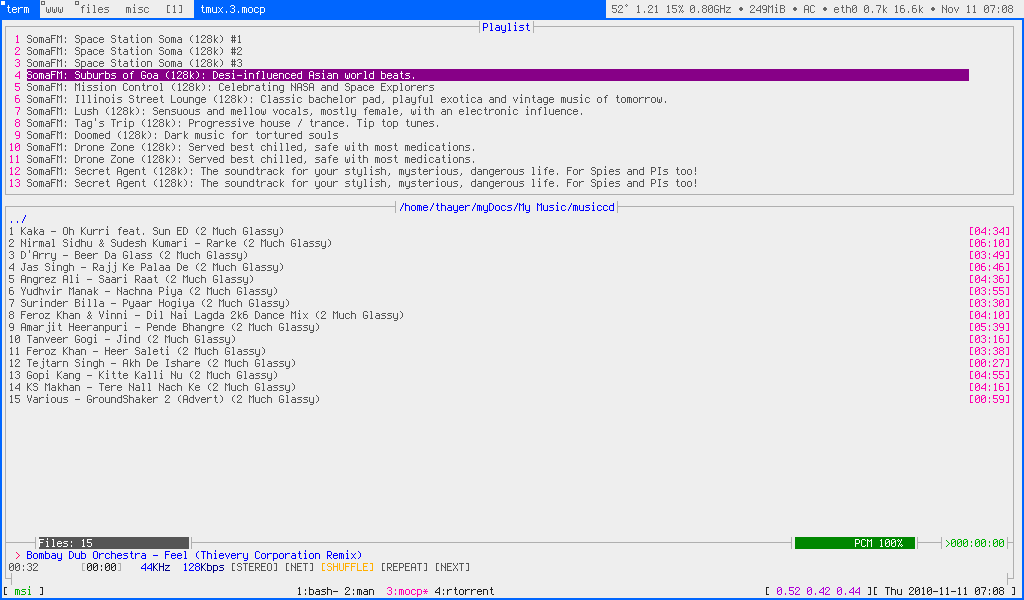
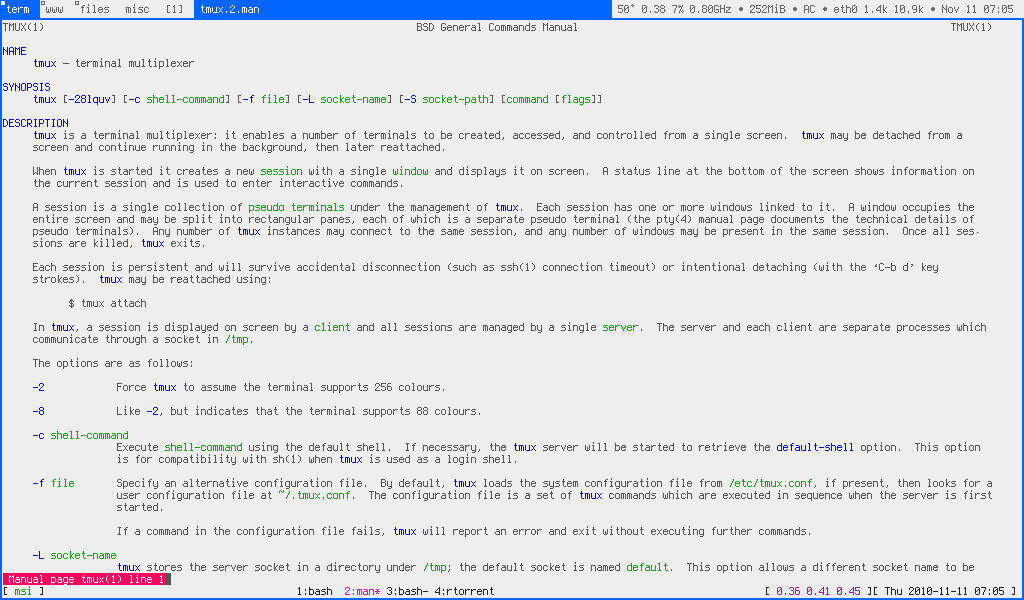
Ohhh, the MSI Wind. One of my favorite devices, so much value for money. Loved it
Me too! I can't recall now why I parted with it, but I wish I hadn't. Would love to see what it could do today.
Maybe try Openbox instead of XFCE. Can't promise it'll add much memory but with 1gb RAM I guess every bit counts?
Edit: just had a quick look around, and it looks like your machine can be upgraded to a whopping 2gb RAM... It's still not great, but it is a 100% increase in memory.
Edit 2: I'm not actually recommending you buy RAM from memorystock.com, it just turned up at the top of my search results. The page should give you the type and version you'll need to look for, though.
2 gb memory should make XFCE usable. That's what my crappy laptop has and XFCE works fine. I use Firefox with a few open tabs and watch YouTube at 720p.
Try Bodhi Linux - you can burn it to CD/USB or copy it on a Ventoy USB stick to test before installing and it is available for 32 bit systems
I have a similar device Intel atom, 1gb RAM. I installed arch and use it as a headless computer (without DE/WM). If I need WM I use sway. Use a minimal browser like Qutebrowser. Although it would also run like shit but better than chrome/firefox.
Zram
If you use mechanical hard drive in it, it worth a try to replace it with an SSD. After that, Debian should run much better.
Hopefully it got standard SATA connector.
You can buy IDE m.2 converter. There are usb to floppy converters, usb drive shows up as floppy drive. You can attach modern peripherals to old computers, this kind of retro world with modern and old parts mixed is funny.
Would it worth, though? I mean, is there a significant difference on IDE between HDD or SSD? With an adapter, SATA speeds on the long run would be bottlenecked by IDE if I'm correct.
Still worth it, for the latency elimination alone. But also I expect a SSD would saturate the IDE connection whereas a HDD rarely would.
without any checking of course, I assumed that machine is "new enough" to have some form of SATA in it, but good point
Try puppy linux ?
It's a bit on the complicated side but still a good distro.
JWM is my suggestion. It's a floating window manager (not tiling) that doesn't require almost any knowledge or key bindings to use and it has all necessary stuff included out of the box afaik. You can also use xdgmenumaker to make the right click/Start menu better.
could always give antix linux a shot