Nope
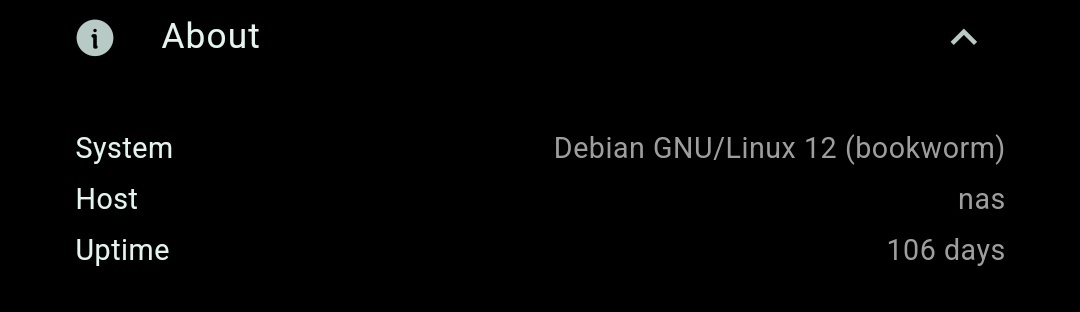
Selfhosted
A place to share alternatives to popular online services that can be self-hosted without giving up privacy or locking you into a service you don't control.
Rules:
-
Be civil: we're here to support and learn from one another. Insults won't be tolerated. Flame wars are frowned upon.
-
No spam posting.
-
Posts have to be centered around self-hosting. There are other communities for discussing hardware or home computing. If it's not obvious why your post topic revolves around selfhosting, please include details to make it clear.
-
Don't duplicate the full text of your blog or github here. Just post the link for folks to click.
-
Submission headline should match the article title (don’t cherry-pick information from the title to fit your agenda).
-
No trolling.
Resources:
- awesome-selfhosted software
- awesome-sysadmin resources
- Self-Hosted Podcast from Jupiter Broadcasting
Any issues on the community? Report it using the report flag.
Questions? DM the mods!
For a while I had a low-power server for my personal things that stayed on all the time, and a more powerful computer that hosted a minecraft server. As the player count dwindled, I decided to make the minecraft server automatically shut down at midnight, and wake up at 8 in the morning using rtcwake. And eventually I disabled the rtcwake thing entirely, and made the smaller server run a webui that could wake up the minecraft server using wake-on-lan. So if anyone wanted to play, they would first have to remotely turn on the server through a web page. This was all password-protected ofcourse.
Also, no, I don't use a UPS. I've never seen anyone use a UPS in the country where I live, and I don't think I've experienced a power outtage in like 4 years. Whether or not you need a UPS seems to be largely dependent on where you live.
No. Yes. Kind of.
My home setup is three ProLiant towers in a ProxMox cluster. One box handles all-the-time stuff like OpenWRT, file server, email, backups, and - crucially - Home Assistant and is UPS protected because of how important it's jobs are. The other two are powered up based on energy costs; Home Assistant turns them on for the cheapest six hours of the day or when energy costs are negative and they perform intensive things like sailing the high seas, preemptive video transcoding, BOINC workloads and such. The other boxes in the photo are also on all the time basically being used as disk enclosures for the file server and they are full of mismatched hard disks that spend virtually all their time asleep. At rest the whole setup pulls about 35-40W.

24/7 and no UPS. Drains 33W on idle which I found good enough for me
I don't have any job that needs to run 24/7, so I poweroff my server at night (12 am) and start it in the morning using WOL.
Relevant xkcd: https://xkcd.com/705/
Just watched diehard for the first time with my mother, going to send her this lmao.
Mine stays on 24/7/365 unless I am going to be out of town.
I have a small 6U rack in my hallway which is where all the server stuff sits. There are 1U UPS units, but I haven't had the need for it yet. However after replacing motherboard on this current machine I forgot to turn on option for auto start after power failure. My servers are mostly for collecting data regarding temperature, humidity and other metrics around the house, glass house and other parts. Same machine also collects surveillance data from cameras around the property which detect human and animal shapes.
So since machine rarely does long term calculations or data processing it's okay that it doesn't have UPS, since no data would be coming anyway without power.
I personally only turn it off when someone's visiting over night and the noise disturbs them, otherwise I just leave it on nonstop. Mainly because it would annoy me to try to open whatever and find out I have to turn on the server first. I don't have a UPS and never even thought about getting one (for the server, I'm thinking of getting one for my 3D printer).
I power off my main server during the night cuz it's too loud, but I have a secondary one (an old mini-pc) to handle sh!t like wireguard, PiHole and DNS
When my server was a laptop it was on 24/7. When my server was a desktop I had a cron job to turn it off at 2AM. Now that it's a specialized hardware it's on 24/7.
Being constantly on is very convenient, but if your services start quickly it's not the end of the world to have to turn the machine on for them.
You can do whatever you want. Don't let anyone tell you it's "wrong". A big part of homelabbing is to try stuff. If it doesn't work, that's fine, you learned something, and that was the point.
For me, I don't see a UPS as essential. It's generally a good idea, but not strictly essential. My servers are on 24/7, because I have services that do things overnight for me. I also know that some people access my lab when I'm not awake, so I just leave it on so it can be ready for anything at any time. It poses some unique challenges sometimes when running stuff that's basically 24/7/365.
Be safe, have fun, learn stuff.
I have a 'dumb' UPS for my synology NAS to protect against short power outages - it's done after a minute or 10 though so if I'm not at home it'll crash anyway. In Retrospect I should've gone for a smart one that will shutdown the NAS.
Modular solution. Big NAS for backup and file and media serving shuts down when I go to bed automatically or nobody is home. Boots via WOL when needed.
Always on services on a central pi for home automation, phone and internet services, etc.
Nope always on. Also runs homeaasiatant so if it was off I would lose the schedule use for lights, or phone connection for on/off etc. But yes, get a UPS, even ifvyou haven't had a power faikure a good UPS will monitor and correct voltage amd dirty power. It has saved me a couple of times.
I have low power usage stuff so I just leave it on.