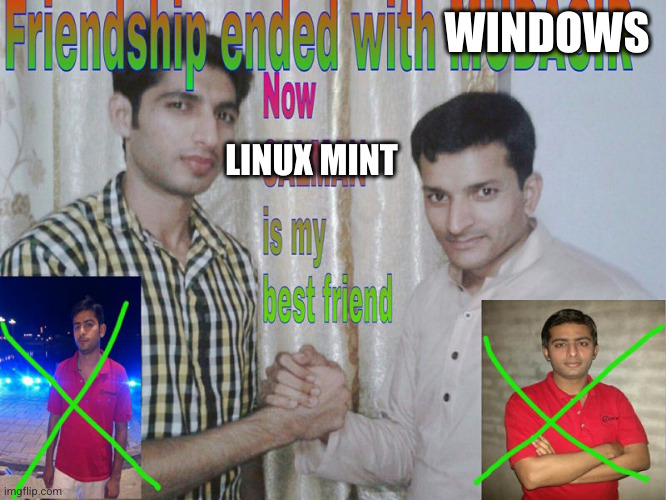*Kubuntu
linuxmemes
Hint: :q!
Sister communities:
- LemmyMemes: Memes
- LemmyShitpost: Anything and everything goes.
- RISA: Star Trek memes and shitposts
Community rules (click to expand)
1. Follow the site-wide rules
- Instance-wide TOS: https://legal.lemmy.world/tos/
- Lemmy code of conduct: https://join-lemmy.org/docs/code_of_conduct.html
2. Be civil
- Understand the difference between a joke and an insult.
- Do not harrass or attack members of the community for any reason.
- Leave remarks of "peasantry" to the PCMR community. If you dislike an OS/service/application, attack the thing you dislike, not the individuals who use it. Some people may not have a choice.
- Bigotry will not be tolerated.
- These rules are somewhat loosened when the subject is a public figure. Still, do not attack their person or incite harrassment.
3. Post Linux-related content
- Including Unix and BSD.
- Non-Linux content is acceptable as long as it makes a reference to Linux. For example, the poorly made mockery of
sudoin Windows. - No porn. Even if you watch it on a Linux machine.
4. No recent reposts
- Everybody uses Arch btw, can't quit Vim, and wants to interject for a moment. You can stop now.
Please report posts and comments that break these rules!
Ever since we got the OK to dual boot our machines at work, I’ve been daily driving Mint Cinnamon unapologetically and with no plans to change.
I’m looking to close tickets rather than tinker with my install. It’s nice to start with something fully featured working great out of the box. But it’s still Linux, and based on Debian/Ubuntu at that, so I can run/install/change whatever I want. I don’t feel restricted just because somebody else did a ton of configuration for me before I installed it.
If this were 20 years ago, I’d totally be an Arch/Gentoo user, constantly breaking things and troubleshooting, distro hopping, and all that. But the busy middle aged parent version of me currently speaking is extra grateful for all the effort volunteers (and some companies) have put into making new installs so freaking easy.
Honestly, I'd be a Mint user if it weren't for me being almost entirely spoiled rotten by the the ease of using pacman. I've literally never had an easier time with a package manager.
If I had to choose a more ready-made distro to replace my current Arch install, I'd probably look into EndeavorOS.
Mint was the distro that converted me. After 8-10 years, I'm still using the cinnamon DE, but just on top of Arch. Next hope is the devs port it over wayland so I can also ditch xorg. (There is a demo/alpha available)
Can somebody explain why everyone is trying to ditch xorg? I've never had an issue with xorg, but I'm always hearing about major issues with Wayland.
Wayland has much more up-to-date graphics technologies behind it to put it simply.
Xorg(and the x server protocol) is very old and like most long lived software has quite a few warts and quirks.
Wayland has been "the future" for like 10 years (though it's quite a bit older). It's only now starting to reach a critical mass where things are starting to change so it might feel a bit of a mess at the moment.
Because it is mess or a program. If nothing else Wayland has much better security. However, X tends to be less performant and harder on power usage. It also has poor support for input devices such as touch screens and is unreliable with multiple different monitors.
Better multimonitor support, VRR, and HDR are some of the promises I think. I want all of these things but not enough to switch away from Linux Mint. I'll be happy when Wayland makes its way in over the next couple of years.
Noob here, also curious to this..
I've liked Linux Mint for a long time, but it's quickly becoming my goto distro for everything.
LMDE for my business laptop, Ubuntu-based Linux Mint boxes deployed at my workplace, Linux Mint VMs in my home lab.
Workhorse distro 100%
If you've recently installed Linux, you're probably going to be making a lot of changes and installing a lot of stuff over the next couple of weeks. I recommend using TimeShift (comes pre-installed on Linux Mint) to make a snapshot of your system. (It works like System Restore on Windows). The first snapshot takes up the most space but later snapshots only contain the changes you make to your system.
It's a good idea to take a snapshot before you update things like graphics card drivers or additional desktops. Then, you can always go back to where you were if something gets messed up. You can even rescue a system that won't boot by booting from your Live Linux USB and running Time shift. It will find your hard drive backups and restore them for you.