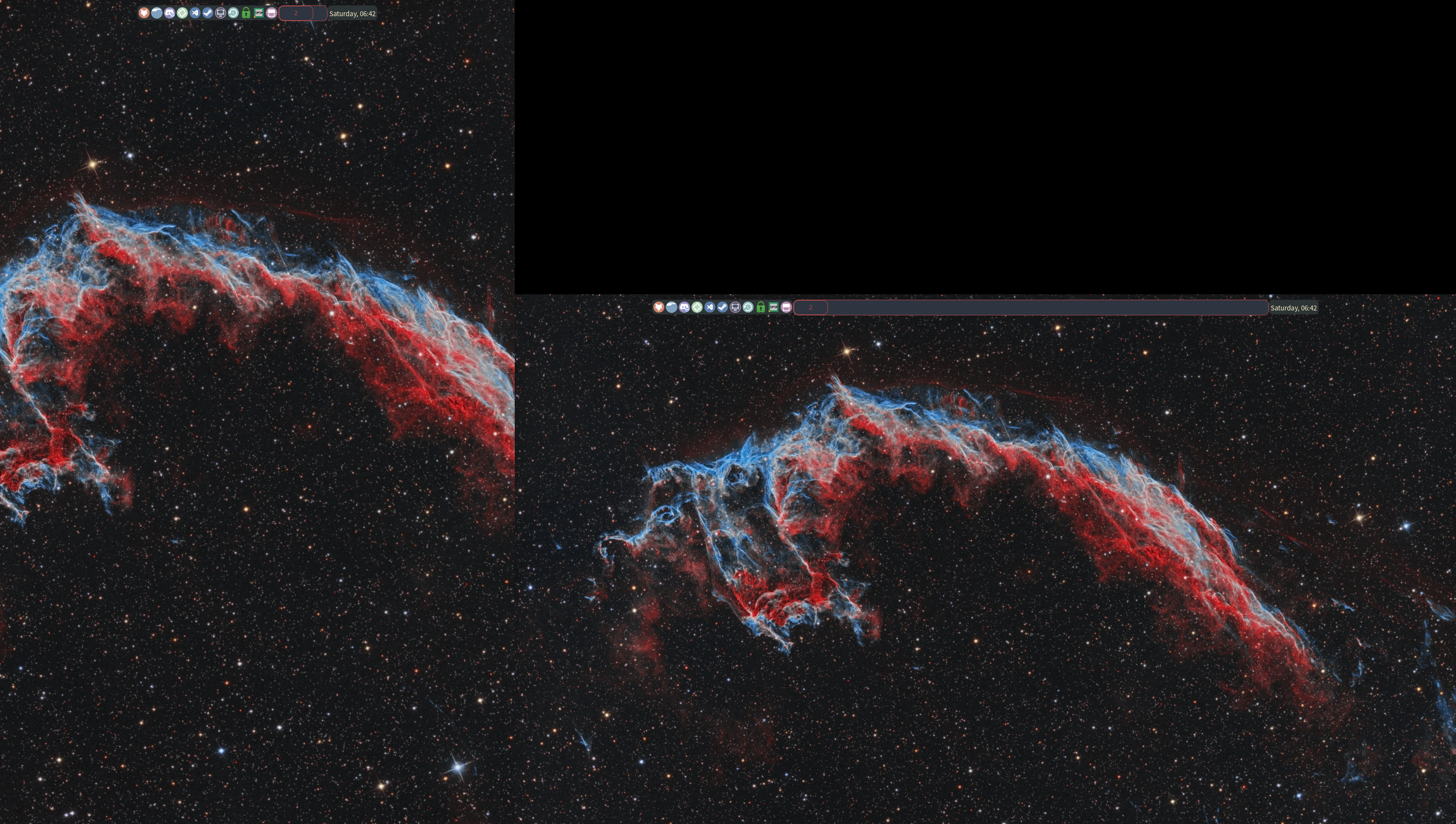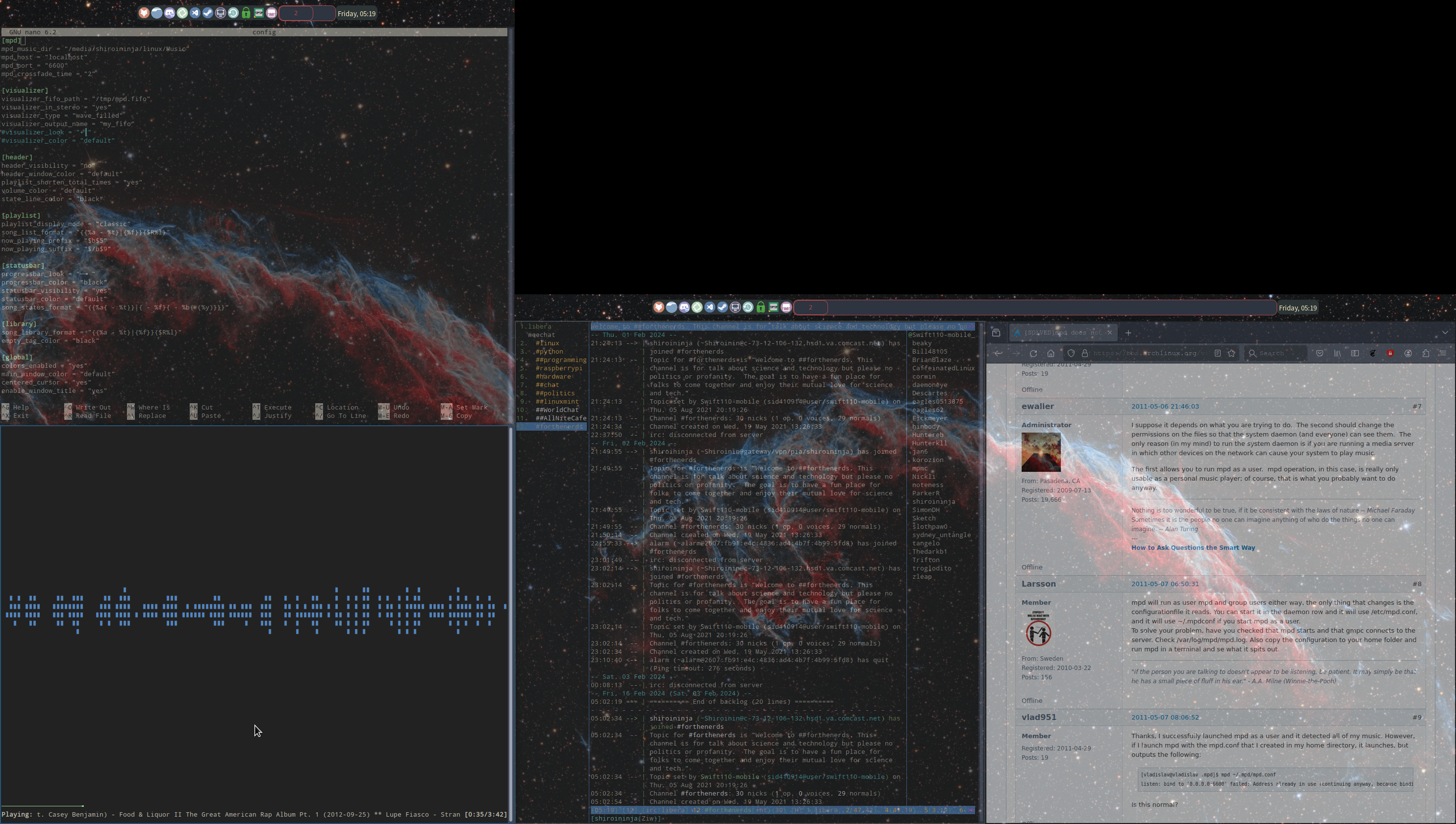This is my most recent one. I’m working on a new one that uses tint2 instead of xfce4-panel. Having trouble with the systray though😤
This is my most recent one. I’m working on a new one that uses tint2 instead of xfce4-panel. Having trouble with the systray though😤
Linux
From Wikipedia, the free encyclopedia
Linux is a family of open source Unix-like operating systems based on the Linux kernel, an operating system kernel first released on September 17, 1991 by Linus Torvalds. Linux is typically packaged in a Linux distribution (or distro for short).
Distributions include the Linux kernel and supporting system software and libraries, many of which are provided by the GNU Project. Many Linux distributions use the word "Linux" in their name, but the Free Software Foundation uses the name GNU/Linux to emphasize the importance of GNU software, causing some controversy.
Rules
- Posts must be relevant to operating systems running the Linux kernel. GNU/Linux or otherwise.
- No misinformation
- No NSFW content
- No hate speech, bigotry, etc
Related Communities
Community icon by Alpár-Etele Méder, licensed under CC BY 3.0
I have a custom animated shader as my desktop background

At this point why not use Pantheon instead of GNOME?
Ive just been booting straight into sway


More or less replicated the desktop layout I had used throughout childhood, sans desktop icons
- Debian 12 stable
- XFCE + Chicago95
- Chicago95 black cursors
- Helvetica bitmap font
- Not shown: wdm login and slock screen locker
- Running on an X230T with classic keyboard mod to complete the look
Loved this one!
That is some nostalgia!

11 inch screen, so packed pretty tight. Openbox with tint2, left half of the top bar is conky. The bargraph that shows "Mem" is dynamic, it alternates between Mem/Swap/HD. I think the background image is from LXDE's very nice collection of wallpapers.


- OS: Manjaro
- DE: KDE Plasma 5
- Global: Scratchy
- Plasma Style, Window Decorations, and Colors are customized and don't remember their sources, sorry
- Icons: Colorful-Dark-Icons
- Cursor: Breeze
I know there's a lot of defaults in here, but this has been my daily driver for 6 years now and been loving this setup
What's the bar style achieved with?
It's actually just the normal KDE one, set as floating, then shrunk it to my desired size. My partner then added some embellishments to the wallpaper to make the clock and taskbar pop
Looks sweet, kinda reminds of the league UI a little.
Awesome ricing!,tired of people which bring mac os or windows ui desing in open source world.
Thanks a ton! I loved changing everything and finding what things I could or could not do without and optimize everything to my use-case. Getting off of my work Windows PC and logging into my home Linux PC feels like such a breath of fresh air
Looks very cool. Nobody could mistake this for any other OS :)
Thank you! I love the flexibility of Plasma and being able to make a uniquely me environment
I use gnome with dash-to-panel. I can't do docks or top bars.
I'm on pop os with gnome but using dash-to-panel to get a more classic Taskbar look. I love that extension and seems extremely well supported even across upgrades, it's so good I donated. Maybe I'll add a screenie later.
As for op's pic, I understand liking a particular setup, but to use their proprietary icons too seems strange to me. To each their own, I guess. I thought it was literally a mac on a Linux /c.
What do you mean by /c?
community
Mine is pretty simple, about the same since 2008, Xfce, with a bottom taskbar with window, a little bit like in Windows XP. I added Teams quicklaunch lately, else it's only file manager, FF, terminal.
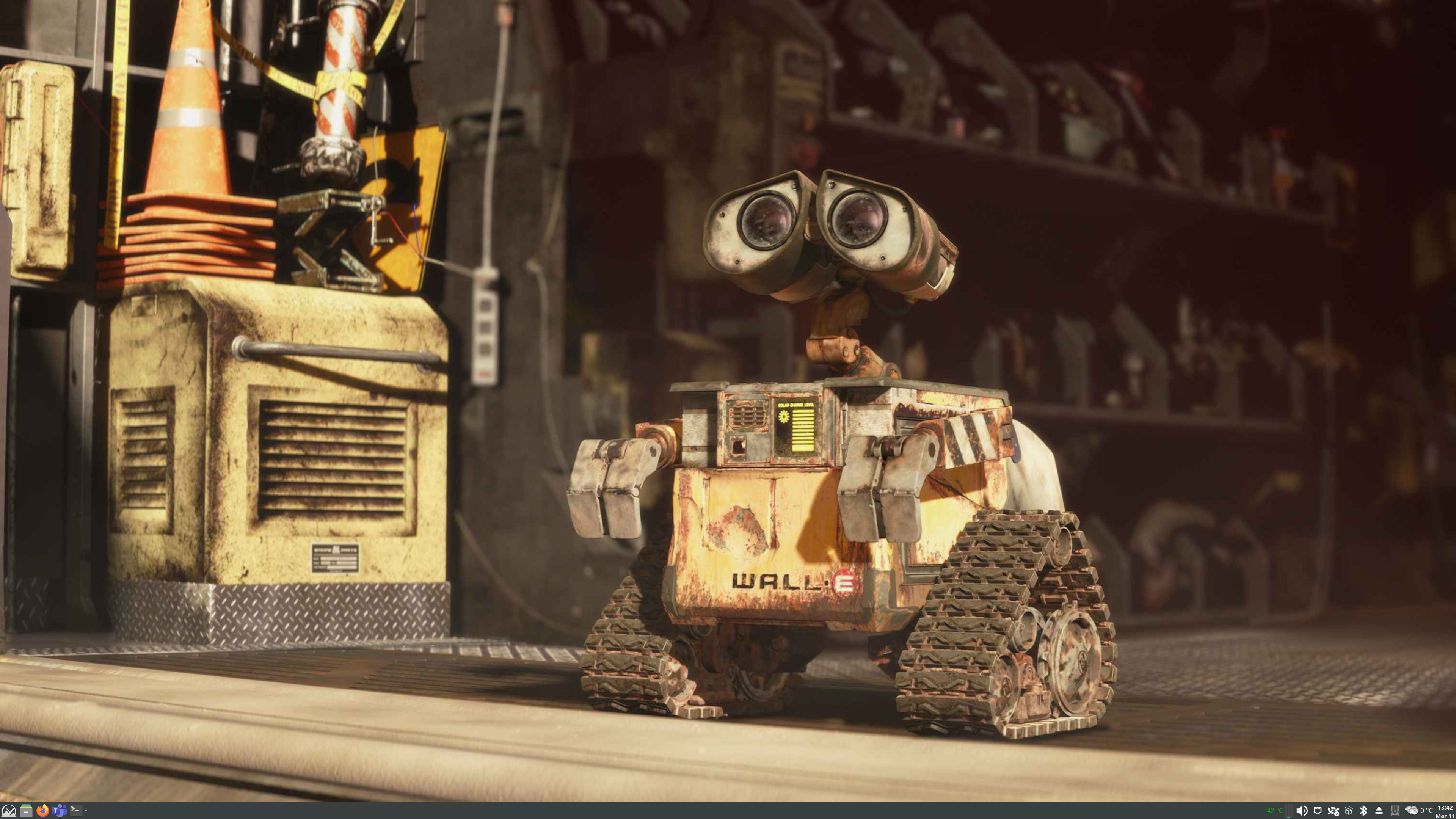
Mine is simply default KDE. The only visible thing I've changed is the wallpaper -- changes to my desktop mostly concentrate on the "invisible" ones like shortcut keys or setting changes or scripting.
Currently, I have 3 DEs installed that I use regularly. Cinnamon, i3, and Unity. Cinnamon is for retro themes, and Unity is for a modern mac look after tweaks. and i3 is just nerd porn