this post was submitted on 27 Feb 2025
490 points (96.4% liked)
linuxmemes
24832 readers
416 users here now
Hint: :q!
Sister communities:
Community rules (click to expand)
1. Follow the site-wide rules
- Instance-wide TOS: https://legal.lemmy.world/tos/
- Lemmy code of conduct: https://join-lemmy.org/docs/code_of_conduct.html
2. Be civil
3. Post Linux-related content
sudo in Windows.4. No recent reposts
5. 🇬🇧 Language/язык/Sprache
6. (NEW!) Regarding public figures
We all have our opinions, and certain public figures can be divisive. Keep in mind that this is a community for memes and light-hearted fun, not for airing grievances or leveling accusations.Please report posts and comments that break these rules!
Important: never execute code or follow advice that you don't understand or can't verify, especially here. The word of the day is credibility. This is a meme community -- even the most helpful comments might just be shitposts that can damage your system. Be aware, be smart, don't remove France.
founded 2 years ago
MODERATORS
you are viewing a single comment's thread
view the rest of the comments
view the rest of the comments
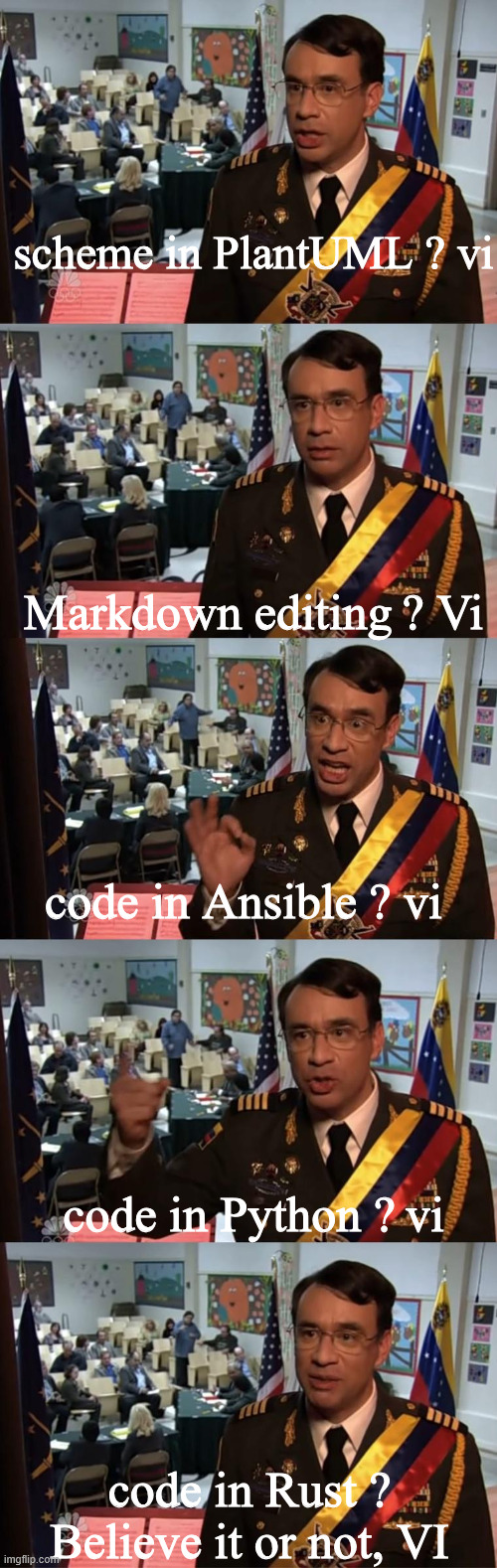
how do you tolerate the 0 and $ to jump to the ends? it's so painfully inconvenient and made me switch to helix where it's g->h and g->l. do you not use the default keymap?
For me, it's that it is shorter to type 0. Also I cannot somehow recall 2 letter commands
You could also do
IorAfollowed byescfor the same effect.Most often though I use
/or?to just go specifically where I want.Muscle memory mostly. I miss vim keybinding when I have to type in anything else, including Lemmy.
There's a CLI Lemmy app, no idea if it uses vim keys but it would surprise me if it wasn't an option.
you can change that if it bothers you
yeah ik, I'm just curious about how people deal with it
Most nvim users I know have their setup very much customized. That takes time, effort and is a pita. But afterwards you have a tool that just works like you want it to work, and is super fast (at least compared to VSCode).
I don't understand why you compare it to vs code, it's not a text editor and besides, it has vim too?
They're both code/text editors, or what would you call VSCode instead? An IDE? you can make an IDE out of nvim if you want.
Yes, there is a vim mode in VSCode, but in some cases it can be very slow (like editing a few thousand columns at once), and is not as tightly integrated.
Shift-A and Shift-I to append at the end or insert at the start.
Once you know the system, it's much easier to do everything without having to take your hands off the keyboard to use a mouse.