this post was submitted on 19 Sep 2024
1670 points (97.7% liked)
linuxmemes
21009 readers
357 users here now
Hint: :q!
Sister communities:
- LemmyMemes: Memes
- LemmyShitpost: Anything and everything goes.
- RISA: Star Trek memes and shitposts
Community rules (click to expand)
1. Follow the site-wide rules
- Instance-wide TOS: https://legal.lemmy.world/tos/
- Lemmy code of conduct: https://join-lemmy.org/docs/code_of_conduct.html
2. Be civil
- Understand the difference between a joke and an insult.
- Do not harrass or attack members of the community for any reason.
- Leave remarks of "peasantry" to the PCMR community. If you dislike an OS/service/application, attack the thing you dislike, not the individuals who use it. Some people may not have a choice.
- Bigotry will not be tolerated.
- These rules are somewhat loosened when the subject is a public figure. Still, do not attack their person or incite harrassment.
3. Post Linux-related content
- Including Unix and BSD.
- Non-Linux content is acceptable as long as it makes a reference to Linux. For example, the poorly made mockery of
sudoin Windows. - No porn. Even if you watch it on a Linux machine.
4. No recent reposts
- Everybody uses Arch btw, can't quit Vim, and wants to interject for a moment. You can stop now.
Please report posts and comments that break these rules!
founded 1 year ago
MODERATORS
you are viewing a single comment's thread
view the rest of the comments
view the rest of the comments
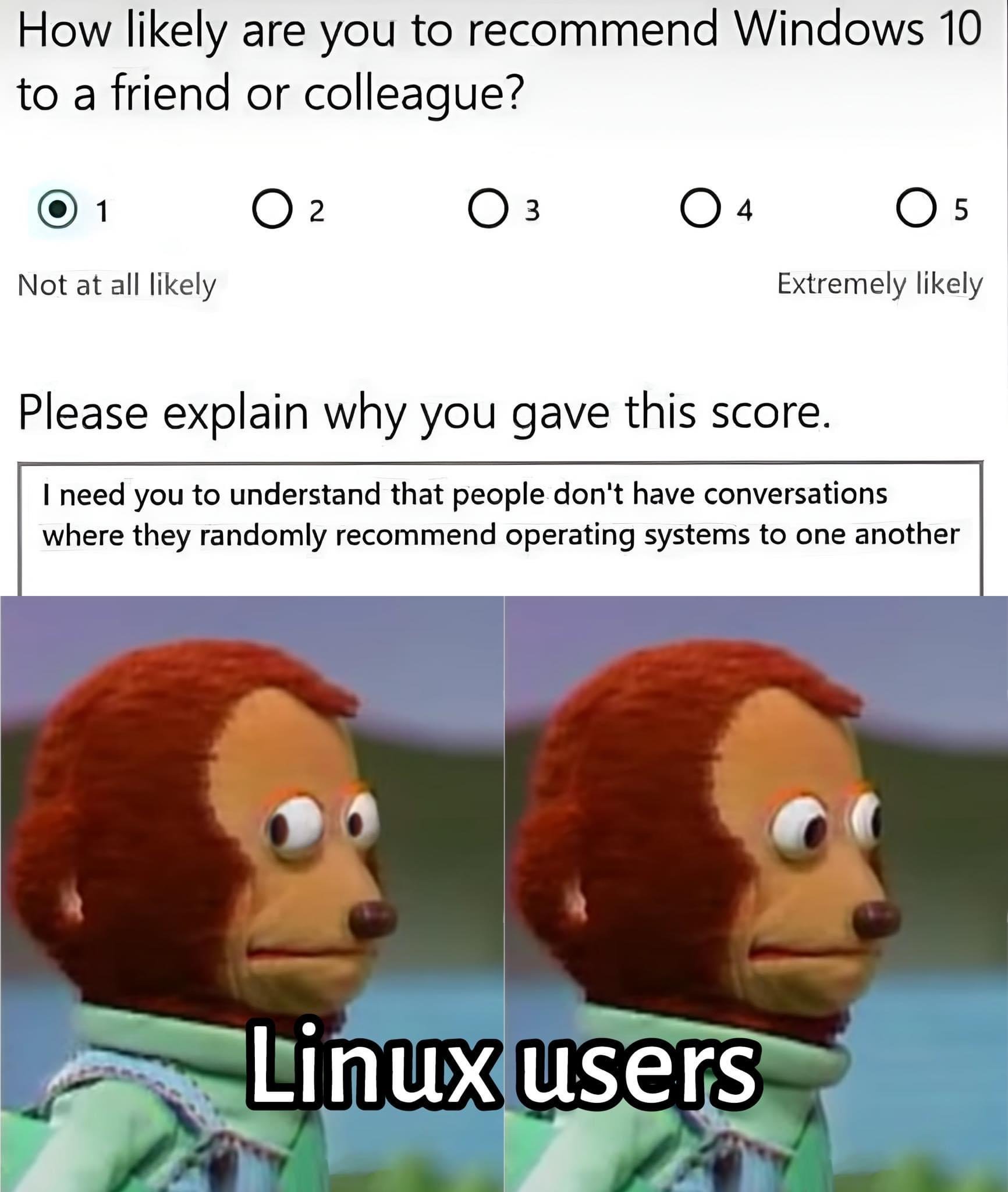
ok it looks cool but all that code looks hella fuckin scary(・◠・;)
Do I gotta learn to code ALL THAT??? Do I even need to learn whatever tf that code stuff is to even change the settings/wallpaper??! Oh god now I know how Apple users feel when I ramble off about Android lets me Sideload apps that aren't in the app store....
Im hoping to god I dont even have to touch whatever all that block of text is just to personalize my system
This is a choice as well. Some people like editing configuration files, while others prefer a gui. The big desktop environments like gnome or kde of course offer changing themes and wallpapers in a gui.
You can look at some themes for kde plasma on this site: https://store.kde.org/browse?cat=104
Yeah don't worry, you'll mostly be copying and pasting stuff from the Internet. Not much mental exercise, just follow instructions.
The Arch Wiki is an amazing resource, It contains tons of useful info that isn't specific to only ArchLinux.