this post was submitted on 12 May 2024
471 points (85.7% liked)
linuxmemes
24817 readers
1472 users here now
Hint: :q!
Sister communities:
Community rules (click to expand)
1. Follow the site-wide rules
- Instance-wide TOS: https://legal.lemmy.world/tos/
- Lemmy code of conduct: https://join-lemmy.org/docs/code_of_conduct.html
2. Be civil
- Understand the difference between a joke and an insult.
- Do not harrass or attack users for any reason. This includes using blanket terms, like "every user of thing".
- Don't get baited into back-and-forth insults. We are not animals.
- Leave remarks of "peasantry" to the PCMR community. If you dislike an OS/service/application, attack the thing you dislike, not the individuals who use it. Some people may not have a choice.
- Bigotry will not be tolerated.
3. Post Linux-related content
- Including Unix and BSD.
- Non-Linux content is acceptable as long as it makes a reference to Linux. For example, the poorly made mockery of
sudoin Windows. - No porn, no politics, no trolling or ragebaiting.
4. No recent reposts
- Everybody uses Arch btw, can't quit Vim, <loves/tolerates/hates> systemd, and wants to interject for a moment. You can stop now.
5. 🇬🇧 Language/язык/Sprache
- This is primarily an English-speaking community. 🇬🇧🇦🇺🇺🇸
- Comments written in other languages are allowed.
- The substance of a post should be comprehensible for people who only speak English.
- Titles and post bodies written in other languages will be allowed, but only as long as the above rule is observed.
6. (NEW!) Regarding public figures
We all have our opinions, and certain public figures can be divisive. Keep in mind that this is a community for memes and light-hearted fun, not for airing grievances or leveling accusations. - Keep discussions polite and free of disparagement.
- We are never in possession of all of the facts. Defamatory comments will not be tolerated.
- Discussions that get too heated will be locked and offending comments removed.
Please report posts and comments that break these rules!
Important: never execute code or follow advice that you don't understand or can't verify, especially here. The word of the day is credibility. This is a meme community -- even the most helpful comments might just be shitposts that can damage your system. Be aware, be smart, don't remove France.
founded 2 years ago
MODERATORS
you are viewing a single comment's thread
view the rest of the comments
view the rest of the comments
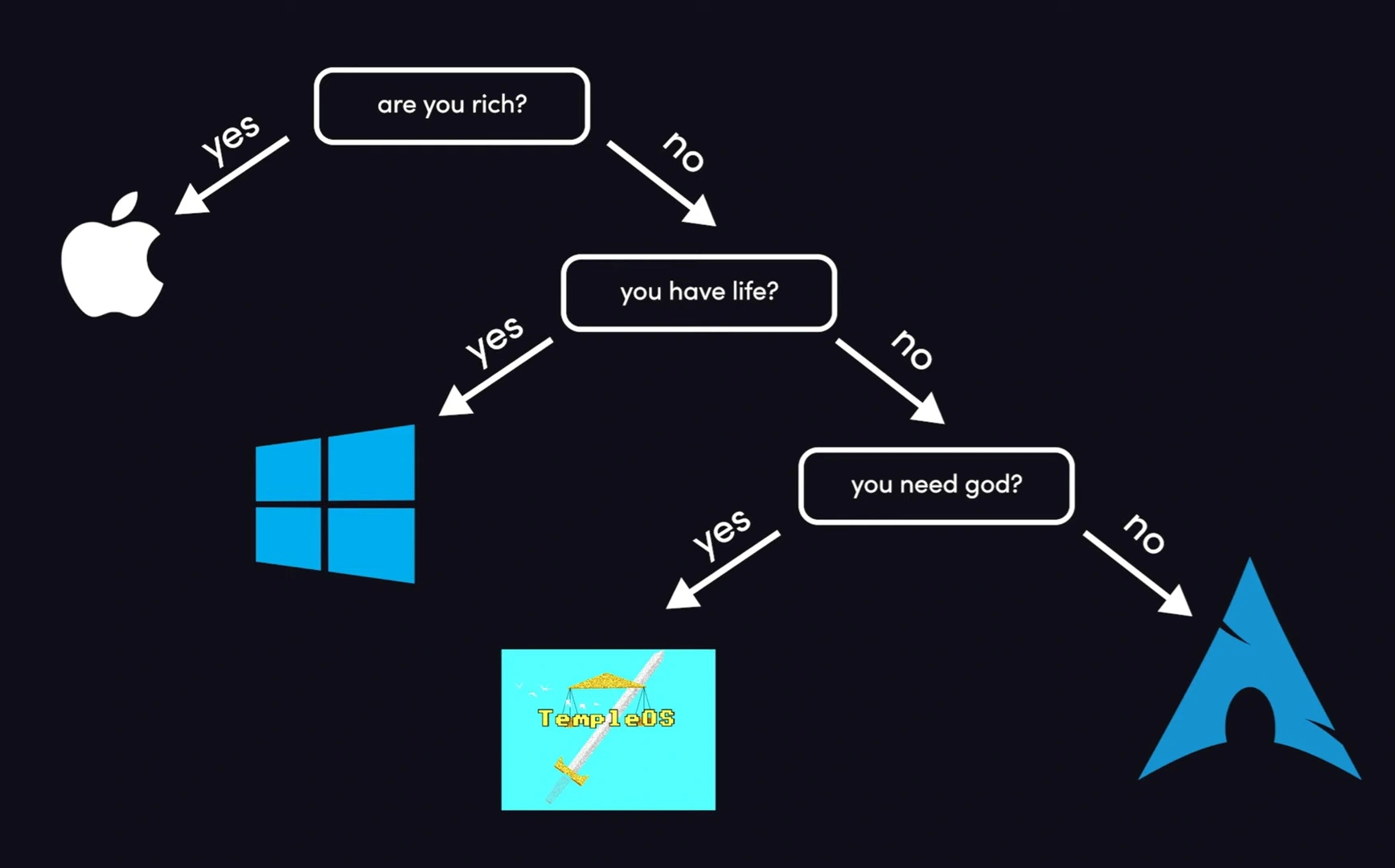
They all support two monitors (one internal and one external for macbooks, and two external for desktops). It's not an artificial restriction. Each additional monitor needs a framebuffer. That's an actual circuit that needs to be present in the chip.
TIL, thanks! 🌝
I use a Plugable docking station with DisplayLink with a base-level M1 MacBook Air and it handles multiple (3x 1080p) displays perfectly. My (limited) understanding is that they do that just using a driver. So at a basic level, couldn't Apple include driver support for multiple monitors natively, seeing as it has adequate bandwidth in practice?
Sigh. It's not just a fricking driver. It's an entire framebuffer you plug into a USB or Thunderbolt port. That's why they are more expensive, and why they even need a driver.
A 1080p monitor has one quarter of the pixels of a 4K monitor. The necessary bandwidth increases with the pixels required. Apple chooses instead to use the bandwidth they have to support 2 5K and 6K monitors, instead of supporting say 8 or 10 1080p monitors. That's a design decision that they probably thought made sense for the product they wanted to produce. Honestly I agree with them for the most part. Most people don't run 8 monitors, very few have even 3, and those that do can just buy the higher end model or get an adapter like you did. If you are the kind of person to use 3 monitors you probably also want the extra performance.
Thank you for taking the time to reply, and for further sharing your expertise to our conversation! I understand different resolutions, that the docking station has its own chipset, and why the Plugable is more expensive than other docking stations as a result. I now have a more nuanced understanding of frame-buffers and how DisplayLink interfaces with an OS like MacOS.
Allow me to clarify the point I tried to make (and admittedly, I didn't do a good job of expressing it previously). Rather than focusing on the technical specs, I had intended to have a more general conversation about design decisions and Apple's philosophy. They know that consumers will want to hook up a base tier MacBook Air to two external displays, and intentionally chose not to build-in an additional frame-buffer to force users to spend more. I sincerely doubt there's any cost-saving for the customer because Apple doesn't include that out of the box.
Apple's philosophy has always been that they know what's best for their users. If a 2020 M1 MacBook Air supports both the internal 2K display and a single external 6K display, that suggests to me it should have the horsepower to drive two external 1080p displays (that's just a feeling I have, not a known fact). And I'll acknowledge that Apple has improved this limitation for the newer MBAs, which allow you to disable the built-in display and use two external displays.
My broader point is that Apple "knows what's best" for their users: they want customers to buy an Apple display rather than to just stick with the 1080p LCDs they already own, because they're not Retina®. Which do you honestly think is a more common use-case for a MacBook Air user: wanting to connect to two monitors (home office, University classroom system, numerous board room settings I've worked in, etc), or to connect their $1200 MBA to a $1600-$2300+ Studio Display? For that, anyone with an iota of common sense would be using a MBP etc since they're likely a creative professional who would want the additional compute and graphics power for photo/video-editing, etc.
I don't disagree with your explanation of the thought-process behind why Apple may have made this hardware decision for MBAs, but it is effectively an arbitrary, non cost-saving decision that will certainly impede customers who expect two displays to just work, since they can do that on their 10-year-old Toshiba Satellite or w/e.
Thanks, and have a great day
It's not just about Retina displays. High res and HDR isn't uncommon anymore. Pretty much all new TVs anybody would want to buy will be 4K. It has to support the Apple 5K display anyway because that's one of their products.
As we've discussed two external displays are supported on the new macbook base models. It was a bit of an oversight on the original sure, but that's been fixed now.
Also the same SoCs is used in iPads. It's not mac only. I can't imagine wanting three displays on an ipad.
So they cheaped out on what is supposed to be a premium brand, gotcha
Not necessarily. The base machines aren't that expensive, and this chip is also used in iPads. They support high resolution HDR output. The higher the number of monitors, resolution, bit depth, and refresh rate the more bandwidth is required for display output and the more complex and expensive the framebuffers are. Another system might support 3 or 4 monitors, but not support 5K output like the MacBooks do. I've seen Intel systems that struggled to even do a single 4K 60 FPS until I added another ram stick to make it dual channel. Apple do 5K output. Like sure they might technically support more monitors in theory, but in practice you will run into limitations if those monitors require too much bandwidth.
Oh yeah and these systems also need to share bandwidth between the framebuffers, CPU, and GPU. It's no wonder they didn't put 3 or more very high resolution buffers into the lower end chips which have less bandwidth than the higher end ones. Even if it did work the performance impacts probably aren't worth it for a small number of users.
What percentage of people who buy the least expensive MacBook do you think are going to hook it up to more than two displays? Or should they add more display controllers that won’t ever be used and charge more for them? I feel like either way people who would never buy one will complain on behalf of people who are fine with them.
The least expensive MacBook is still $1000, closer to $1500 if you spec it with reasonable storage/ram. It really isn't that much of a stretch to add $100-300 for a 1080/1440p monitor or two at a desk.