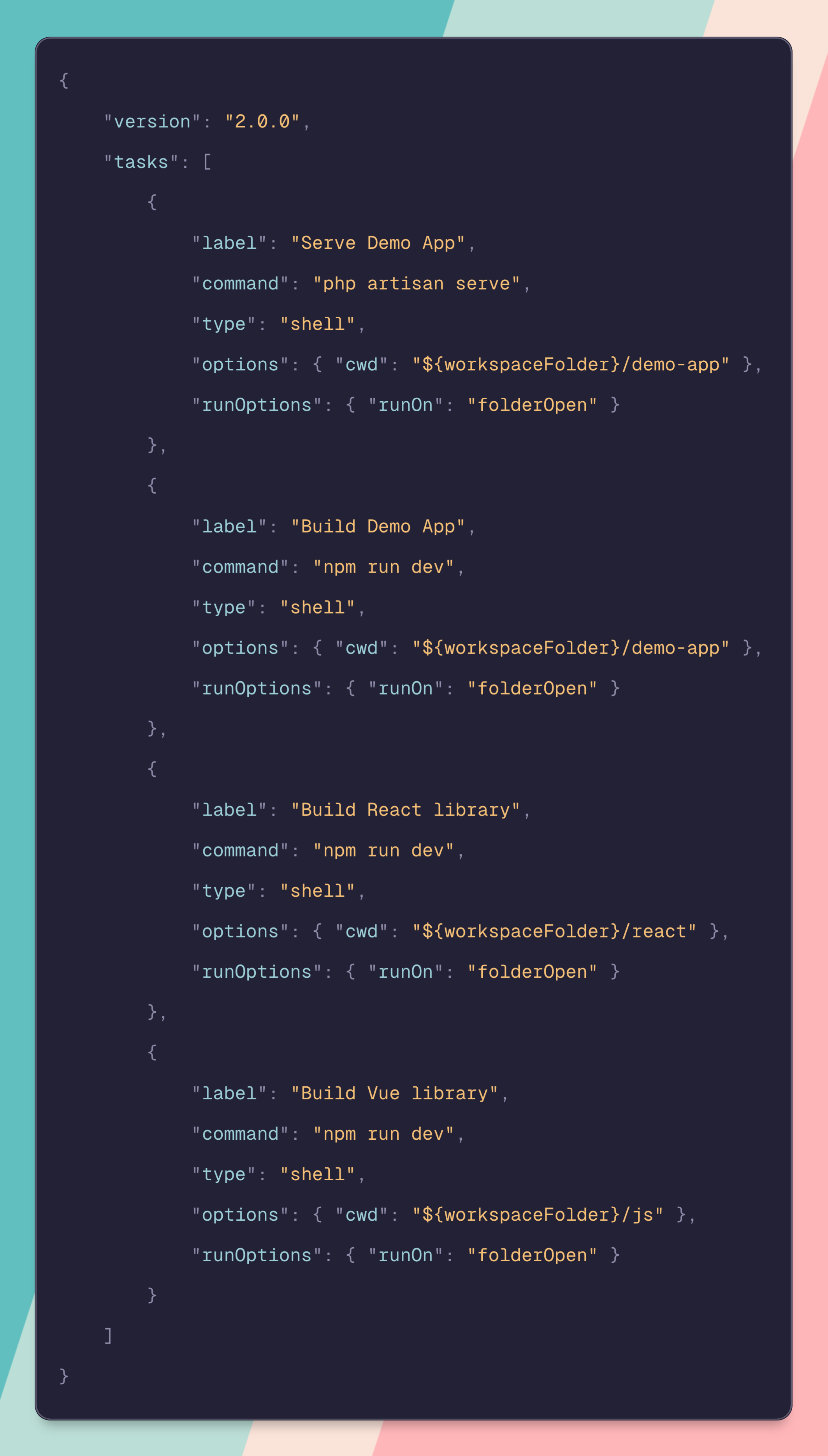VS Code
978 readers
14 users here now
founded 2 years ago
MODERATORS
1
2
3
4
5
6
8
9
10
11
12
13
14
15
16
17
18
19
20
21