Yes, we have an enclosure, but that wasn't a problem so far. I'll add it to the things to try. Thank you. :)
i_like_water
Oh, that makes sense. I'll try with lower temperatures.
I'm using manufacturer (model designer and filament manufacturer) provided files. If I remember correctly, I tried a lower speed, but I will experiment more with the speed since it was suggested so often. I think, it should be a constant speed, since it's all external perimeter and looks to be set to a constant value.
I assume, a clog would be obvious to notice? I don't think it was clogged. I did multiple attempts back to back and it started the next attempt without problem at layer 1. As someone, who is rather an amateur, I don't see anything special about this layer.
It's not vase mode, but the model creator designed it to print layers without retraction. It only does a retraction to start the next layer.
Last time I tried, I think, I did multiple attempts back-to-back and starting again at layer 1 was no problem, so I don't think it was clogged. I'll experiment more with temperature and speed like you and others suggested.
The layer doesn't look unusual compared to the previous layers, but thanks for the suggestion.
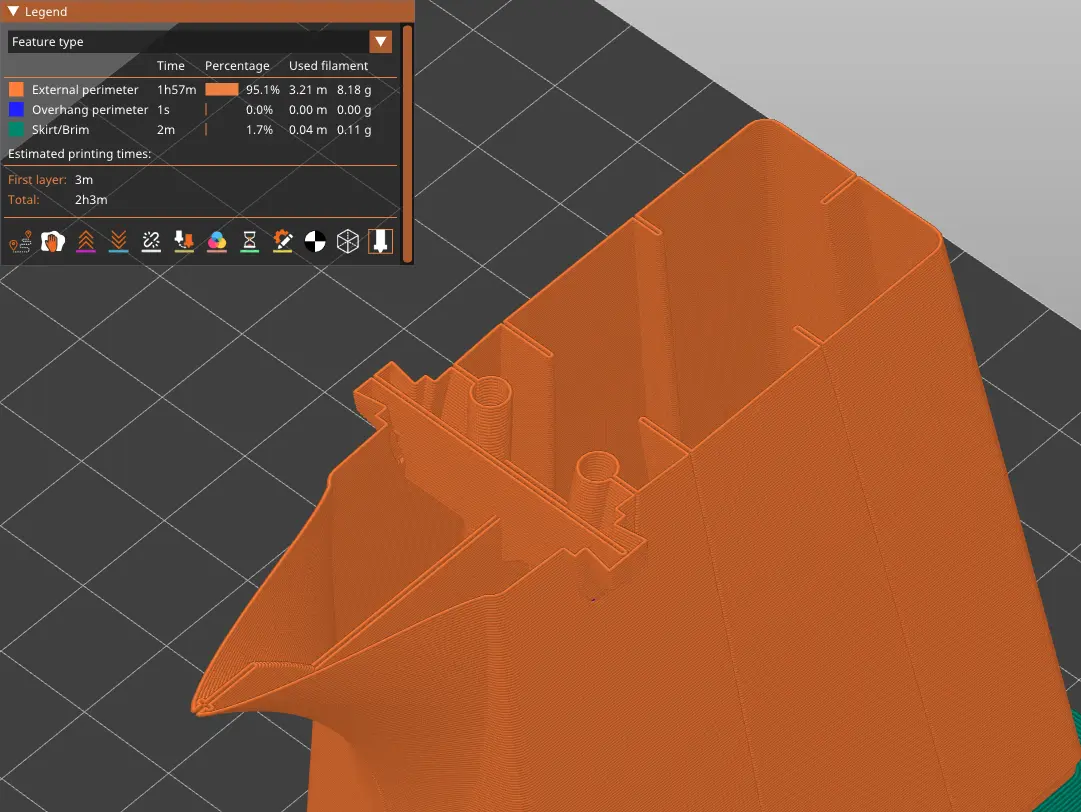
The feed should be alright. The spool is mounted above the printer, and its movement should not be restricted and the filament comes vertically down like this.
I'll experiment with temperature and speed, like you and others recommended.
Looking into the 3mf file, the layer height is constant at 0.3 mm.
Thanks.
Do you mean the exact same model but another filament like regular PLA? Other models with regular PLA is no problem.
Other commenters also suggested to experiment with temperature. We'll also do some speed tests. Thanks.
Not yet, another commenter also suggested this. I assumed new filament to be dry. We'll try that, if nobody else has a definitive answer.
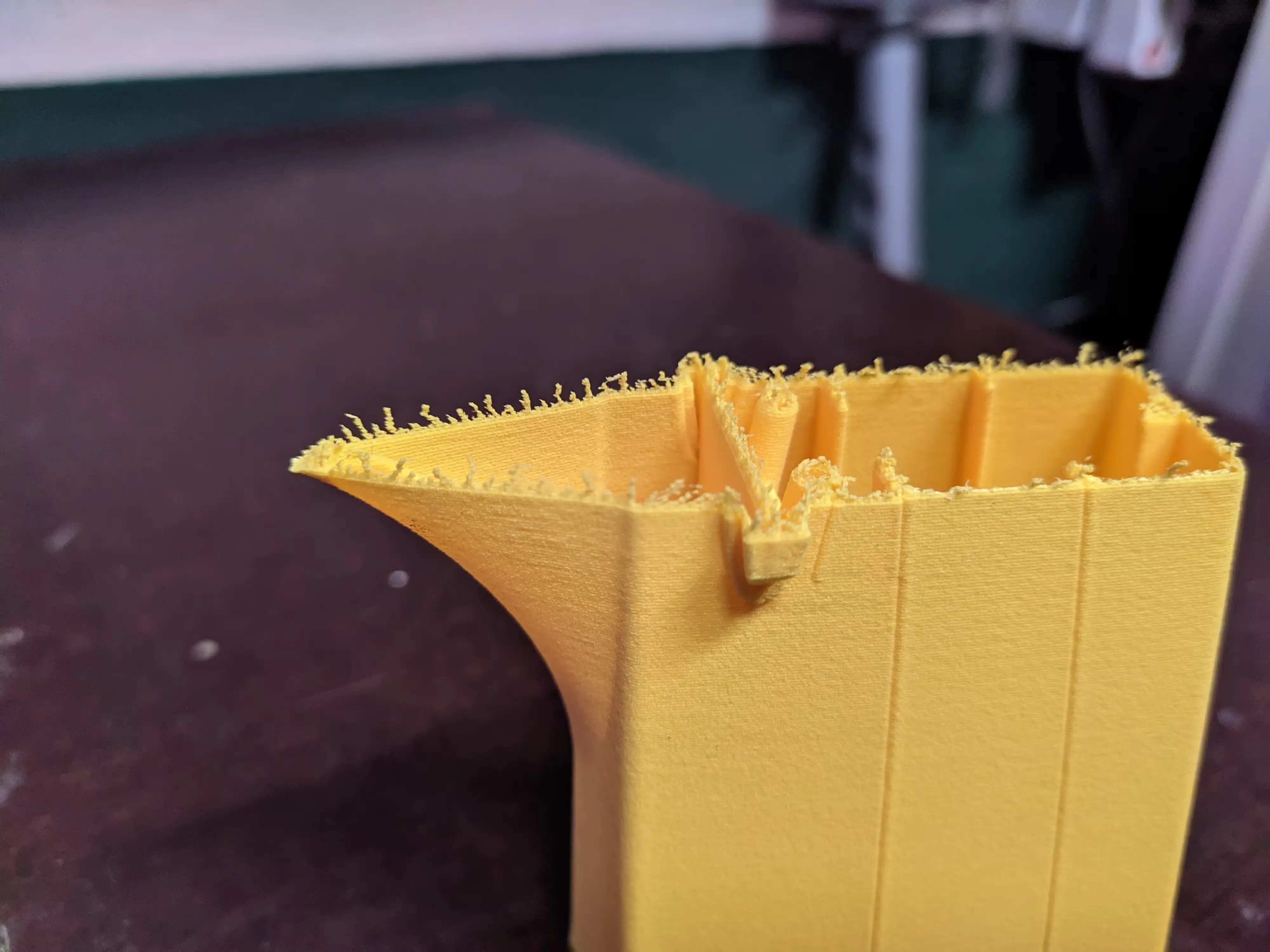
Oh, first hand experience with this model, nice. In that case, I'll put drying the filament and printing with open enclosure, which someone else suggested, to the top of the list. Thank you.