Ask the internet isnt always available, or right. Refer to the manufacturer manual whenever possible as a first.
Page 13 of the Manual PDF has the answer in this case.
This is a community dedicated to the hardware aspect of technology, from PC parts, to gadgets, to servers, to industrial control equipment, to semiconductors.
Rules:
Ask the internet isnt always available, or right. Refer to the manufacturer manual whenever possible as a first.
Page 13 of the Manual PDF has the answer in this case.
Where do you get the manual without internet? The local library?
Clearly OP's got internet access some-which-how.
Probably under the gfx card looking at the mobo product pics. The gfx card is covering it.
Thx!
The M.2 is unoccupied and is for wifi. The hard drive is not on the board.
Looks like its here
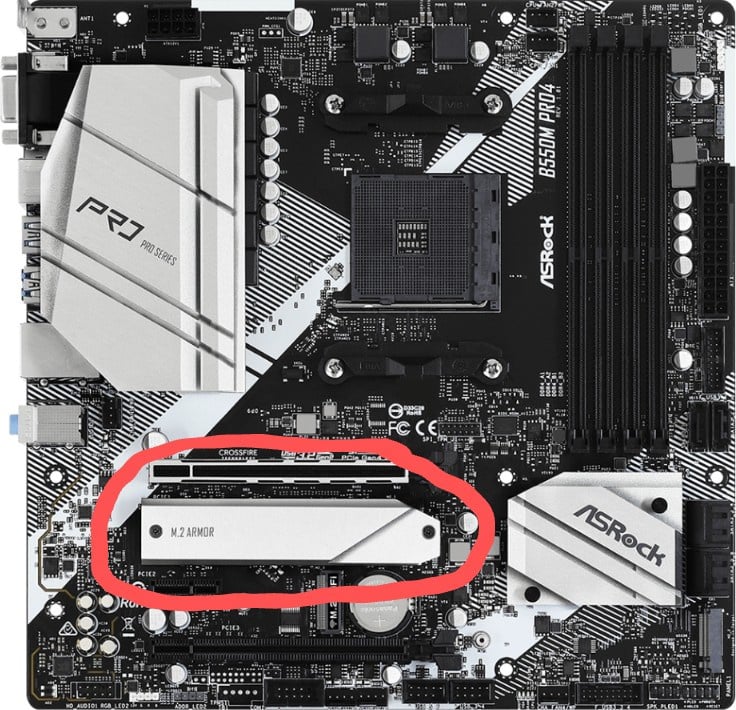
I'm not 100% certain of this, but id suspect it's in the lower right quadrant in the pic you posted. Probably nestled between the graphics card and the ram. Might be covered by a heat shield
It is covered by a heat shield. Thanks!
Most likely you’ll find it if you remove the GPU. Should be a removable plate that you’ll reveal that way, and you’ll find the SSD beneath that