
Ikea shelf instead of a rack, but I used metal shelves for better thermals!
Top to bottom:
- Unifi ac
- Brother printer
- Sunshine streaming machine
- ftth 1 / 2, unifi GW pro
- AVR, UPS, Synology NAS
A place to share alternatives to popular online services that can be self-hosted without giving up privacy or locking you into a service you don't control.
Rules:
Be civil: we're here to support and learn from one another. Insults won't be tolerated. Flame wars are frowned upon.
No spam posting.
Posts have to be centered around self-hosting. There are other communities for discussing hardware or home computing. If it's not obvious why your post topic revolves around selfhosting, please include details to make it clear.
Don't duplicate the full text of your blog or github here. Just post the link for folks to click.
Submission headline should match the article title (don’t cherry-pick information from the title to fit your agenda).
No trolling.
Resources:
Any issues on the community? Report it using the report flag.
Questions? DM the mods!

Ikea shelf instead of a rack, but I used metal shelves for better thermals!
Top to bottom:
Iteration one, the original https://drkt.eu/library/Museum/old_website_hw.jpg
Iteration two, taking it seriously https://drkt.eu/library/Museum/ye_olde_server-rack.jpg
Iteration three, evolved LACK rack https://drkt.eu/library/Museum/new_apartment.jpg
Bonus https://drkt.eu/library/Museum/backside_mess.jpg
'Artemis' Server
MOBO : GigaByte MB GA-Z170XP-SLI
CPU : Intel Core i5 6600K 4c/4t
RAM : 2x DDR4 8GB CL14 2133 Kingston HyperX
PSU : ## TO BE ADDED ##
Storage - SATA : SSD 2TB
- SATA : HDD 4TB
- SATA : SSD 1TB
'Deimos' Server
MOBO : ASRock H81M-ITX
CPU : Intel Pentium G3220 2c/2t
RAM : 2x DDR3 8GB C8 1600 Crucial Ballistix OC
PSU : ## TO BE ADDED ##
Storage - SATA : HDD 300GB
'Phobos' Server
MOBO : Intel H81 Express Chipset
CPU : Intel Core i3 4330T 2c/4t
RAM : 2x DDR3 4GB 1333
PSU : 65 watts AC/DC adapter
Storage - SATA : SSD 2TB
lmao mine looks simple af compared with most people here.
Behold my server :

Hardware:
Rasberry pi 5 8GB
1TB raid between old drives ( one from PC the other a just a regular external WD hard drive ).
Services
Everything in containers, if you want to know more check this blogpost.
Oooo I should do something like this! Right now I have a Pi 4 with OMV and just OMV on it. It’s even running on a SSD. It could do so much more!
What do all you guys use these setups for?
My primary use case is safeguarding my important personal artifacts (family photos, digitized paperwork, encryption key / account recovery / 2FA backups) against drive failure (~2TB), followed by my decently sized Plex server (23TB), immich, nextcloud, and various other small things like selfhosted bitwarden, grocy, ollama, and stuff like that.
I run all of my stuff off of a 6 bay Synology (more drives helps with capacity efficiency as double redundancy with 6 drives costs you 30% and I wanted to be protected against drive failures during rebuilding) with an Intel nuc on top to run plex/jellyfin transcoding using quicksync instead of loading the poor nas with cpu transcoding, I also run ollama on the nuc since it has faster cores than the nas.

My tech stack:

And my storage NAS:
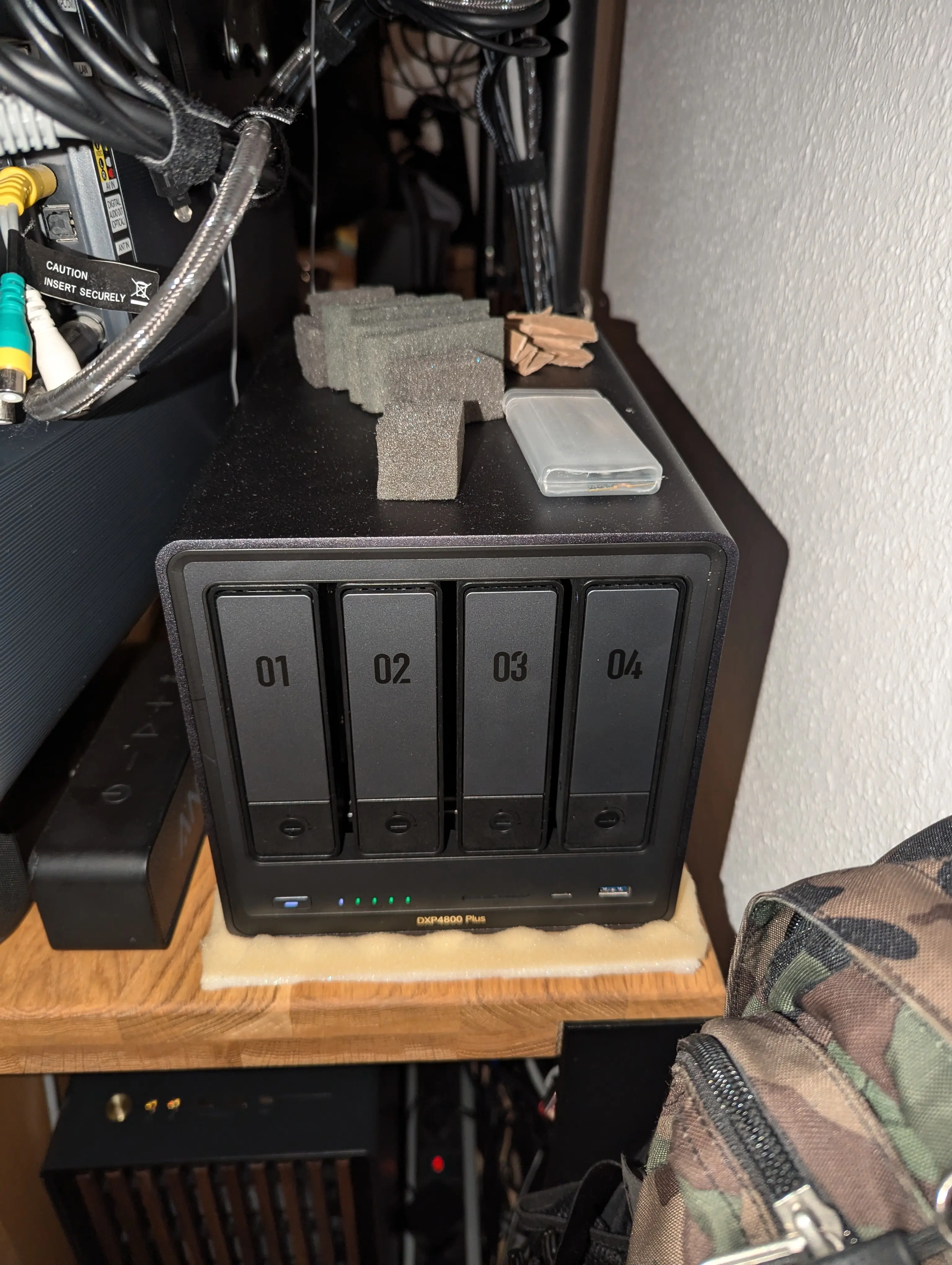
Bottom NUC: General compute
Top NUC: Proxmox with homeassistant, windows server and debian
Raspberry Pi4 inside N64 case: PiHole
Access Point: Unifi Pro
PC for gaming: R7 7800X3D + Nvidia 3070 inside Fractal North
NAS: Ugreen 4800+ with 4x 15TB drives for a total of RaidZ2 30TB usable storage. Used as NFS storage for proxmox.
How it started: 2 8TB external HDDs connected to my bottom NUC.
Primary applications:
*arr Suite, Jellyfin, several minor apps.
My dusty Intel NUC 10:

With a 2TB USB drive plugged in on the right there.
Runs all these services via Docker like a champ: AudioBookshelf, Dockge, File Browser, Forgejo, FreshRSS, Immich, Jellyfin, LemmySchedule, Memos, Navidrome, Paperless NGX, Pihole, Planka, SideQuests, Syncthing, Wallos
Used it for Minecraft server for a week then never used it again. Don't know anything it would be good for that my computer can't already do better tbh
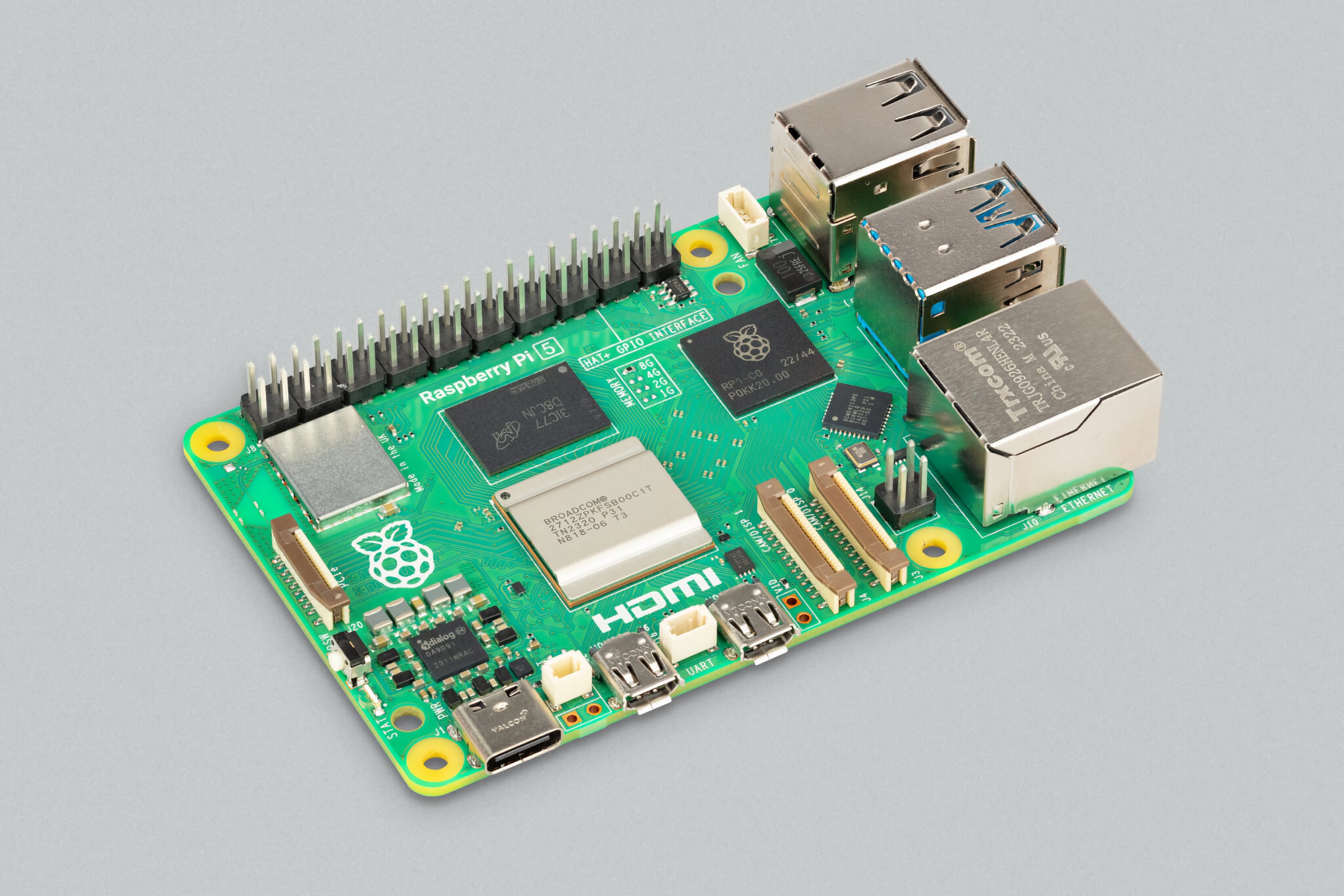

This is how I started in a tiny room. I am not proud, but maybe good to show between all the shiny things here.

Top to bottom:
Not in picture: My UPSes, RIPE Atlas probe and an Odroid N2+ running my Home Assistant instance
The server runs Proxmox with a bunch of LXC containers running a Docker Swarm cluster.
There's too many services running so I'm not listing them all. Let's just say my phone is not going to be thrilled if it goes down. Also, this post was posted through said server.
A mini pc, a raspberry pi 4, 3*usb HDD (2*8tb mirrored and a 1tb for local back up), some Netgear router, a whole lot of spaghetti.
The basement network and storage/server racks.

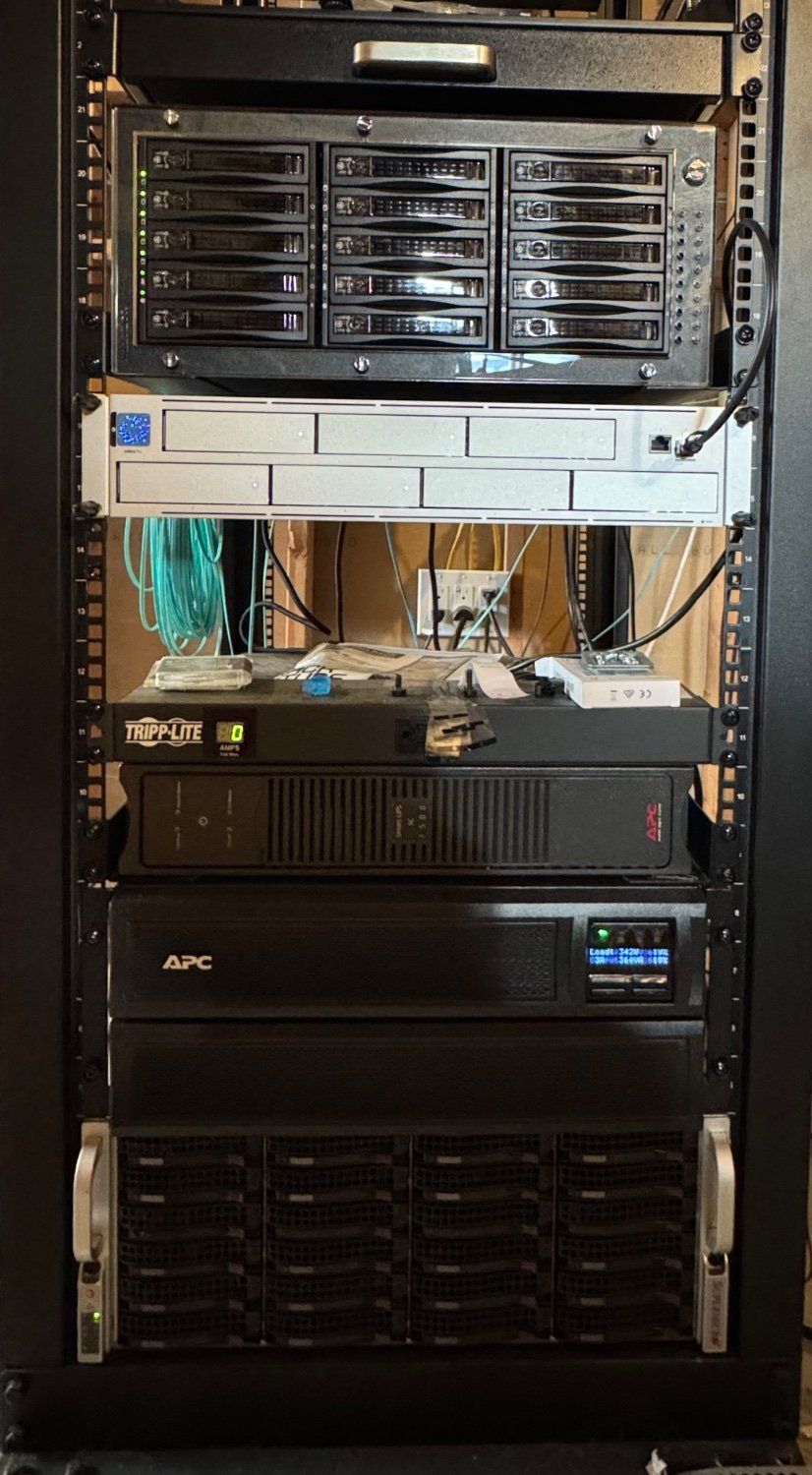
Heavy lifting boxes…


Is that a Unifi PDU/UPS? Didn't even know they made these.
Also, you need to peel the stickers of the screens.
That is what it is. My older CyberPower unit is down below. Was just easier to manage it all from one place. Need to repurpose that or sell it off…
The screens work fine with the stickers on. Never saw the point in peeling them off.
Only real reason IMO is dust can collect on the seam and it's annoying to clean without taking the peel off anyway.
IDK why people get weird about it.
literally one these with loads of RAM and a wifi card, so i can fit all the shenanigans in one box

What is the Wi-Fi card for? What software are you using?
I may need this now. Would you are the brand? A recommendation?
What I took from this post is that every living room / home theater setup needs a server rack instead of a HiFi rack. Dudnt matter what you thrown in it, it looks badass.
You people are such nerds. Wish I could self-host too.
You can get a setup going on whatever personal computer until you throw ~$150 on a mini PC.
Lenovo ThinkCentre M900 that I bought refurbished for ~€130

Custom build

(Not the Proliant Microserver Gen8 on top, the device below)
The antennas are from a Sonoff Zigbee dongle and a bluetooth dongle for Home Assistant.
I've mostly focused on power usage, price, and reliability since I'm a student and don't want to spend a month's worth of income on a "home lab".
It's running the following:
It's using about 10% CPU and is running below 40°.
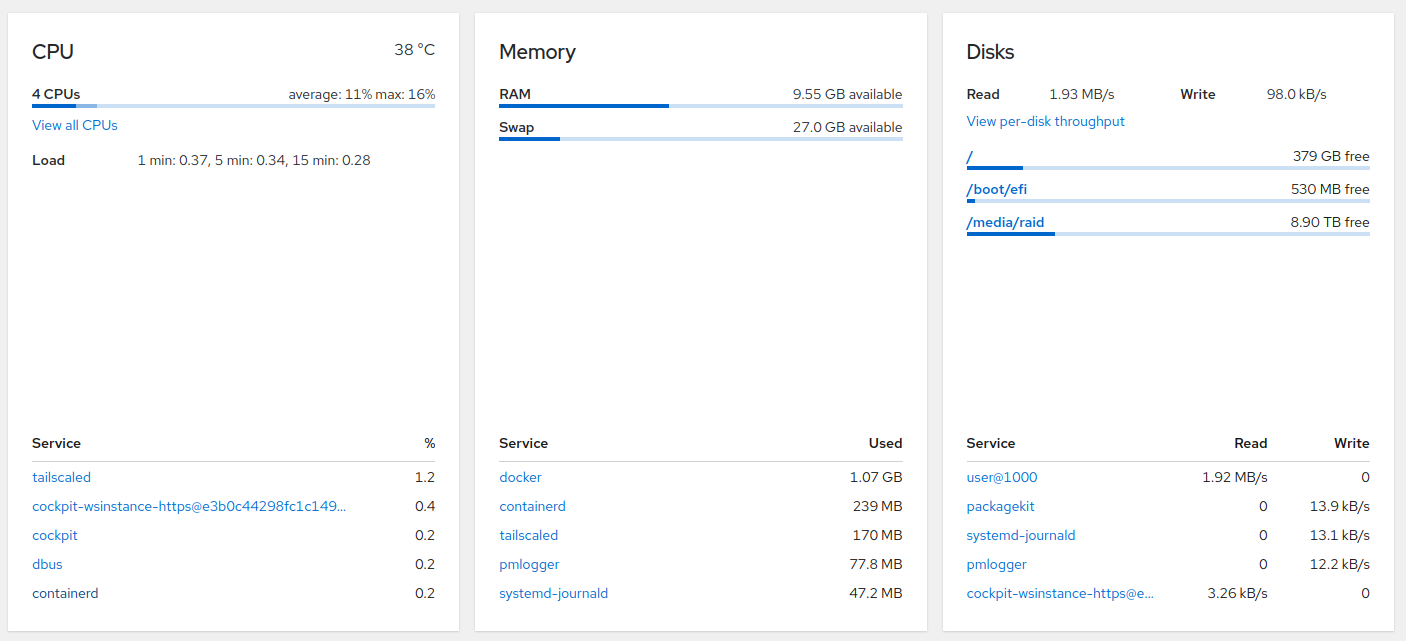
I have three of those Proliant Microserver Gen8's. Two of them are part of my Proxmox cluster, and the other one is waiting for me to install Proxmox on it.
I'm currently just using it for occasional backups (it has 12TB storage) since the power consumption (60W idle when in the BIOS) is just unreasonable.
was going through some old pictures and decided I'd post a retro setup. pretty sure I took this picture with my android g1....so 2008ish?
here is a pic of one of my first selfhost setups. I began selfhosting for music and have never stopped. this iteration was stuffed behind a bar that was built in to the basement at my old house
the old fashioned was custom built and was running some flavor of windows server. the one on the floor was the first Linux server I had run to do something useful...torrents and subsonic IIRC. I pieced that server together with random parts, mostly donated from old family PCs. two UPS units were on the bottom rack of that metro shelf to battery back the servers and the tomato router out of frame.

 From top to bottom:
From top to bottom:

What are those machines on the floor?
The meat and potato's of my homelab. It is just a Proxmox cluster hosting some things.
Most of it is pretty ordinary as I just have a bunch of Debian VMs hosting docker compose. Ansible for deployments and I am working on moving completely to NFS for storage.
The two notable things I have is a virtualized NAS running TrueNAS and a virtualized desktop running Linux Mint. The NAS has a pcie sata controller passed though with two SSDs and the desktop has a RX580 and the USB controller passed though. The tower seen in the back has both of those currently and what you can't see is my monitor, keyboard and mouse.
Here are the services I'm running:
Jellyfin
Nextcloud
Matrix
my website (it is not much at the moment)
I'm using busybox http
Graphana and Influxdb
monitoring. I will eventually move to something else.
The hardware is the follows:
Dell precision tower with a i7-6700k and a standard ATX power supply
Lenovo think center with a i5-8500
HP whatever its called with a i5-8500
Also the router and my AP (not in picture) is running OpenWRT with vlans
Install Linux on both ps4 and switch and selfhost something on them
 An old HP laptop with Debian hosting Klipper and Home Assistant. Waiting for an OTG cable so I could replace the laptop with a phone for less power and heat
An old HP laptop with Debian hosting Klipper and Home Assistant. Waiting for an OTG cable so I could replace the laptop with a phone for less power and heat
Using phones with a continuous power supply might do nasty things to the battery.
Source: I finally figured out how to open a glass back phone with no tools.
Heat, then suction?
On a related note, I solved the battery issue with my wall mounted Fire tablet (for an HA dashboard) by connecting the power supply to a smart plug and setting up an automation to only give it the juice for about 3 hours per day, spread throughout the day
I've done similar with an old Android tablet. Installed Fully Kiosk Browser to display the dashboard AND read the battery level - above 75%, switch off power...
But... automations only trigger when going past the threshold once, so if there's a random issue where HA doesn't see the battery drop below 10%, (had that happen a few times in the past), then I also have multiple triggers for 5% and 2%... to turn the power back on again 😉
Yeah, the tablet runs Fully Kiosk and I tried the same thing with the battery percentage thing and ran into the same issue, so I just simplified and made the automation time-based.
The tablet also likes to freeze a few times a day, so I also created an automation that toggles the smart plug power whenever HA loses connection to the tablet for more than 5 seconds, then toggles back to the original state at the start of the automation, which corrects the problem. Until the next time. But hey! It was only $60, so it's fine.
It still amazes me that the smartest phones aren't yet smart enough to have direct power supply.
Like my 40 year old AM radio.