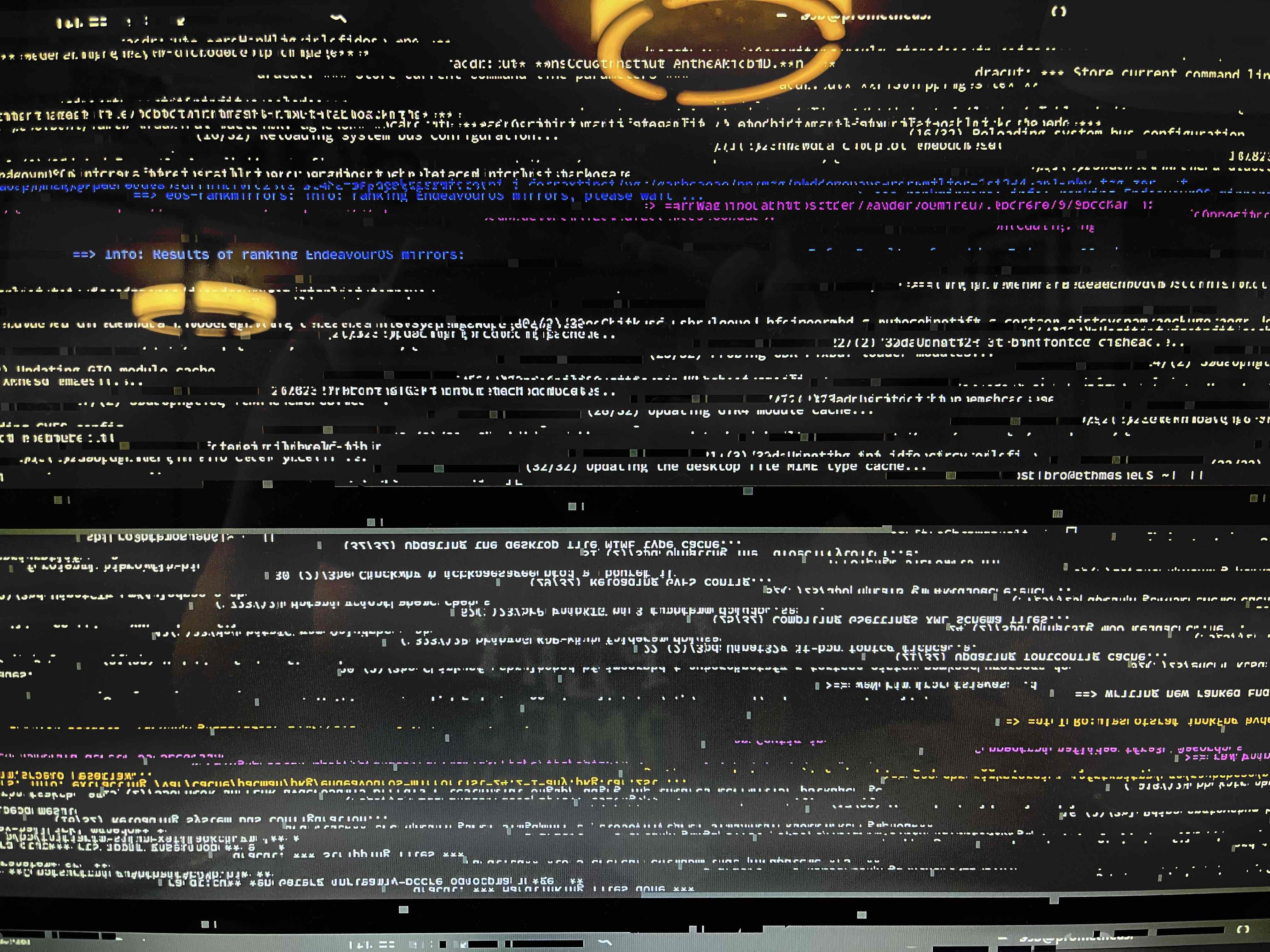Ctrl +alt + F1 fixes errors for me after waking up the machine. Might be worth a try.
Linux
From Wikipedia, the free encyclopedia
Linux is a family of open source Unix-like operating systems based on the Linux kernel, an operating system kernel first released on September 17, 1991 by Linus Torvalds. Linux is typically packaged in a Linux distribution (or distro for short).
Distributions include the Linux kernel and supporting system software and libraries, many of which are provided by the GNU Project. Many Linux distributions use the word "Linux" in their name, but the Free Software Foundation uses the name GNU/Linux to emphasize the importance of GNU software, causing some controversy.
Rules
- Posts must be relevant to operating systems running the Linux kernel. GNU/Linux or otherwise.
- No misinformation
- No NSFW content
- No hate speech, bigotry, etc
Related Communities
Community icon by Alpár-Etele Méder, licensed under CC BY 3.0
I’ve had better luck after enabling the systemd nvidia-suspend.service (only for Nvidia cards, obviously).
Likely its due to a bad GPU
This happened to me on an asus laptop when the GPU died on me.
Does it work otherwise? It’s only a wake from sleep issue?
I had a similar problem with one of my displays going wibbly like that every time I rebooted during POST and system boot. Only going back to normal once X started.
When I checked my monitor's display settings when it was wonky, I found that it had the refresh rate set to 14hz and really strange resolution. Turns out it was the display port cable. Replacing that fixed it right up.
Try X11 session. Usually it fixes it. If it doesn't, well, it's a compatibility issue
I've had similar issues, but with a 7800XT and only with variable refresh rate enabled. Don't know if that is caused by the same thing though
Wait, that really happened to you on an AMD GPU? I thought it was an Nvidia driver problem.