The best part is that each cursor has its own clipboard, which makes making setter getters way fast
Godot
Welcome to the programming.dev Godot community!
This is a place where you can discuss about anything relating to the Godot game engine. Feel free to ask questions, post tutorials, show off your godot game, etc.
Make sure to follow the Godot CoC while chatting
We have a matrix room that can be used for chatting with other members of the community here
Links
Other Communities
- [email protected]
- [email protected]
- [email protected]
- [email protected]
- [email protected]
- [email protected]
- [email protected]
Rules
- Posts need to be in english
- Posts with explicit content must be tagged with nsfw
- We do not condone harassment inside the community as well as trolling or equivalent behaviour
- Do not post illegal materials or post things encouraging actions such as pirating games
We have a four strike system in this community where you get warned the first time you break a rule, then given a week ban, then given a year ban, then a permanent ban. Certain actions may bypass this and go straight to permanent ban if severe enough and done with malicious intent
Wormhole
Credits
- The icon is a modified version of the official godot engine logo (changing the colors to a gradient and black background)
- The banner is from Godot Design
I've known this for a long time, but never found a use for it.
In the example provided it would've been much easier and faster to write down the first line, duplicate it down using Shift + Alt + Arrow Down (iirc) and type the remaining symbol.
Multi-cursor is useful in other situations though. Like when you want to select and replace a few cases but not all. For example, change some new lines to spaces or vise versa.
this sucks for some linux users. in some de's and wm's alt+left click is a shortcut for moving windows. notepad++ has the same bindings, too. it's a little annoying.
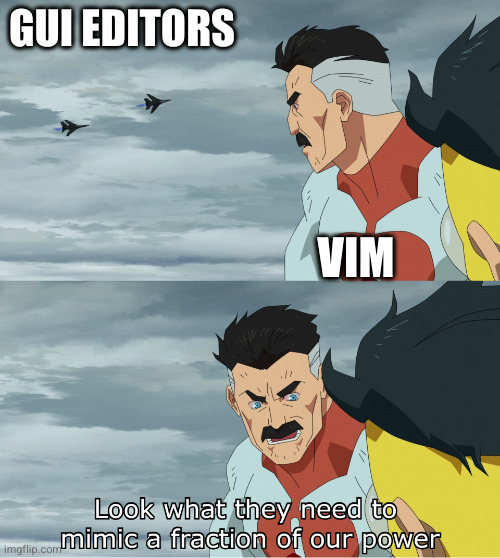
IMO multiple cursors give you 90% of Vim's power without forcing you to learn a gazillion mnemonics.
Ctrl-D is all you need.
Bonustip: Use F in 2D view to focus on the selected node, ensuring it's centered and perfectly framed in your workspace!
Same for 3d
Ategon, please and thank you. You are the hero this lemmycom needs, and this tip was new for me.
As said by others: keeping this up would be fantastic. Fighting the good fight. <3
If you also have any tips, please make a post about it.
Edit: Nevermind, saw your other comment.
I like this concept. Dont get burnt out! Switch to Bi-Daily if you start feeling less compelled, but this type of commitment will definitely help the community grow!
Thanks for doing it!
You truly are the hero we need but don't deserve 🫡