btw why did you choose tailscale over zerotier
Selfhosted
A place to share alternatives to popular online services that can be self-hosted without giving up privacy or locking you into a service you don't control.
Rules:
-
Be civil: we're here to support and learn from one another. Insults won't be tolerated. Flame wars are frowned upon.
-
No spam posting.
-
Posts have to be centered around self-hosting. There are other communities for discussing hardware or home computing. If it's not obvious why your post topic revolves around selfhosting, please include details to make it clear.
-
Don't duplicate the full text of your blog or github here. Just post the link for folks to click.
-
Submission headline should match the article title (don’t cherry-pick information from the title to fit your agenda).
-
No trolling.
Resources:
- awesome-selfhosted software
- awesome-sysadmin resources
- Self-Hosted Podcast from Jupiter Broadcasting
Any issues on the community? Report it using the report flag.
Questions? DM the mods!
Tail scale is stupid easy to set up and free for first ~~ten~~ 100 devices and supports 3 custom domains.
zerotier is open source and free with up to 25 nodes per network, and supports custom ip assignments (in custom ranges, with option to have multiple subnets per network), custom dhcp, managed dns, and custom, multiple managed routes (with option to point to a custom gateway), and traffic flow rules.
for example here are the rules i have set up for my "gaming" network that i use to play LAN games with my friends (only allows ipv4, arp and ipv6 traffic and prevents clients from self-assigning ip addresses)
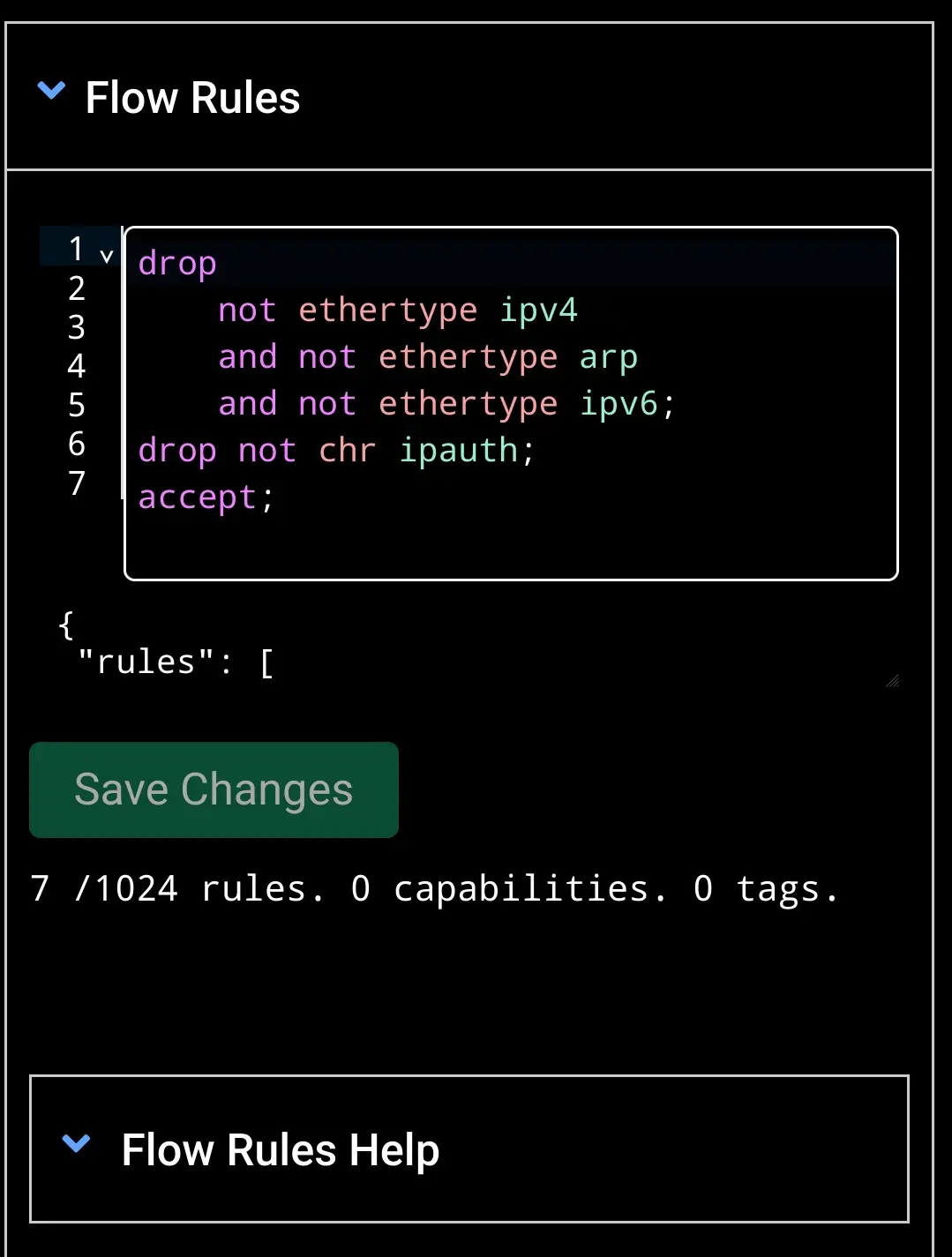
route settings page:
my "personal" network (which just links all of my personal devices together) exists in 172.16.0.0/24 and auto-assigns ipv4 addresses in 172.16.0.101-172.16.0.199 range using dhcp (but i have configured custom ip addresses for each device anyway), and ipv6 is auto-assigned using RFC4196.

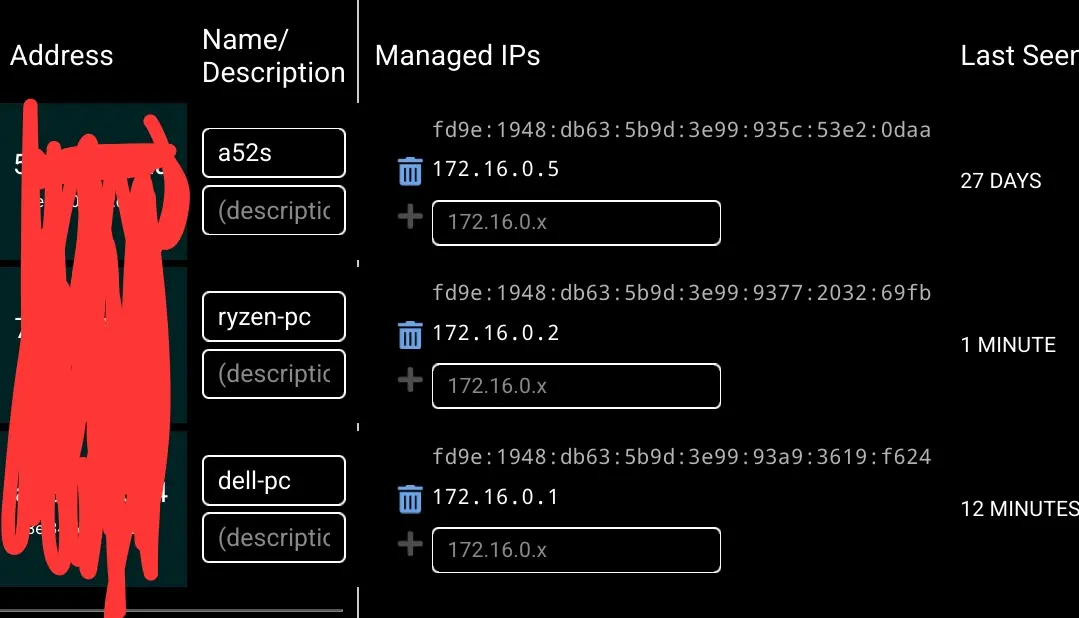
Tail scale can be self hosted also. But for example, it took me 5 clicks to set up a tail scale network with 3 devices.
Also it's apparently been buffed to 100 devices for free and 3 custom domains.
Also open source https://github.com/tailscale/tailscale
I heard about tailscale first, and haven't yet had enough trouble to attempt a switch.
huh i thought zerotier is more popular.
i love it but their android app sucks. hasn't received a single large update since android 5 and constantly keeps disconnecting
Are you talking about the Tailscale App or the ZeroTier app? Because the TS Android app is the one thing im somewhat unhappy about, since it does not play nice with the private DNS setting.
I'm talking about the zerotier's app
What did you use to chart this? And nicely done.
Excalidraw. Reading is hard. (Yeah, I missed that it was mentioned in the thread)
Excalidraw is nice. Also, I want to throw in a mention for mermaid.live (mermaid js). A little less flexiblity but it’s nice. There’s also kroki.io which hosts a lot of these types of apps.
Yeah, definitely a concert to Mermaid.
I am sorry, I am but a worm just starting Docker and I have two questions.
Say I set up pihole in a container. Then say I use Pihole's web UI to change a setting, like setting the web UI to the midnight theme.
Do changes persist when the container updates?
I am under the impression that a container updating is the old one being deleted and a fresh install taking its place. So all the changes in settings vanish.
I understand that I am supposed to write files to define parameters of the install. How am I supposed to know what to write to define the changes I want?
Sorry to hijack, the question doesn't seem big enough for its own post.
With containers, most will have a persistent volume that is mapped to the host filesystem. This is where your config data is. When you update a container, just the image is updated(pihole binaries) but it leaves the config files there. Things like your block lists and custom dns settings, theme settings, all of that will remain.
Thank you.
This is oddly similar to some informal workups I've done for our work network.
Nice work 👍.
I just have a UniFi firewall, a Synology Diskstation, and a linux server running everything. Provides torrenting, video streaming with plex, file sharing, game server hosting, music hosting, and more, and I don't ever have to mess with it :). This is impressive but I don't know if I would want to support it personally
I'd love to have everything centralized at home, but my net connection tends to fail a lot and I dont want critical services (AdGuard, Vaultwarden and a bunch of others that arent listed) to be running off of flakey internet, so those will remain in a datacenter. Other stuff might move around, or maybe not. Only time will tell, I'm still at the beginning of my journey after all!
Fair. I'm lucky enough to be able to get business internet at home so I have a static IP and 99.9% uptime. My plex watchers and game hosting players know that sometimes around 3am, they might be booted when my networking gear auto updates itself, haha
Since nobody else asked about this, why ruTorrent over the other typical download clients?
Pretty sure ruTorrent is a typical download client. The real reason is that it came preinstalled and I never had a reason to change it ¯_(ツ)_/¯
You’re usually stuck with what your seedbox provider gives you.
Ahh I'm not too familiar with seedboxes, thanks 🌻
Sorry if someone already asked this, but do you have any tutorials or guides that you used and found helpful for starting out? I have some small experience with nginx and such, but I would definitely need to follow along with something that tells me what to do and what each part does in a infrastructure like you have haha
I've been dabbling in self hosting recently and found that chatgpt can help you setup a lot if you don't get annoyed and keep fixing your prompts. It even writes out your docker compose files for you and you can ask it questions on what things mean and what's linked to each other. If you do try it out though, avoid giving personal info like passwords in the chat.
That's a tough one. I've pieced this all together from countless guides for each app itself, combined with tons of reddit reading.
There are some sources that I can list though:
- https://awesome-selfhosted.net/ is great to find apps you might want to host
- https://docs.ibracorp.io/ mainly aims at Unraid hosting, but the information can oftentimes be transferred
- https://how2host.it has some start-to-finish guides that explain every setup step
- https://github.com/mikeroyal/Self-Hosting-Guide is an incredibly long list of apps and ressources you can use as a launchpad. Note the "Tutorials & Ressources" Section for further links
Had to look up what a few of these were myself, check the sidebar resources: https://github.com/awesome-selfhosted/awesome-selfhosted
I saved this! Yeah, it seems like a lot of work, but I got inspired again (I had a slight self-hosting burnout and nuked my raspberry setup ~year ago) so I appreciate it. :) Can I ask what hardware you run this on? edit: I just wanted to ramble some more: I just fired up my rPI4 again just last week, setup it with just as barebone VPS with wireguard, samba, jellyfin and pi-hole+unbound (as to not burn myself again :D )
Glad to have gotten you back into the grind!
My homelab runs on an N100 board I ordered on Aliexpress for ~150€, plus some 16GB Corsair DDR5 SODIMM RAM. The Main VPS is a 2 vCPU 4GB RAM machine, and the LabProxy is a 4 vCPU 4GB RAM ARM machine.
What VPS service do you use/recommend and what's your monthly cost?
I use Hetzner, mainly because of their good uptime, dependable service and being geographically close to me. Its a "safe bet" if you will. Monthly cost, if we're not counting power usage by the homelab, is about 15 bucks for all three servers.
