Obsidian with syncthing works offline.
Selfhosted
A place to share alternatives to popular online services that can be self-hosted without giving up privacy or locking you into a service you don't control.
Rules:
-
Be civil: we're here to support and learn from one another. Insults won't be tolerated. Flame wars are frowned upon.
-
No spam posting.
-
Posts have to be centered around self-hosting. There are other communities for discussing hardware or home computing. If it's not obvious why your post topic revolves around selfhosting, please include details to make it clear.
-
Don't duplicate the full text of your blog or github here. Just post the link for folks to click.
-
Submission headline should match the article title (don’t cherry-pick information from the title to fit your agenda).
-
No trolling.
Resources:
- selfh.st Newsletter and index of selfhosted software and apps
- awesome-selfhosted software
- awesome-sysadmin resources
- Self-Hosted Podcast from Jupiter Broadcasting
Any issues on the community? Report it using the report flag.
Questions? DM the mods!
Obsidian with synchronization to my Nextcloud instance
I use Logseq in my PC and my phone and I unse Syncthing to sync the notes accross my devices.
Emacs. Org. Mode.
Use Orgzly Revived for mobile sharing.
I use text files and grep
Yeah, haha. 😂
Wait a moment... 🤔
- Mobile: Nextcloud Notes
- Desktop: Qownnotes or vim
- Server: Nextcloud (+Qownnotes addon)
Much better solution than Joplin, no database or cryptic file names, just plain markdown files on every device you can imagine. Simple and future proof.
Logseq!
I really want a FOSS solution for my notetaking, but I feel like I want too much. I love how well OneNote works with my Surface in terms of drawing notes, but I also love writing notes in Markdown and graph structure. I've at least been trying out Dendron for the latter, and it's been alright.
Joplin on a docker macvlan thru NGNIX proximanager via some proxied website name from cloud flare. My phone goes to the mynotes.website.com name, it gets proxied to my IP, the traffic hits my NGNIX server, then it tosses it to Joplin. Lol it works.
Apparently I'm in the minority, but I love Logseq. I've used it with Syncthing for personal notes and grad school for the past three years with no hiccups. Maybe my success with it is partially due to nested bullet points already being how my brain works but the default paradigm is perfect for me.
The plain markdown files are organized reasonably, so I can straight up use Vim as my notes editor if I want.
Tags (#) create a new page to easily circle back to topics later without interrupting your thought pattern to make that structure manually. Once you leave edit mode for the line the tag becomes a link to that page. Some of my favorites are #clothes-that-fit (where I can easily embed a picture of the tag of what I'm trying on to look for deals online later), or #reading-list.
It's just so useful.
Joplin synched with syncthing (or Synchthing.fork on android).
I do the same, but I've run into a bottleneck where Joplin syncs encrypted notes really, really slowly to local storage. So looking to switch to hosted Joplin server
@ocean maybe @notesnook is something for you.
It's even E2E encrypted in case somebody got access to your server or so.
https://github.com/streetwriters/notesnook-sync-server?tab=readme-ov-file#notesnook-sync-server
Nextcloud notes, it gets the job done 👍
Recently discovered KleverNotes by KDE, while only a desktop app it's really really nice! It's dead simple and straight to the point markdown editor. Recommend folks to check it out.
Remnote, sadly i believe there are substantially better places for sync capable noting but theyre all either paid or use third party bs like gdrive. Need joplin and proton drive to work something out!
Oh I'm ashamed of this one, but notability on a second hand iPad for handwritten and otherwise notion. I'm sorry but nothing has its polish, goodnotes just isn't good enough and doesn't have enough setting to make it good either. I refuse to use one note. In regards to notion it's the sharing and collaboration features that are killer.
I've been happy with joplin, I leave it on my nextcloud
Obsidian and it syncs to my home server
I've used Joplin for years. IDK why people have a hate on for it, it's fine.
Obsidian with syncthing for syncing between my phone and PC.
Yup. It’s a shame they don’t natively support cloud solutions like iCloud, which is what leads to workarounds like syncthing. It’s because they want to push their paid cloud option instead. But I also recognize that iCloud and their cloud hosting isn’t self-hosted, so it wouldn’t really fit here.
This is what I'm using and I haven't found any reason to switch yet.
Mobile offline sync is a lost cause. The dev environment, even on Android, is so hostile you'll never get a good experience.
Joplin comes close, but it's still extremely unreliable and I've had many dropped notes. It also takes hours to sync a large corpus.
I wrote my own web app using Axum and flask that I use. Check out dokuwiki as well.
Org-mode in emacs.
There are various mobile clients.
If you have something to synch files, it's just syncing org files. Probably mostly interesting to people who use a lot of emacs on a PC, though.
I've been using logseq with syncthing for sync, across laptop/desktop/Android. Works ok, app can be a little chunky though and sometimes the manualness of coding queries can. E annoying. I have used joplin, trillium, Zim and a few others in the past. Installed silver bullet as a try too but haven't gotten far into playing with it
TXT files I sync with syncthing.
Use amaze file manager built in txt editor on android and vim on desktop.
300 page 5 subject 5-star branded binder for actual schoolwork
for personal scheduling/journaling?
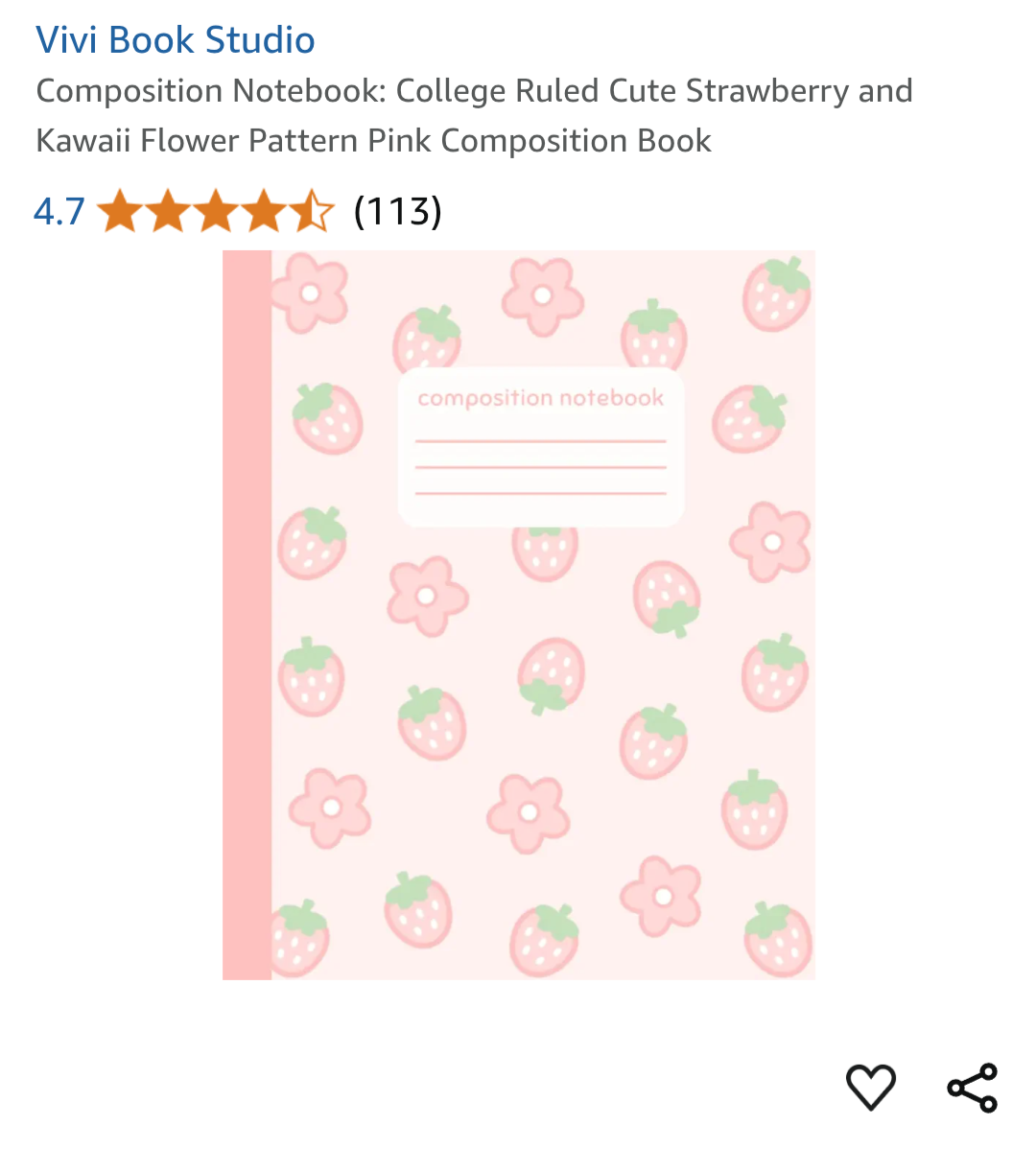
Same. I'm addicted. I literally have 5 strewn about me right now.
I use a brand called "decomposition" books, I guess because they're made with recycled paper.
I use Joplin. They have a sync server you can host for yourself.
I use joplin with joplin server running through a reverse proxy in a docker container. I love it. It also supports encryption, so you could use a more convenient service like Google drive and still be assured of your privacy.