this post was submitted on 29 Jul 2024
589 points (97.4% liked)
linuxmemes
21114 readers
1269 users here now
Hint: :q!
Sister communities:
- LemmyMemes: Memes
- LemmyShitpost: Anything and everything goes.
- RISA: Star Trek memes and shitposts
Community rules (click to expand)
1. Follow the site-wide rules
- Instance-wide TOS: https://legal.lemmy.world/tos/
- Lemmy code of conduct: https://join-lemmy.org/docs/code_of_conduct.html
2. Be civil
- Understand the difference between a joke and an insult.
- Do not harrass or attack members of the community for any reason.
- Leave remarks of "peasantry" to the PCMR community. If you dislike an OS/service/application, attack the thing you dislike, not the individuals who use it. Some people may not have a choice.
- Bigotry will not be tolerated.
- These rules are somewhat loosened when the subject is a public figure. Still, do not attack their person or incite harrassment.
3. Post Linux-related content
- Including Unix and BSD.
- Non-Linux content is acceptable as long as it makes a reference to Linux. For example, the poorly made mockery of
sudoin Windows. - No porn. Even if you watch it on a Linux machine.
4. No recent reposts
- Everybody uses Arch btw, can't quit Vim, and wants to interject for a moment. You can stop now.
Please report posts and comments that break these rules!
founded 1 year ago
MODERATORS
you are viewing a single comment's thread
view the rest of the comments
view the rest of the comments
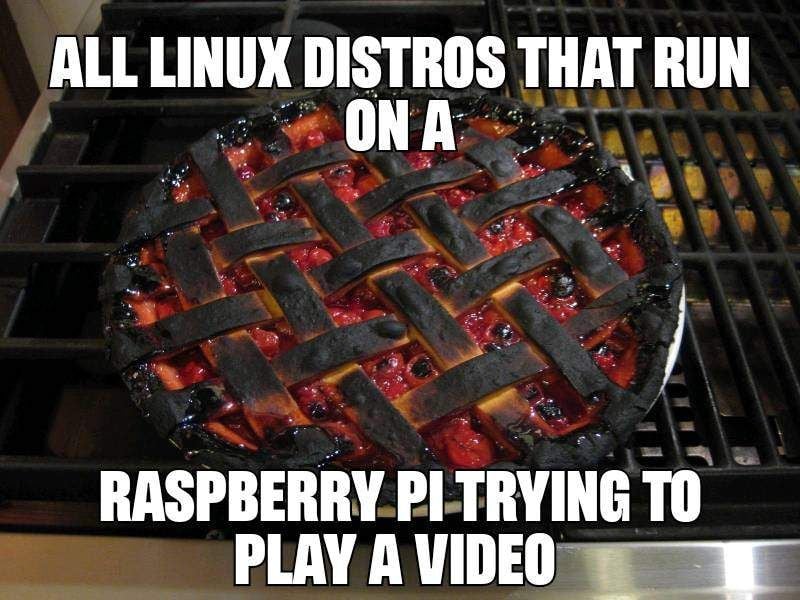
I didn't know VLC worked with IPTV. I'm guessing through plug in?
VLC was giving me issues too when playing video as well though, but only on some distros
How to play IPTV using iptv-org playlist and VLC
More directions at iptv-orgs github
You should see a bunch of IPTV streams to choose from. Go to search bar located top right to search playlist for the stream you want. You can look for a more specific iptv-org playlist for your language and stuff. when commercial breaks happen it just shows a still frame. If nothing is playing right away try waiting a few minutes.
I hope all this has helped you out, Lumisal. I updated the formatting on my comments to closer resemble a guide in case you decide to link them in the future. Enjoy your open and energy efficient computing!