this post was submitted on 10 May 2024
389 points (93.5% liked)
PCGaming
6497 readers
2 users here now
Rule 0: Be civil
Rule #1: No spam, porn, or facilitating piracy
Rule #2: No advertisements
Rule #3: No memes, PCMR language, or low-effort posts/comments
Rule #4: No tech support or game help questions
Rule #5: No questions about building/buying computers, hardware, peripherals, furniture, etc.
Rule #6: No game suggestions, friend requests, surveys, or begging.
Rule #7: No Let's Plays, streams, highlight reels/montages, random videos or shorts
Rule #8: No off-topic posts/comments
Rule #9: Use the original source, no editorialized titles, no duplicates
founded 1 year ago
MODERATORS
you are viewing a single comment's thread
view the rest of the comments
view the rest of the comments
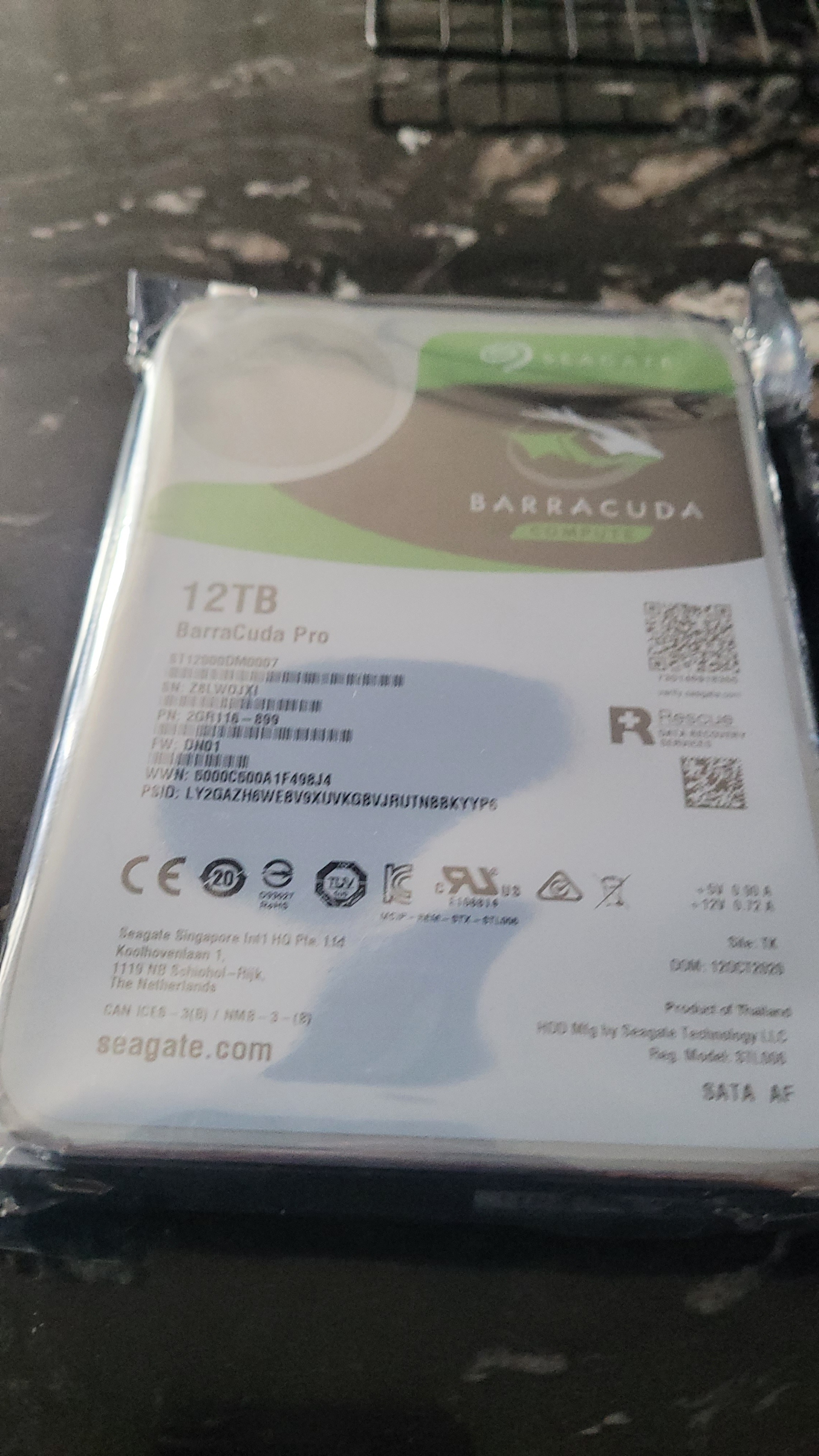
Lol it's so funny you say that. I got this because I've been wanting to consolidate 4 different drives in my gaming pc (about 5TB total). But as soon as I saw this I thought 'why should I get rid of perfectly good drives? I can have 17TB instead of 12'. It feels like I've got the seeds of a bad habit growing lol.
Sounds like it's time to get a NAS and make a RAID array. Btrfs, mergerfs, Synology's SHR, TrueNAS's multi drive size solution, and probably some other options I'm forgetting can accomplish RAID 1 across different drive sizes. Then your files are duplicated to other HDDs in case one fails. Then you can back up to Backblaze B2 to make sure you your data's backed up off site.
You can do a mixed drive raid solution on Windows with Windows Storage Spaces and backup to Backblaze computer backup for pretty cheap.
This is the upgrade I've been planning going from a 2 bay to 8 bay NAS. My wallet is not very happy with me... But the homelab must grow.
I'm glad my wife doesn't mind the 5 bay. Or the 8 bay I added to become the new main NAS and the other a backup.
..... Or the 4RU case stacked with drives.
dsfgasfsaf