this post was submitted on 22 Mar 2024
254 points (81.6% liked)
linuxmemes
21251 readers
1456 users here now
Hint: :q!
Sister communities:
- LemmyMemes: Memes
- LemmyShitpost: Anything and everything goes.
- RISA: Star Trek memes and shitposts
Community rules (click to expand)
1. Follow the site-wide rules
- Instance-wide TOS: https://legal.lemmy.world/tos/
- Lemmy code of conduct: https://join-lemmy.org/docs/code_of_conduct.html
2. Be civil
- Understand the difference between a joke and an insult.
- Do not harrass or attack members of the community for any reason.
- Leave remarks of "peasantry" to the PCMR community. If you dislike an OS/service/application, attack the thing you dislike, not the individuals who use it. Some people may not have a choice.
- Bigotry will not be tolerated.
- These rules are somewhat loosened when the subject is a public figure. Still, do not attack their person or incite harrassment.
3. Post Linux-related content
- Including Unix and BSD.
- Non-Linux content is acceptable as long as it makes a reference to Linux. For example, the poorly made mockery of
sudoin Windows. - No porn. Even if you watch it on a Linux machine.
4. No recent reposts
- Everybody uses Arch btw, can't quit Vim, and wants to interject for a moment. You can stop now.
Please report posts and comments that break these rules!
founded 1 year ago
MODERATORS
you are viewing a single comment's thread
view the rest of the comments
view the rest of the comments
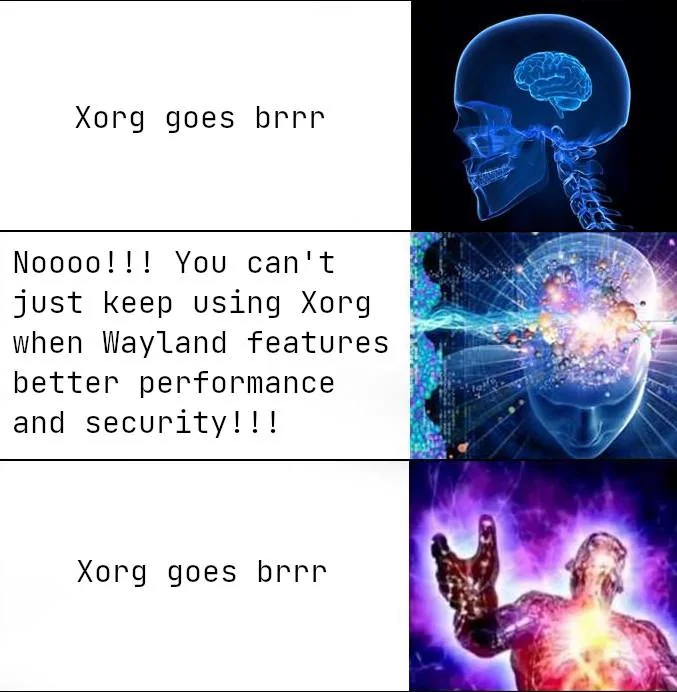
Untested partial solution that you may already have tried:
In the window manager's keyboard settings, create keybinds for raising and lowering windows.
Create a script that uses
dotool, a third party tool which can send keyboard events and mouse movements, to call the previously configured keybinds.Missing bit: Figuring out whether the window is raised or lowered to know which keybind to send.
The author of dotool says that they wrote it because ydotool (the alleged successor to xdotool, I assume), needs root and a background daemon. That said, the linked page seems to indicate that dotool also needs some permissions.
I'm not affiliated with either.