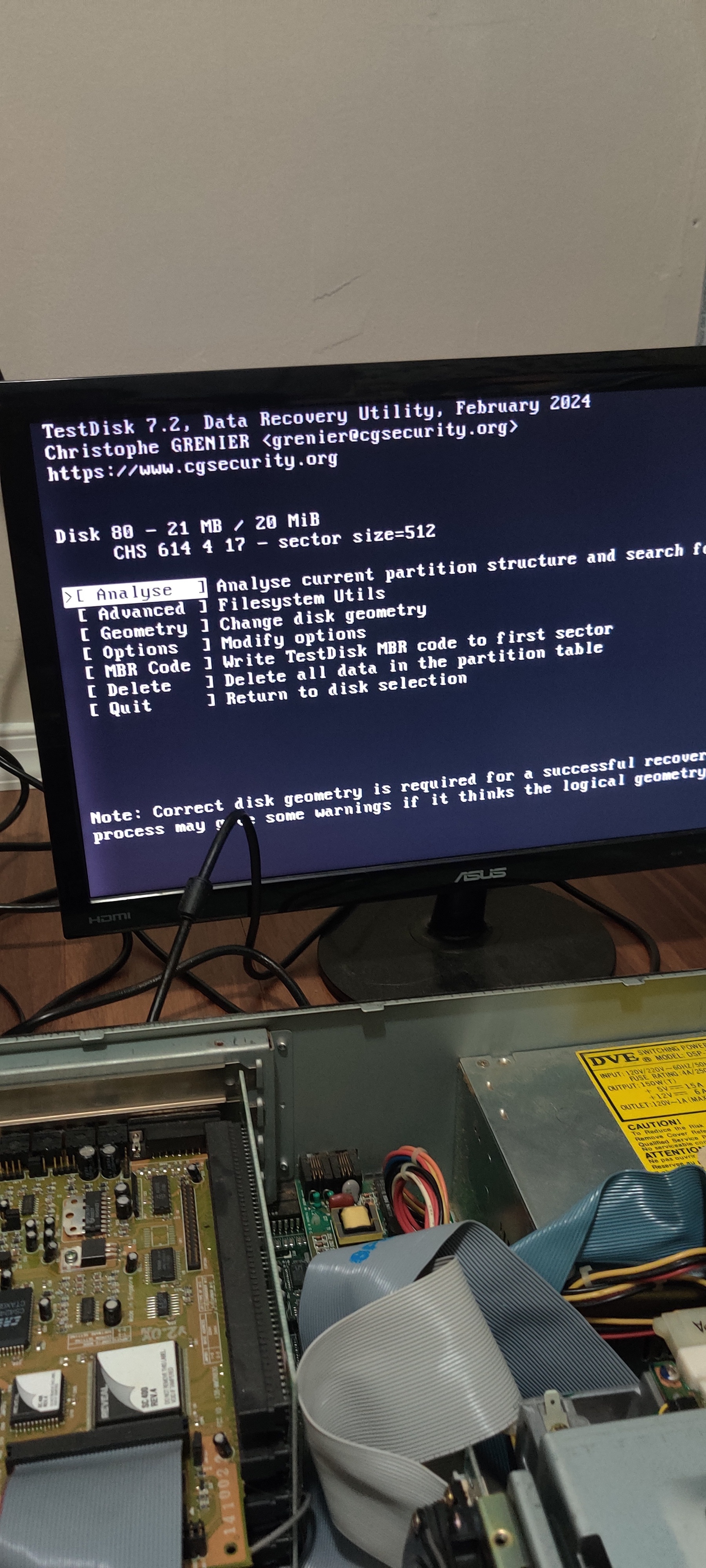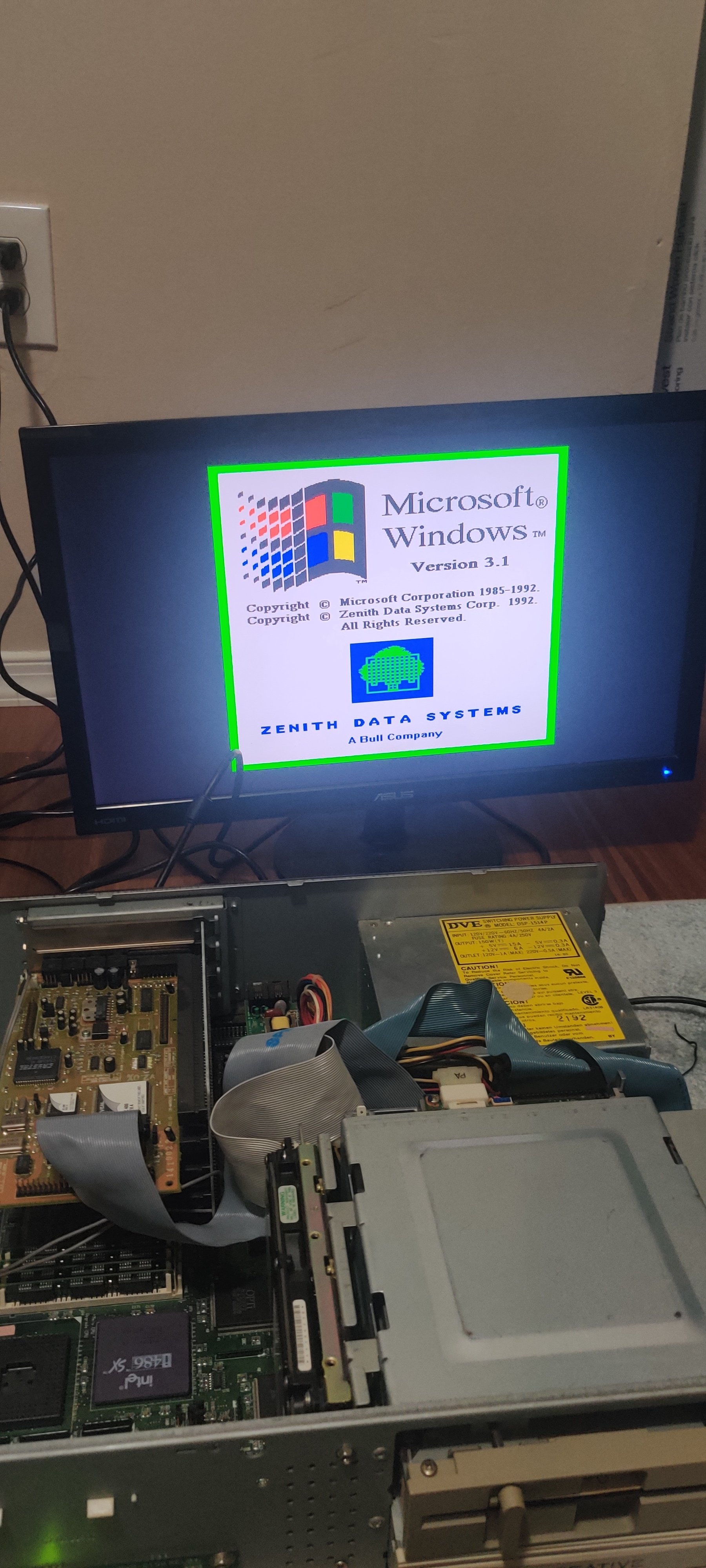retrocomputing
4124 readers
2 users here now
Discussions on vintage and retrocomputing
founded 1 year ago
MODERATORS
1
2
3
4
5
6
7
34
You can now build Raspberry Pi Pico-powered Macintosh 128K with this $10 VGA kit
(www.tomshardware.com)
8
9
10
11
32
It's alive! YouTuber shows how ZX Spectrum can be resurrected using only new parts
(www.pcgamer.com)
12
14
55
Let's talk about the birth of multimedia with Windows 95 and its weird and excentric media players!
(blog.raduzaharia.com)
15
16
17
18
19
20
21
35
Join me on another nostalgia trip in MS-DOS land, this time with Norton Utilities 8!
(raduzaharia.medium.com)
22
23
24
25
view more: next ›