A small, efficient laptop
I am looking for a laptop which is as efficient as an android phone, small, fast, and cheap.
I would prefer a stripped down Fedora Kinoite, but tbh ChromeOS is a masterpiece of efficient and secure OS design.
Even on 4GB RAM it just works, boots in seconds, while still having encrypted storage.
The issue is of course, that it is based on Google Chrome, and even Chromium is completely full of Google (use googerteller with e.g. Fedora Chromium and you see it pings Google all the time).
ARM Laptops with Linux support
The new Snapdragon laptops are extremely impressive, and will have real Linux support in a short time.
But they are damn expensive, and I am looking for something for light tasks, with the focus on:
- being light and small (11in or so?)
- being inexpensive
- long battery life (!)
- very low standby battery use (like my GrapheneOS pixel, 1% over night)
- reasonably big battery for use
- okay specs for light tasks
- open firmware
I watched a talk on getting Coreboot working on Chromebooks (ccc website) and while elly also got Fedora working on an ARM Chromebook, that sounded like way above my skills.
The x86 ones still have awesome batterylife (on ChromeOS), but using x86 in 2024 for an efficient machine... sounds like a waste of money.
Docs for Linux on ARM Chromebooks?
Neither chrultrabook nor mrchromebox touch ARM, at all. There are some small scripts and projects that do this, like this one.
Bottlenecks
Chromebooks have often nice chassis' and displays, but kinda bad keyboards with missing keys.
Also, too little RAM. Using Fedora with ZRAM in an aggressive mode (to compress all RAM) might be a workaround, but cause reasonable CPU overhead (it uses zstd for compression).
And then, too little storage. I find this hard to discover, are there ARM / modern x86 Chromebooks with upgradeable NVME or at least eMMC?
Using an SD card would be a workaround, which is btw. also not possible on Pixel Tablets (thanks Google).
The Problems with Chromebooks
Google uses a custom userspace, the boot (on ARM) is not really u-Boot anymore, they dont seem to test the mainline kernel and are slow with patches.
Personally I think you can clearly see how they often just do the least amount of work possible to comply with the GPL. Like, visiting their code repo is already privacy invasive.
Also a ton of firmware problems like broken audio, USB, sleep, input devices, which I couldn't fix.
Alternative: Pixel Tablet & GrapheneOS
Comment: I mean the new Pixel tablet, not the old "Pixel tablet C".
The good
A Google Pixel Tablet would be an alternative. It runs GrapheneOS, which (I know) has awesome battery life and efficiency.
GrapheneOS is also fully degoogled and runs all my FOSS apps, as well as having support for banking and stuff I might want.
GrapheneOS is extremely secure while also being extremely stable (in both ways). I know that I can rely on my phone when I managed to break my Laptop again.
The bad
The Tablet is the first edition, a MVP pretty much. For drawing, a standards-compliant pencil can be used, but it has quite some latency and no palm rejection (video source).
It is also very expensive, considering that it has no SD card slot, and 128GB of storage go for 300+€ on the used market.
There seem to be less people disappointed from it than I expected.
You see, I also dont really know what I want XD
- a small appliance device, just for travelling and watching stuff there?
- Should it have a keyboard? I hope a 5-pin one, no garbage bluetooth
- Pen I think yes, as it is probably awesome for sketching things (I am tired of not being able to do that, and a drawing tablet is not portable)
It may be that a Pixel tablet is actually better here. But a ton of good Linux software is simply missing on Android. Like, a PDF editor that does it's job, Libreoffice, GIMP, Inkscape, a real Firefox (with addon support and sandboxing).
There is some progress in virtualization, I might be able to use Termux with VNC to some extent, but it would suck for batterylife and probably also UX.
I guess a modern AMD or Intel Chromebook with supported, tested firmware, would be the
best option for a compact, opensource, efficient laptop.
Meanwhile a Pixel Tablet would work 100%, be possibly way more energy efficient than a normal Linux distro could ever be, also more secure, mostly never have broken software.
I would like to test this though, tuned, stripped down KDE Plasma, power profiles, ... but at the level of firmware issues, this could stop being fun. But, fun is relative, right?
What do you do? Do you run ChromiumOS, or Linux on a Chromebook? Or do you use a Pixel Tablet as a Laptop replacement?
Cheers!
Result
I will get a Chromebook. It is just too tempting to hack with a corebooted device.
Framework Chromebook
The Framework Chromebook would be brilliant, poorly I guess there is no DIY edition (8GB of RAM and 256GB of storage are just too small) and I hope it could also remove the pain of the shitty keyboard on Chromebooks.
This would be a really fun way to workaround 1. The lack of coreboot support on Framework Laptops 2. All the downsides of Chromebooks.
Until then, I will get something with hopefully 8GB of RAM on Ebay.
Others
Honestly, this is pretty frustrating. A Thinkpad Yoga 11e sounds cool, upgradeable to 8GB (in theory, if the RAM you have works) and with an m.2 slot.
Using a very lightweight desktop could work? But batterylife was bad even back then, so yeah.
FydeTab + FydeOS
https://github.com/openFyde
I found a usable ChromiumOS fork!
This may work on regular Chromebooks, opening some options. Open firmware but still an efficient but open OS?
The FydeTab Duo is now released, a Tablet using FydeOS, so more a Chromebook than a Linux Tablet.
I dont know what components of which OS they use, and expect something ChromeOS like
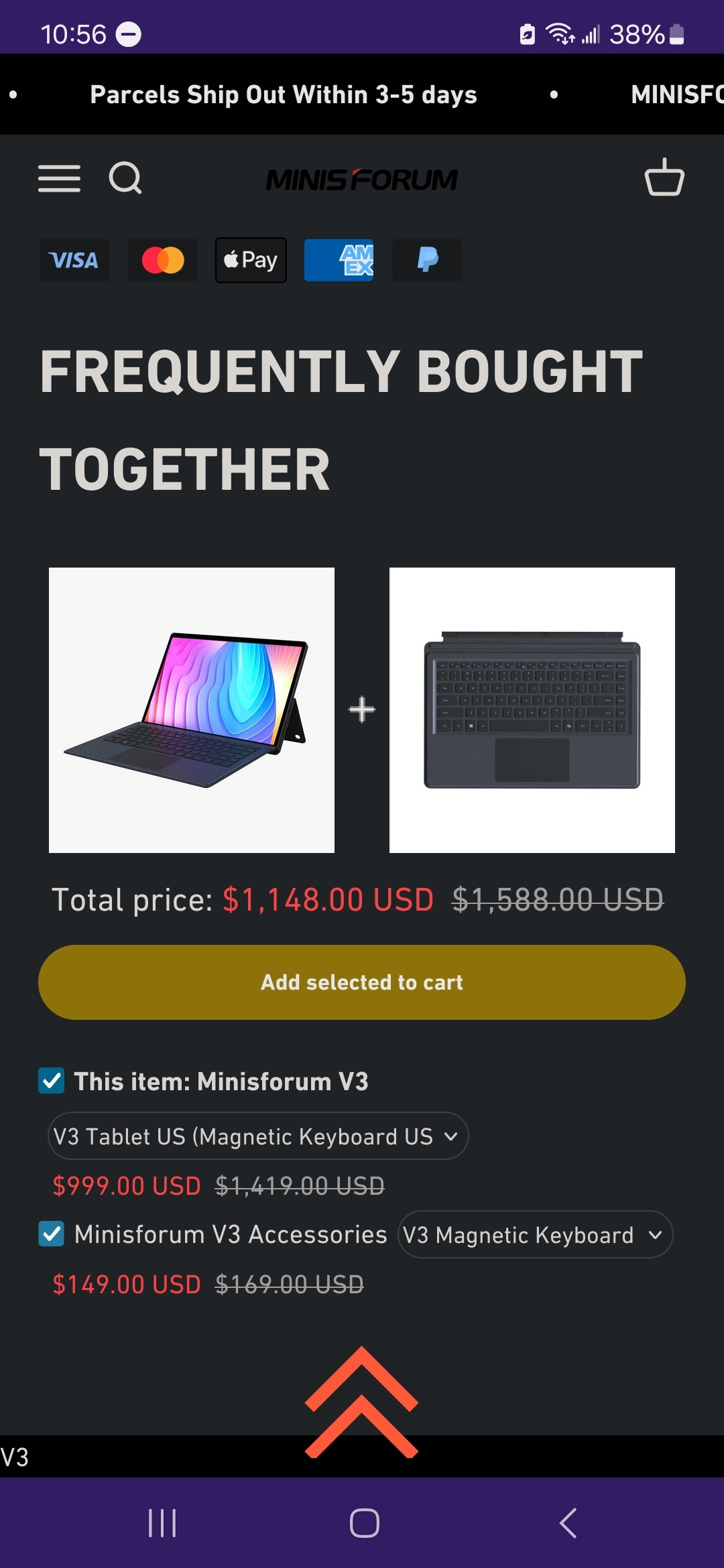 Alt text: An image of the purchase checkout options for the MinisForum V3 Tablet with the Magnetic Detachable Keyboard (both which are on sale for $999.00 and $149.00 USD respectively as of Aug 21, 2024)
Alt text: An image of the purchase checkout options for the MinisForum V3 Tablet with the Magnetic Detachable Keyboard (both which are on sale for $999.00 and $149.00 USD respectively as of Aug 21, 2024)