Hey folks! Hope your day's going good.
I'm hoping someone else has had this problem or knows the application enough to where they can help me. I'm moving my main desktop from W10 to linux (Q4OS, Debian-based) and it's gone well so far.
The only thing I truly need Windows for is work, so I've decided to build a Win11 VM on my Proxmox server and remote into it when I need to do work there. Install went smoothly, and my M365 user is the Admin of the W11 box. Remote Desktop is enabled, and my user is added to the Remote Desktop Users group on the local machine.
I had issues remoting in from anywhere, but after researching I was able to make a shortcut that worked on a Windows machine by adding the below options to the .rdp file. With these added, a web page opens and takes me through M365 authentication, and then I remote in.
username:s:.\AzureAD\[email protected]
enablecredsspsupport:i:0
authentication level:i:2
`Note: email address changed for anonymity'
I've tried and failed several different ways to remote into this machine via Remmina. It works as described from Windows machines, but Remmina doesn't seem able to open the webpage that lets me sign in. Instead, I get Remmina's login prompt which I've so far been unable to log in through. This occurs whether I create a profile from scratch or if I import the previously-mentioned RDP file.
I have 2 Windows 10 VMs which are just regular solo machines, and I have no trouble remoting into them, it's just the Azure/Entra joined machine that causes this.
I'd like to use my Azure account on the VM so I can keep work at work, so to speak, and so I don't have to activate Windows (a license is included in my business account). If anyone's got some kind of solution or can tell me how to apply the options above to Remmina, I'd love to know how.
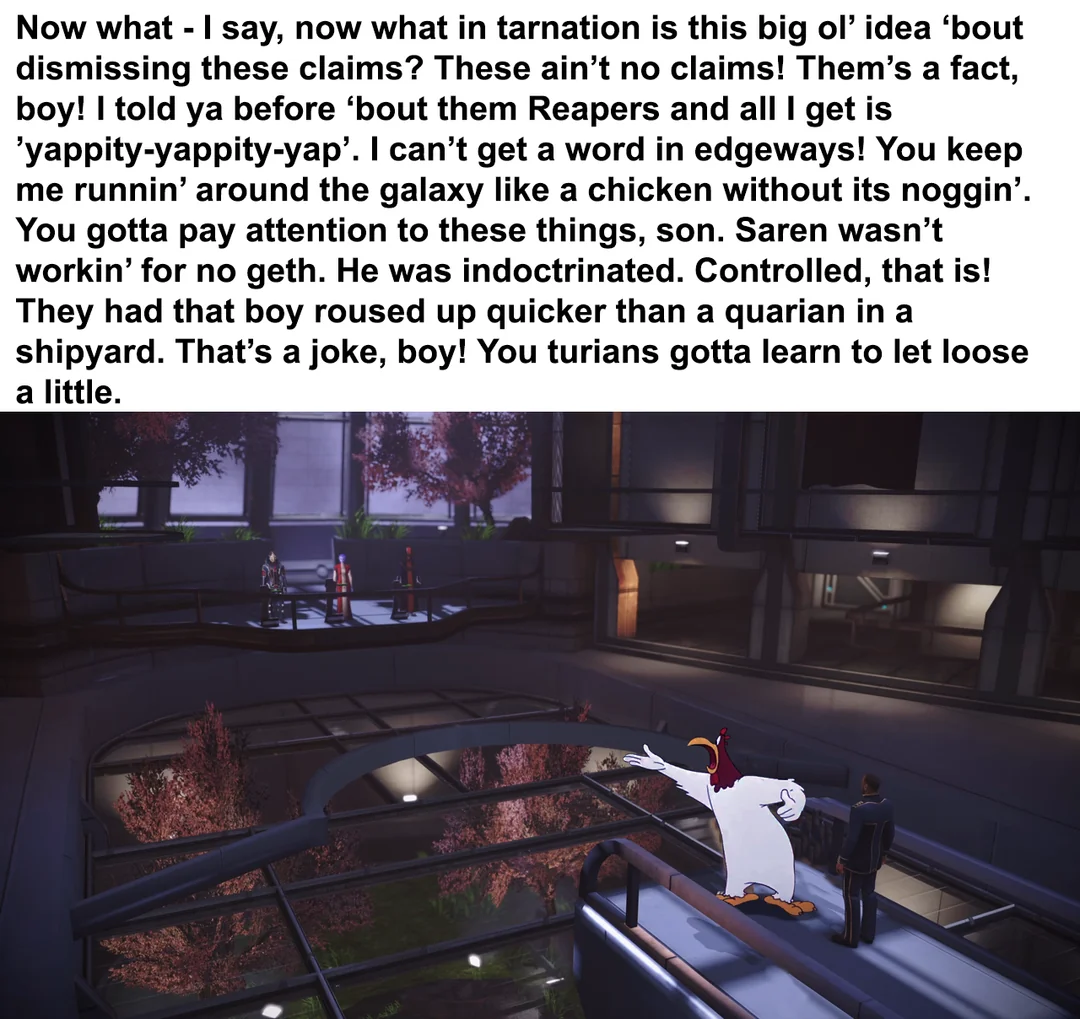


Get in losers, we're making a better world whether they want to help us or not