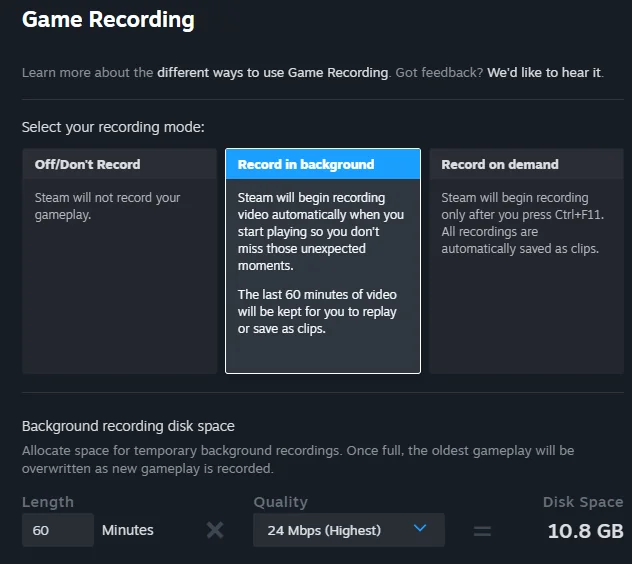I have, it's pretty good so far. The editor needs expanded tools, but otherwise it's a damn good beta
Steam
Steam is a video game digital distribution service by Valve.
Steam News | Steam Beta Client news
Useful tools:
SteamDB
SteamCharts
Issue tracker for Linux version of Steam
Not yet, I'll wait for it to hit the stable channel
No, didn't know about this. My graphics card software has a similar feature that I suspect is slightly better for performance and works on everything, not just steam games.
Yeah, obs also has similar features - not sure if performance would actually differ, assuming it uses hardware acceleration for the encoding. That said, I suspect this is specifically directed at steam deck, Valve probably wants a built-in, easy to use version there.
I wish it was working for added Non-Steam games too
When I tried recording a Non-Steam game it just didn't record anything
It is supposed to work. But it is a beta, so it isn't perfect yet. There's a steam discussion forum where you can report bugs like this.
Aight, I'm gonna check this out then, thanks :D
Yes. It's very convenient.
But it needs more config options.
You can't set a recording resolution, it seems to max out at 1080p. On my 3440x1440p ultrawide I get 1920x804 as it fits the ultrawide aspect ratio into the horizontal resolution of 1080p.
It only uses h264, new cards support AV1 so would be nice to actually use that.
why would they release a feature this half baked... they are aware that wide screens exist right?
It's been plenty useful already for throwing together tiny clips that I'd need to transcode into small resolutions for sharing with friends anyway.
It's essentially set up to make tiny very shareable files that discord and any other chat apps won't have trouble with. You can even share them directly in steam chat. In that context it makes sense for it to fit larger resolutions and aspect ratios into a smaller maximum.
It would be nice with some additional options, but it's quite convenient already. I've just left the background recording enabled all the time.
If they add increased resolutions, and bitrates to match, I would still want the option to export into clips at low res for sharing. Until now I've had to handbrake my OBS recordings to something I can actually send over to friends.
ATM I'm still firing up OBS for full quality recording, but steam recording has been extremely neat for sharing smaller more spontaneous moments.
I was going to ask about resolution as I haven't tested it myself. Considering my screen is 32:9 (7160x3840) I'd be pretty disappointed with a 1920x540 recording
It seems lacking in features on Linux. I figured out how to record (always on in background), but the other tools either don't seem to work or aren't documented. e.g. reviewing clips, any sort of interface, the shortcut keys didn't work for me, etc.
Yeah, seems to work pretty well on my Steam Deck. It's probably using more power, but it's a small enough increase that I couldn't confirm increased power draw without exporting mangohud values and averaging them.
I dropped the recorded length to 30min (mainly just want time to grab a noteworthy clip if something funny happens).
I measured using Iconoclasts (low power game) and using default settings it took about 1.4W. Pretty minimal drain honestly.
I use NVIDIA shadowplay for that.
On the steam deck? =P
This isn’t the steam deck community and the feature isn’t exclusive to steam decks
I know. I was just making a joke about how he pulled a "bean soup"
I need to set it up when I'm back at my PC, and just let it eat, I'm down to give it like 500gb and see how much it keeps
You select a time period in minutes as input. It'll spit out how much storage it'll take up based on that + the selected quality (bitrate). I have selected 240 minutes and 24mb/s (highest available bitrate at this time), and the estimate it gave me was 40-45 ish gigs.
Edit: based on the OP screenshot, 60 min at 24mbs takes up 10.8gb:
60/10.8*500/60 ≈ 46.3 hours, nearly 2 days @ 500gb max storage.
Yeah, it works well and haven't noticed any type of performance impact.
how much space did it take up?
If you leave it set to the settings in the screenshot, the max it'll take up is 10.8GB
Depends on what you configure it to. You can select the recording bitrate, and the amount of time it records for in minutes. I have selected 24mb/s (highest available currently) for 240 mins, and it says it'll take up a maximum of roughly 40-45 gigs.