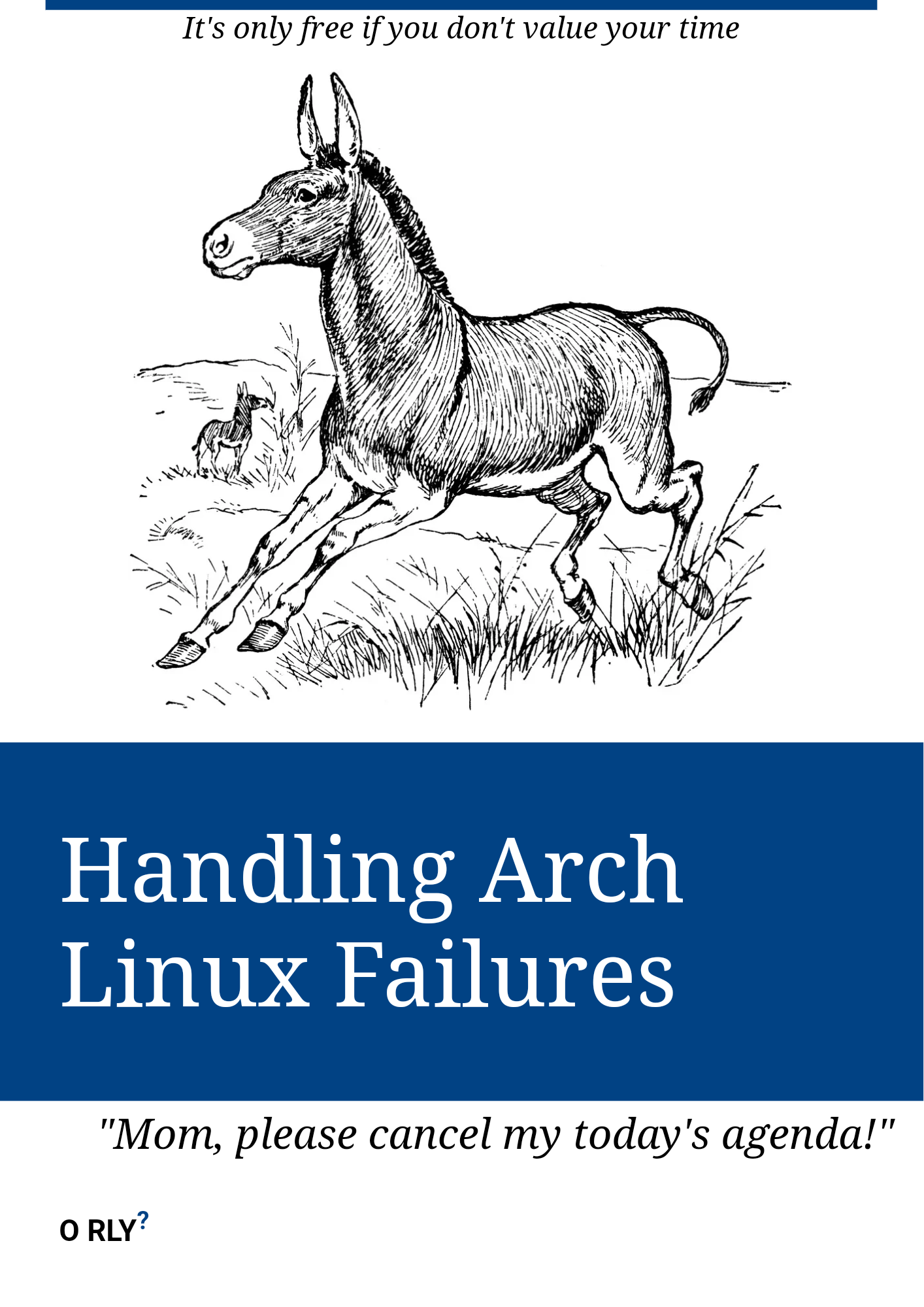I opened Lemmy and this was my top post in home, I came back 6hrs later and it was still the top post. I'm not mad.
linuxmemes
Hint: :q!
Sister communities:
- LemmyMemes: Memes
- LemmyShitpost: Anything and everything goes.
- RISA: Star Trek memes and shitposts
Community rules (click to expand)
1. Follow the site-wide rules
- Instance-wide TOS: https://legal.lemmy.world/tos/
- Lemmy code of conduct: https://join-lemmy.org/docs/code_of_conduct.html
2. Be civil
- Understand the difference between a joke and an insult.
- Do not harrass or attack members of the community for any reason.
- Leave remarks of "peasantry" to the PCMR community. If you dislike an OS/service/application, attack the thing you dislike, not the individuals who use it. Some people may not have a choice.
- Bigotry will not be tolerated.
- These rules are somewhat loosened when the subject is a public figure. Still, do not attack their person or incite harrassment.
3. Post Linux-related content
- Including Unix and BSD.
- Non-Linux content is acceptable as long as it makes a reference to Linux. For example, the poorly made mockery of
sudoin Windows. - No porn. Even if you watch it on a Linux machine.
4. No recent reposts
- Everybody uses Arch btw, can't quit Vim, and wants to interject for a moment. You can stop now.
Please report posts and comments that break these rules!
Important: never execute code or follow advice that you don't understand or can't verify, especially here. The word of the day is credibility. This is a meme community -- even the most helpful comments might just be shitposts that can damage your system. Be aware, be smart, don't fork-bomb your computer.
Real Lemmy experience
$ head -3 /var/log/pacman.log
[2009-04-04 12:40] installed filesystem (2009.01-1)
[2009-04-04 12:40] installed expat (2.0.1-2)
[2009-04-04 12:40] installed dbus-core (1.2.4.4permissive-1)
I installed my Arch on Desktop in 2009 and it was just cloned from one disk to another through multitude of PCs, and sure, there were occasional troubles, like upgrade from SysV init to systemd, when KDE plasma 4 released, or the time, when I had to run a custom kernel and mesa which supported the AMD Vega 56 card ~month after release.
But nowadays, I didnt had a single breakage for several years, my RX6800 GPU was well supported 3 months after release, and most things just work... BTW I run arch also on my home server, in 6 years it had literally zero issues.
How often do you do updates on your home server?
once a month usually.
Ok wow! This is really impressive. I couldn't even run Windows or Debian or something like that for 15 years, yet you managed to do it with Arch. May I ask what was the main reason behind trying to keep this Arch installation for so long? Were you just to lazy to reinstall or are there other factors?
There were no real reasons to reinstall it, it works fine, occasionally had to purge some config files in home for some apps after major version changes, or edit them, but most work for years. I mean, my mplayer config is from 2009 and last edited 4 years ago...
My arch install is from 2015. It just works, why should I reinstall?
@[email protected] mentioned cloning the drive and moving it to another computer. I imagine reinstalling would be easier at that point, that's why I asked.
Well not really, cloning is much easier than reinstalling and then configuring everything again...
I have LVM set up from the start, so usually I just copy the /boot partition to the new disk, and the rest is in a LVM volume group, so I just use pvmove from old disk to the new one, fix the bootloader and fstab UUIDs, and Im ready to reboot from new disk, while I didnt even left my running system, no live USB needed or anything. (Of course I messed it up a first few times, so had to fix from a live OS).
But once you know all the quirks, I can be up and ready on a new drive withing 20mins (depends mainly on the pvmove), with all the stuff preserved and set
That's really cool, how can I learn more about LVM and that kinda stuff?
There is many tutorials and how tos, this is quite nice one:
https://wiki.archlinux.org/title/LVM
BTW some filesystems like btrfs and ZFS already have a similar functionality built in...
Thanks :)
And reinstalling the packages, moving over all the configs, setting up the partitions and moving the data over? (Not in this order, of course)
Cloning a drive would just require you to plug both the old and new to the same machine, boot up (probably from a live image to avoid issues), running a command and waiting until it finishes. Then maybe fixing up the fstab and reinstalling the bootloader, but those are things you need to do to install the system anyways.
I think the reason you'd want to reinstall is to save time, or get a clean slate without any past config mistakes you've already forgotten about, which I've done for that very reason, especially since it was still my first, and less experienced, install.
The thing I hate about the "value your time" argument is that windows is shit.
Let's be generous for a minute and assume that windows and linux have the same amount of problems. Someone who is on windows for the past 30 years has 30 years of acquired knowledge and will probably know quickly how to solve it on windows, but not linux. Someone who is on linux for the past 30 years has 30 years of acquired knowledge and will probably know quickly how to solve it on linux, but not windows.
So the entire argument is just "but I have muscle memory tied to windows, and I already know how to solve those problems, but I dont know how to solve the linux ones, so they take me a lot of research and time to solve, therefore all linux problems always take a lot more time to solve"
On windows, I have to spend time fighting BSODs and finding out where to download software from that isn't just bloated up with viruses, and how to run registry hacks to get rid of start menu ads and to stop microsoft from phoning home. None of those things i have to do on linux.
On linux, today my biggest issue was figuring out how to change the keybinding for taking a screenshot... And that was an easy issue, but it's also not even possible on windows.
So I guess different types of problems. My "wasted" time is customizing my OS/environment so it works the way I want it to, not trying to fight back any ounce of control.
yeah sysctl > regedit
'tis a meme... ;)
my rant was not about your meme. But people actually use this argument seriously, and that frustrates me.
And I will admit that learning a new system has a time cost, but once you reach experience parity, the time cost per problem is less, and the number of problems is less. In that way, the "time spent" is an investment rather than wasted.
So A+ meme, it triggered me in all the ways it was supposed to.
Linux is also way more helpful when troubleshooting imo. There's usually an easy to find log with a helpful error message. Windows is just "Shit didn't work. (0xGOFUCKYOURSELF)."
Don't have to spend time troubleshooting if you just never fix the BSOD and just kinda live with it. Point for windows
You spelled NixOS wrong
Yeah it's spelt Guix
Never managed to brick my NixOS System
Me either but I'm tired of clearing my schedule to read wiki pages every time I want to make any change to my configuration
Same goes for any distro though. For nix it's just all in the same place.
On other distros I don't have to read the wiki to look up the syntax of installing nvidia drivers, or rustup, or neovim, or home-manager (the package manager that lets me install programs as a user The NixOS Way™ and if you use nix-env instead you're doing it wrong (the instructions on the wiki for installing home-manager do not work anymore, and also involve nix-channels which you are apparently never supposed to use ever, and even after managing to get it installed and reading 3 articles about it I am still not sure what it does)) because no two of those are installed the same way
You know this book is not real because Arch Linux has no failures 😎