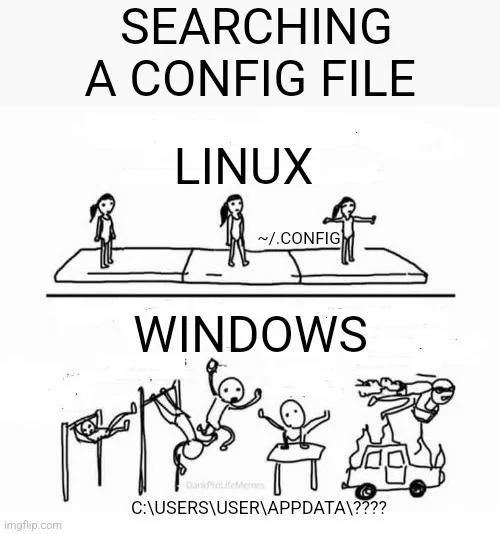Oh that setting is super easy to change, just go to run, type in regedit, expand HKEY_LOCAL_MACHINE then just scroll until you find CLSID-73838-abf83-c758d57-87a90ba, set the value to zero and reboot!
linuxmemes
Hint: :q!
Sister communities:
Community rules (click to expand)
1. Follow the site-wide rules
- Instance-wide TOS: https://legal.lemmy.world/tos/
- Lemmy code of conduct: https://join-lemmy.org/docs/code_of_conduct.html
2. Be civil
- Understand the difference between a joke and an insult.
- Do not harrass or attack users for any reason. This includes using blanket terms, like "every user of thing".
- Don't get baited into back-and-forth insults. We are not animals.
- Leave remarks of "peasantry" to the PCMR community. If you dislike an OS/service/application, attack the thing you dislike, not the individuals who use it. Some people may not have a choice.
- Bigotry will not be tolerated.
3. Post Linux-related content
- Including Unix and BSD.
- Non-Linux content is acceptable as long as it makes a reference to Linux. For example, the poorly made mockery of
sudoin Windows. - No porn, no politics, no trolling or ragebaiting.
4. No recent reposts
- Everybody uses Arch btw, can't quit Vim, <loves/tolerates/hates> systemd, and wants to interject for a moment. You can stop now.
5. 🇬🇧 Language/язык/Sprache
- This is primarily an English-speaking community. 🇬🇧🇦🇺🇺🇸
- Comments written in other languages are allowed.
- The substance of a post should be comprehensible for people who only speak English.
- Titles and post bodies written in other languages will be allowed, but only as long as the above rule is observed.
6. (NEW!) Regarding public figures
We all have our opinions, and certain public figures can be divisive. Keep in mind that this is a community for memes and light-hearted fun, not for airing grievances or leveling accusations. - Keep discussions polite and free of disparagement.
- We are never in possession of all of the facts. Defamatory comments will not be tolerated.
- Discussions that get too heated will be locked and offending comments removed.
Please report posts and comments that break these rules!
Important: never execute code or follow advice that you don't understand or can't verify, especially here. The word of the day is credibility. This is a meme community -- even the most helpful comments might just be shitposts that can damage your system. Be aware, be smart, don't remove France.
To this day, I still don't know how to set a path variable permanently in any Linux distro
I do feel like setting environment variable on linux is not as intuitive as on windows, but after I setup my workflow, I realized I never have the need to manually set any environmental variable besides in flatseal.
Maybe you have a specific use case for it?
Have you found appdata/local/Application Data? It's a "conjunction point" that you can only find via the command line, and only exists for backwards compatibility. It points to appdata/... Do not EVER try to gain access over all your files in appdata/. It'll break due to that conjunction point.
This isn't really accurate for either side. For Linux, I've had crap shove configs in ~, /etc, /var, at least.
On Windows, it could be literally anywhere or in the registry.
That's one thing I especially like about Flatpaks on the Linux side. Everything's in ~/.var.
I use an all encompassing indexing app on windows called "Everything" and it let's me find....everything, since it indexes it all, it also finds it instantly. if you have to use windows, I suggest getting it. It's no cost.
There once was a time when configs were not in a universal place like .config. I have terrible memories of trying to fix a gnome setting gone wrong and having to search several files in four different places and just having to firebomb everything.
Still the case today... Not every Linux app complies with XDG.
Mozilla products:
"What is this .config folder you talk about?"
not seen in this comic: the linux file isn't where the comic/manual/internet nerds says it should be, and there's no realistic way to find it
Until flatpak came along and just keeps everything in their respective app sandbox.
If your app don't need full user home access (most app don't), you can use a persistent folder to place the folder in app sandbox instead of home.
It is not only more clean, but also more secure and private.
Sure there is: find / -name myprogram*.md -o -name myprogram*.txt or start with just looking for the program name and pipe to less
So simple
The prompt was realistic not simple lol. Usually some man or programname -h and then reading will tell you where to look and that's simple. Not many people want to hear "RTFM" though.
Nonsense. And even if the config file cannot be found in the usual directories then there are always tools like KFind that can search your entire OS within seconds.
congratulations. you've just sent a linux newb down a 12 hour rabbit hole that doesn't actually solve their problem.
and thats the power of linux baby hell yeah
%appdata%
Takes you to the roaming subfolder though
Most configs should be in the roaming directory, since you'd usually expect them to roam between computers on a domain. The local directory is only for stuff that doesn't make sense to sync to other computers - things like caches, configs specific to that individual PC, etc.
Not that it matters for home users, as home users generally aren't using Active Directory with roaming profiles.
Which contains 90% of what you search. Then just press backspace, and you reach the appdata folder.
All that depends on developer. Majority of my used Windows software is portable stored in folder that's synced with Dropbox. All settings are then usually stored in the same folder so I can easily copy SW over to another machine without loosing any configuration / history.
Some of those programs still do not store settings in same folder, you can often simply export settings from GUI.
Some people have diacritics and spaces in their usernames, which wreaks havoc for badly written programs accessing AppData or folders in the user's "home" directory, such as Documents. And there are lots of such programs.
When setting up Windows, use a short and memorable, DOS-compatible username, and then change it later (the home folder will still have the old name). You can then move indiidual Libraries (Documents, Downloads, Music, Pictures and Videos) to the root of D:\ too.
programs writing shit in the document folder are so freaking annoying. I typically backup my document folder, as they contains most of my user files.
And some stupid program just decide to litter it with their temporary file, and game saves....
It is okay if they only do what you asked for.
"Okay, Audacity, save to 'C:\Users\me\Documents\recording.aup'"
*folder 'C:\Users\me\Documents\recording_data' shows up*