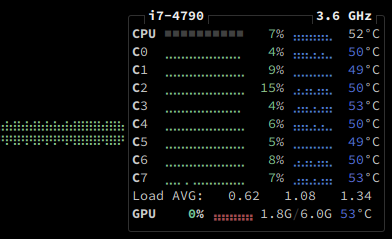byobu
Linux
From Wikipedia, the free encyclopedia
Linux is a family of open source Unix-like operating systems based on the Linux kernel, an operating system kernel first released on September 17, 1991 by Linus Torvalds. Linux is typically packaged in a Linux distribution (or distro for short).
Distributions include the Linux kernel and supporting system software and libraries, many of which are provided by the GNU Project. Many Linux distributions use the word "Linux" in their name, but the Free Software Foundation uses the name GNU/Linux to emphasize the importance of GNU software, causing some controversy.
Rules
- Posts must be relevant to operating systems running the Linux kernel. GNU/Linux or otherwise.
- No misinformation
- No NSFW content
- No hate speech, bigotry, etc
Related Communities
Community icon by Alpár-Etele Méder, licensed under CC BY 3.0
I don't migrate any config file, always from scratch. My setup isn't that complicated. Fedora for a long time.
GUI (mostly Flatpaks):
- Firefox
- Chromium (for Xbox Cloud Gaming)
- Extension Manager
- Flatseal
- VeraCrypt
- Stremio
CLI:
- Syncthing
Does the cloud gaming work pretty well? I'm trying to consider how to move my main rig to Mint, but also not lose my three years of game pass. I think dual boot is likely but feels purpose defeating haha.
I have no technical problems. The only tricky part was setting up my controller (good old PS2), as I did have to mess with emulation and things like that. In the end, I just have to run a xboxdrv script before running the game. If you have an original Xbox controller it shouldn't be a problem.
Anyway, if you encounter any issue: https://wiki.archlinux.org/title/Gamepad
EDIT: If you were asking about the cloud gaming experience, it's pretty good I would say. The image will not be as good as a "physical" Xbox, and probably you will have to deal with queues depending on your location. But, overall, it's a pretty good deal.
I don't distro hop, but I keep my most commonly used programs as appimages in my home, as well as some locally compiled programs that I install in ~/.local/bin and ~/.local/lib.
Those include essentials like:
- i3wm
- polybar
- rofi
- handlr (regex one)
And for the programs, those include:
- brave
- ferdium
- freetube
- gimp
- librewolf
- libreoffice
That way I can drop my home onto any distro and everything will work at once. No need to manually install programs.
I also have wrapper scripts on my PATH that force applications that don't comply with the xdg base dir spec to use a fakehome in ~/.local, like steam and the web browsers.
I prefer btop to htop.
guix home reconfigure home-config.scm
fortune, cowsay
CLI:
- git
- zsh
- neovim
- lazygit
- my dotfiles (i have them on gh and then use a bare repo)
- a few extra utilities: htop, ripgrep, tree, exa
- yay (I use Arch btw)
- tools for whatever langs I'm using, usually rust or golang
GUI:
- Steam - games are on a separate disk that I add to /etc/fstab so I just need to add it to Steam and I'm good to go
- Lutris
- Sublime Text
- Spotify
- Discord
- Flameshot
- psensor
Oh, this is a flipping great question. So much fun as I've just settled on one distro. M$ won't allow me to transfer my transferrable Windows license and I refuse o pay yetagain for Windows so Linux is my sole OS from now on. I have had so many weird issues or configuration woes with a ton of OSs ive been trying. So I tell ya, I sure have installed my fair share of them in the last month or so.
GUI:
- Steam (Gotta get my game on)
- ProtonPlus
- Lutris
- Heroic
- Winetricks
- Protontricks
- VLC
- Brave
- Bitwarden(Probably the second most important software in my life)
- Authy
- Krusader (No idea why but Ill use this before the built in file manager sometimes)
- Plex htpc
- Kate - Notepadqq (havent decided which one i like best yet)
- PolyMC
- LibreOffice
- Flatpack (I always prefer the native package but flatpack has almost anything the repositories lack)-
- Appimagelauncher (Just for ease of use, appimages are a always third fiddle but are a great backup as flatpacks can be - limited in available software compared)
- Gimp (Almost exclusively because the name makes me giggle)
- OBS Studio
CLI:
- MC (100% always the first this I ever install no matter what)
- HTOP (Not standard in all as many distros as i would think)
- Openssh
- Cifs-utils
- Starship
- Zsh
- Neofetch
- Tmux (Cant live without it)
Of course there are tons of other small things I add but those are the ones I will have installed likely before I go to reboot for the first time. The rest of what I interact with is generally running on my server so it's all web based stuff for the most part. I use VNC often to interact with virtual machines, do tech support for my son so i don't have to get up (disabled). I haven't really found a Linux VNC client i genuinely like. I used to use TightVNC with Windows and it's about the only thing I miss. I do have a Guacamole docker running on my network but unless you have a physical KB/M it's less than preferable to use. I'll find something I like eventually I'm sure. 👍-----
Turn on night light and install syncthing to move over dotfiles
- GNOME Tweaks
- Firefox
- VLC
- Blender
- FreeCAD
- Godot
- VSCodium
- PrusaSlicer
- Steam, Lutris, Proton
- KDE Connect
GUI:
- GnuCash
- Firefox
CLI:
- aptitude
Usually I install:
- Steam
- flatpak
- discord
- gimp
- vlc
- lutris
- protonupQ
- protontricks
The rest I install once I need it. Plasma delivers also many of my programs.
ProtonUpQ hell yeah
-
Nvidia proprietary driver
-
Docker Engine (Portainer, AdGuardHome, LibReddit, Nitter, Invidious)
-
Install and tweak Firefox setup
-
Steam Client
-
Gnome extensions
-
Gnome Shell Theme and Icon themes
-
Nextcloud Client
- Firefox (often preinstalled)
- Thunderbird
- Code
- FreeTube & Stremio
- Apostrophe
- KeePass
- Nextcloud
- Syncthing
- yt-dlp
GUI: Firefox, nautilus, libre office, alacritty, mpv
CLI: git, helix, zellij, python, rust, wget & curl, neofetch
if you add fish to this it's literally me
Ive never tried fish, many people in this thread wrote that actually. Ill try
fish is a very good interactive shell. probably one down side is that it’s not posix compliant. but if you set shell for alacritty or zellij as fish and keep system shell as bash or other posix shells, you can use posix shell scripts while using fish as an interactive shell
For CLI, I would like to add:
- tmux
- mosh
- btop
- asdf
- direnv
asdf is so good
btop is awesome. RIP htop
It even shows gpu load in the recent version.